- TemplatesTemplates
- Page BuilderPage Builder
- OverviewOverview
- FeaturesFeatures
- Dynamic ContentDynamic Content
- Popup BuilderPopup Builder
- InteractionsInteractions
- Layout BundlesLayout Bundles
- Pre-made BlocksPre-made Blocks
- DocumentationDocumentation
- EasyStoreEasyStore
- ResourcesResources
- DocumentationDocumentation
- ForumsForums
- Live ChatLive Chat
- Ask a QuestionAsk a QuestionGet fast & extensive assistance from our expert support engineers. Ask a question on our Forums, and we will get back to you.
- BlogBlog
- PricingPricing
Blog
TH
Taco Hoppener
is t possible that when i customer upload the images with different size that helix set them to 1 size
https://karin50.nl/index.php/femmefit
now the row is not nice, and when ik click on the read more so that that image also resizi
a play with the blog option but i cant find t.
4 Answers
Order by
Oldest
Pavel
Accepted AnswerHi. Try following code
/*for blog*/
.article-intro-image img {
height: 100%;
width: 100%;
max-height: 230px;
object-fit: cover;
}
/*for single article*/
.article-full-image img {
width: 100%;
height: 100%;
max-width: 600px;
max-height: 340px;
object-fit: cover;
}Set up values max-width and max-height as you need
Result
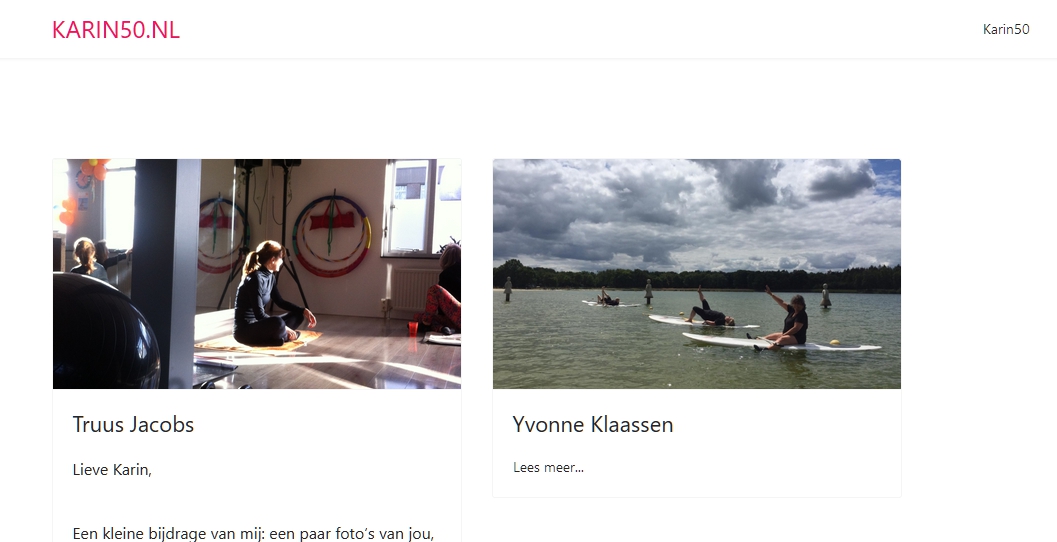
TH
Taco Hoppener
Accepted AnswerPavel
Accepted AnswerYes, the same principle
.article-feature-gallery .carousel-item img {
width: 100%;
height: 100%;
max-height: 300px;
object-fit: cover;
}
