- TemplatesTemplates
- Page BuilderPage Builder
- OverviewOverview
- FeaturesFeatures
- Dynamic ContentDynamic Content
- Popup BuilderPopup Builder
- InteractionsInteractions
- Layout BundlesLayout Bundles
- Pre-made BlocksPre-made Blocks
- DocumentationDocumentation
- EasyStoreEasyStore
- ResourcesResources
- DocumentationDocumentation
- ForumsForums
- Live ChatLive Chat
- Ask a QuestionAsk a QuestionGet fast & extensive assistance from our expert support engineers. Ask a question on our Forums, and we will get back to you.
- BlogBlog
- PricingPricing
Override(s) To Check Home Dashboard Notification Warning
J
joe
I am getting the following Notification warning on my Joomla Home Dashboard:
- "Override(s) to Check 1"
When I click it, it takes me to the following section:
- "Templates: Templates (Site)"
However, I cannot figure out what I need to do to make the warning go away.
Any assistance would be greatly appeciated.
Video link added to "Hidden Content".
6 Answers
Order by
Oldest
Ofi Khan
Accepted AnswerYou are welcome. Please accept the answer that helped you. It will be then easier to find the solution for the other users with the same issue. There is a button to accept answer after each comment.
Ugur Uygur
Accepted AnswerHello,
- J!4 Administrator
- System
- Templates - Site Templates
- Shaper_helixultimate Details and Files - Updated Files tab, you can see
Regards
Ofi Khan
Accepted AnswerHello joe
If you click on Delete Entry, then the warnings will be gone. These files are overriden by the latest Joomla update.
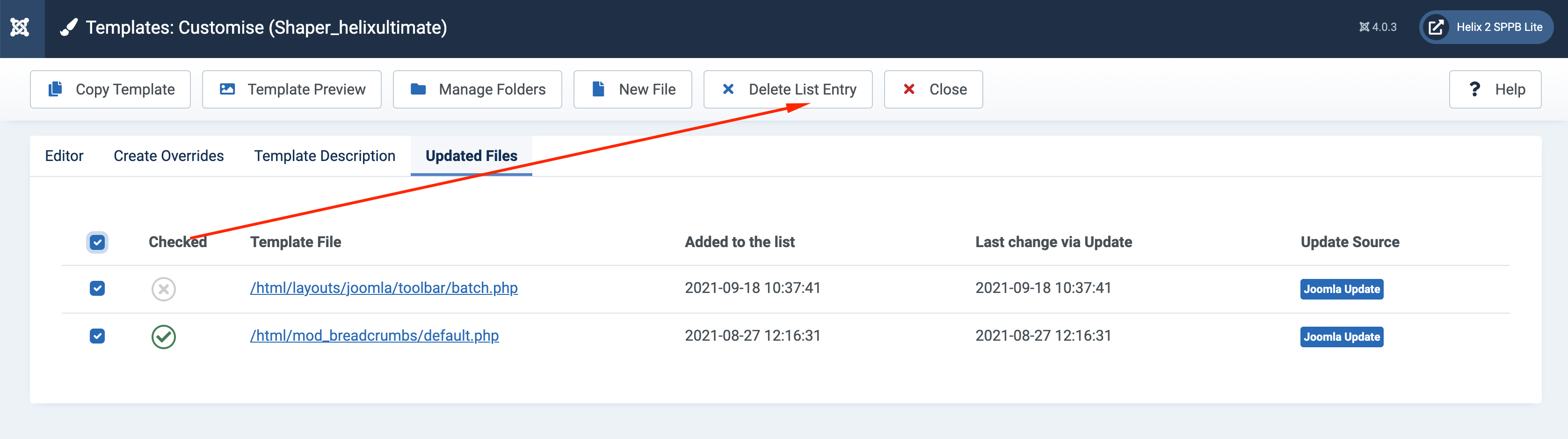
Best regards
J
joe
Accepted AnswerYes, you suggestions worked. Thanks for teaching me how to manage the warning.
S
Sabrina
Accepted Answergood morning, I never quite understood what to do when overreads appear to me after updating joomla. Can I safely delete them or will I have problems so is it better to overwrite them?
thanks for the answer

