- TemplatesTemplates
- Page BuilderPage Builder
- OverviewOverview
- FeaturesFeatures
- Dynamic ContentDynamic Content
- Popup BuilderPopup Builder
- InteractionsInteractions
- Layout BundlesLayout Bundles
- Pre-made BlocksPre-made Blocks
- DocumentationDocumentation
- EasyStoreEasyStore
- ResourcesResources
- DocumentationDocumentation
- ForumsForums
- Live ChatLive Chat
- Ask a QuestionAsk a QuestionGet fast & extensive assistance from our expert support engineers. Ask a question on our Forums, and we will get back to you.
- BlogBlog
- PricingPricing
Joomla 4.x, Helix Ultimate 2.x, Bootstrap 5 & ... JQuery?
S
Steve
So, trying to be diligent and at least take advantage of current technologies and trends, I've been steering clear of JQuery, mainly because it's nearly impossible to get PageSpeed to give me any love and I'm tired of dealing with it.
My understanding was that a significant difference between Bootstrap 4 & Bootstrap 5 is that Bootstrap 5 is now JQuery independent.
Helix 2.0 offered options to disable JQuery: https://www.joomshaper.com/documentation/helix-framework/helix-v2/advanced
I realize that's been a while, but I don't see anywhere in settings to disable JQuery at all, no current version documentation regarding JQuery, Forum posts or even least some justification why it's necessary considering prevailing technologies.
Will someone please point me in the right direction please?
8 Answers
Order by
Oldest
Pavel
Accepted AnswerHi.
SP Page Builder can not work without jQuery. Helix Ultimate can not work without jQuery.
If you take a look at the code of any interactive interface element, you will see jQuery there
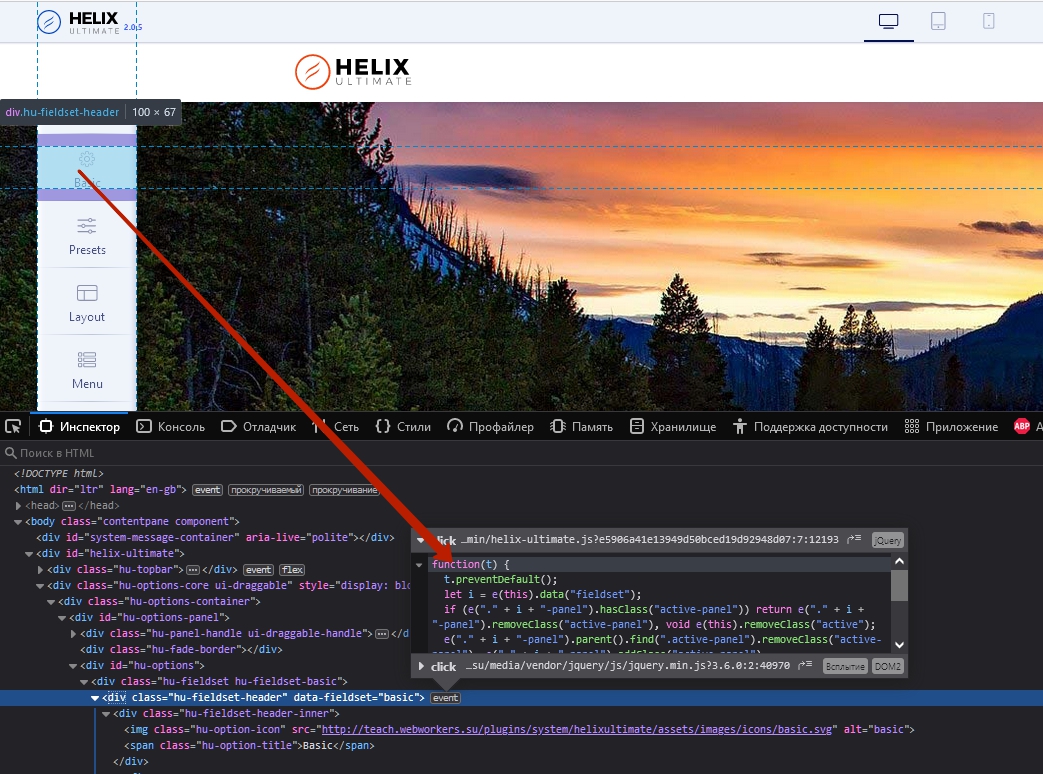
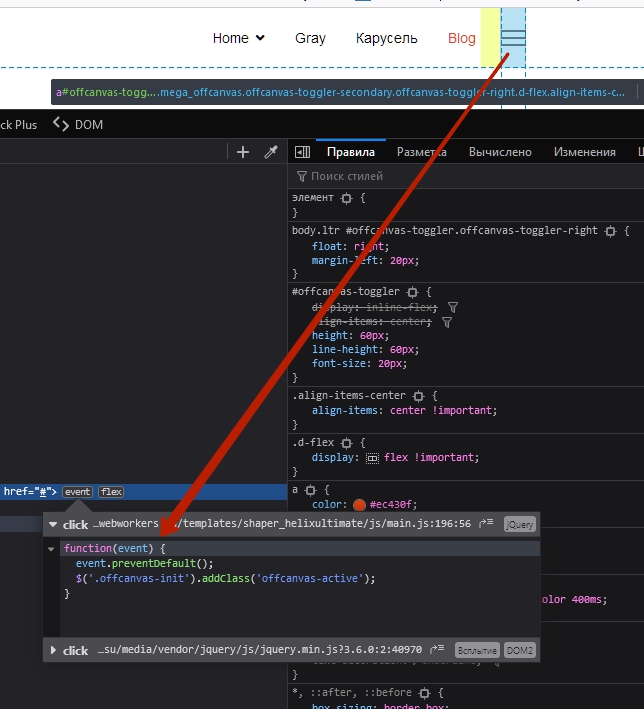
A strange statement from Ariba that jQuery there is no more. As far as I know, all Joomshaper products use jQuery still.
Ariba
Accepted AnswerHello
Thank you for your query. There is actually no option to disable jQuery as it is not a requirement in Bootstrap 5 like you mentioned as well. And in our new helix framework this is not included, so by default there is no option to disable.
S
Steve
Accepted AnswerPlease explain this code buried in the head of my document. If JQuery is not includes, then this should not be here.
-script src="/media/vendor/jquery/js/jquery.min.js?3.6.0">-/script> -script src="/media/legacy/js/jquery-noconflict.min.js?04499b98c0305b16b373dff09fe79d1290976288">-/script> -script src="/components/com_sppagebuilder/assets/js/jquery.parallax.js?39e0d58090a096acb7dc9fe41c38917d">-/script> -script src="/components/com_sppagebuilder/assets/js/sppagebuilder.js?39e0d58090a096acb7dc9fe41c38917d" defer>-/script> -script src="/components/com_sppagebuilder/assets/js/jquery.magnific-popup.min.js">-/script>
Yes, I know the code is malformed, so before we go down THAT rabbit hole, it's on purpiose because your "forum" doesn't allow me to post code (even using the cute little icon)
So, these lines are in the head of my document, and by your statement, they should NOT be there, hence my question: how do I turn it off (again)
Paul Frankowski
Accepted AnswerHi, as you may seen ...
- components/com_sppagebuilder/assets/js/jquery.magnific-popup.min.js
- components/com_sppagebuilder/assets/js/jquery.parallax.js
-- are from SP Page Builder component - not from Helix template itself.
Some features and related file you can disabled from SP Page Builder Options - but not all, some of them are needed for the component. As you know SPPB 3.7 has to work for both J3 and J4. In SPPB 4.x big code changes are planned.
As always code customization is on your hands only.

