- TemplatesTemplates
- Page BuilderPage Builder
- OverviewOverview
- FeaturesFeatures
- Dynamic ContentDynamic Content
- Popup BuilderPopup Builder
- InteractionsInteractions
- Layout BundlesLayout Bundles
- Pre-made BlocksPre-made Blocks
- DocumentationDocumentation
- EasyStoreEasyStore
- ResourcesResources
- DocumentationDocumentation
- ForumsForums
- Live ChatLive Chat
- Ask a QuestionAsk a QuestionGet fast & extensive assistance from our expert support engineers. Ask a question on our Forums, and we will get back to you.
- BlogBlog
- PricingPricing
PAGE COLUM SHIFTS TO ONE SIDE (LEFT)
I
IKALAMO
PAGE COLUM SHIFTS TO ONE SIDE (LEFT) wether 4+4+4, 6+6, even 12.
so does the content when added to it https://ibb.co/fr89vxL
17 Answers
Order by
Oldest
Mehtaz Afsana Borsha
Accepted AnswerHI,
Could you please keep a backup and Reinstall page builder. Clear your Joomla and Browser cache then check
-NOTE: Before Reinstall page builder make sure you have backup.
-Regards
I
IKALAMO
Accepted AnswerI have done so , it still didn't work. i cannot still use slideslideshowslideshowslideslides
Mehtaz Afsana Borsha
Accepted AnswerKeep a backup and update your page builder. Make sure you have backup
Mehtaz Afsana Borsha
Accepted AnswerDid you Reinstall page builder? I need to talk about it with our senior staff. Please allow us some days more
Thank you
I
IKALAMO
Accepted Answeri don't want the stress of rebuilding the site and what if the same issues comes up again.
Mehtaz Afsana Borsha
Accepted AnswerNot the site only reinstall the page builder. But keep a backup first
Paul Frankowski
Accepted AnswerHi. Thanks for access, In general it's not a normal behavior.
In normal page preview is OK (link below) there is problem inside front-end editor only. It may be caused by extensions conflict. I will try to check.
Paul Frankowski
Accepted AnswerYes, it was plugin conflict (!) When I disabled "System - Login Popup by ExtStore" - is OK again !!
Please contact with this plugin developer and ask him for solution if you want to use it without any problems.
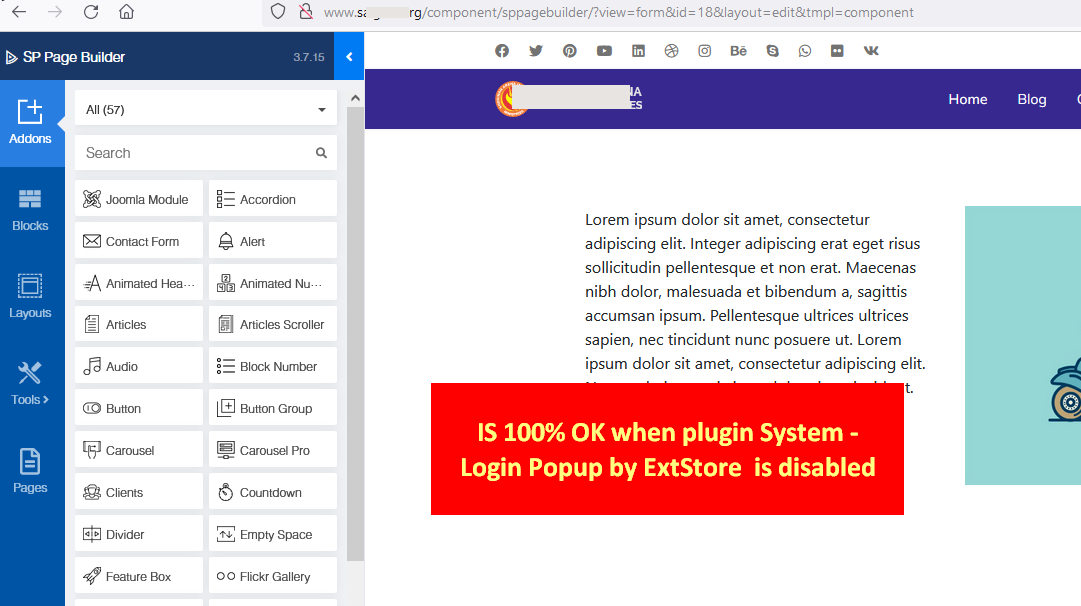
I
IKALAMO
Accepted AnswerThanks 😊☺️😊 the issues fixed when i uninstalled the app. @Paul Frankowski Paul Frankowski you are the best

