- TemplatesTemplates
- Page BuilderPage Builder
- OverviewOverview
- FeaturesFeatures
- Dynamic ContentDynamic Content
- Popup BuilderPopup Builder
- InteractionsInteractions
- Layout BundlesLayout Bundles
- Pre-made BlocksPre-made Blocks
- DocumentationDocumentation
- EasyStoreEasyStore
- ResourcesResources
- DocumentationDocumentation
- ForumsForums
- Live ChatLive Chat
- Ask a QuestionAsk a QuestionGet fast & extensive assistance from our expert support engineers. Ask a question on our Forums, and we will get back to you.
- BlogBlog
- PricingPricing
Generator Tag Set - Security Risk.
S
Steve
Setting this in the template is against Joomla's Best Practices and is a security risk. < meta name="generator" content="Helix Ultimate - The Most Popular Joomla! Template Framework.">
This needs to be removed.
How do I do that?
I normally use Admin Tools to do it, but apparently you've found a way to avoid that too.
8 Answers
Order by
Oldest
pepperstreet
Accepted AnswerYou might try a plugin and a respective ordering... https://extensions.joomla.org/extension/byebyegenerator/
S
Steve
Accepted AnswerPoint being, this is injected into the page - against Best Practices and I should NOT have to add to the payload of the page to remove it.
This is the equivalent of a Back link, and I DO NOT pay you guys to do your advertising for you; particularly when you have not asked for the privilege or given me any way to decline.
Additionally, as I said earlier, I already use "Admin Tools" to modify this setting and even reordering the plugin does not solve it.
Ofi Khan
Accepted AnswerHello Steve
Thanks for contacting us. Please go to this location: plugins/system/helixultimate/src/Core and in HelixUltimate.php file comment out or delete 323 line for now. We will try to include a solution to add your own text there in the next version.
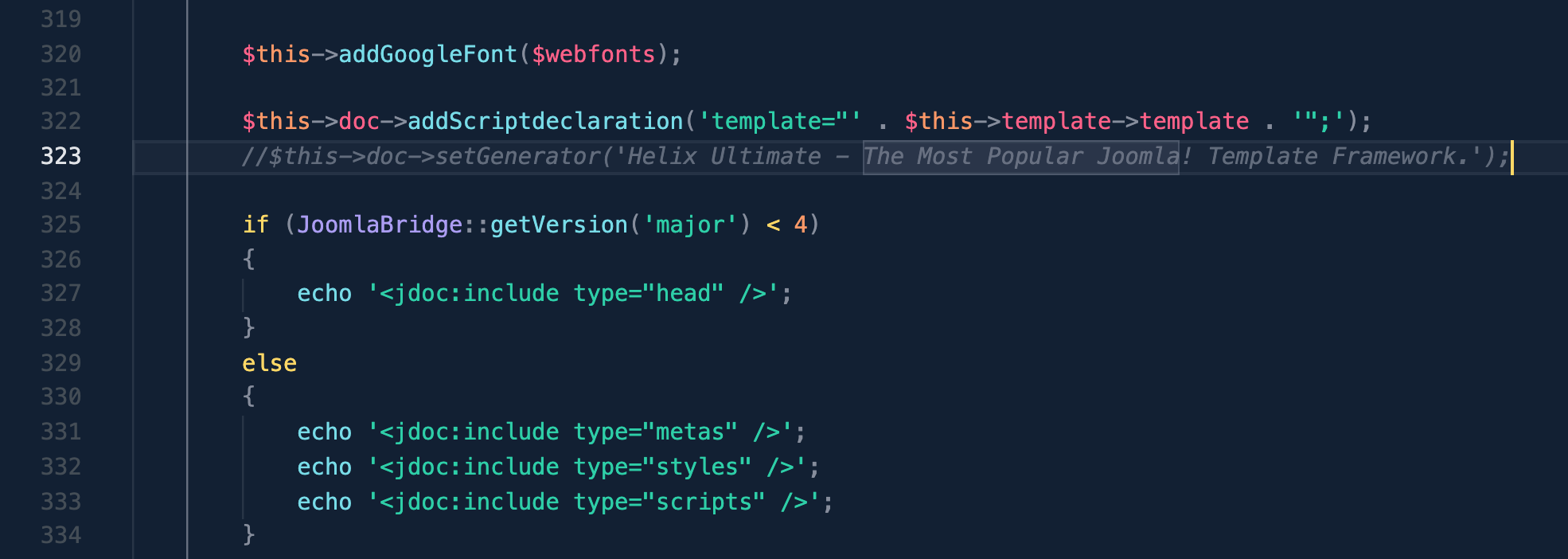
Best regards
S
Steve
Accepted AnswerThank you very much. That worked. A permanent fix would be much appreciated.
Paul Frankowski
Accepted AnswerBTW
You are not the first person asked for this, so probably we will add On/off for this meta in template options.
Admin Tools - can remove only meta from orginal Joomla, not from template - it works in different way.
G
Grégory
Accepted AnswerHi, there's already such option in the Global Configuration on the Meta section (that i always set to off), so why do not use this this setting ? And I must say that with the last Helix Ultimate system 2.0.13, the Generator Tag is still present by default. (and still showing a 2018 for the date). Thanks in advance Regards
pepperstreet
Accepted AnswerAgree with you, Gregory. Joomshaper went this way since v2.0.9 : https://www.joomshaper.com/documentation/helix-framework/customization-tips#how-to-disable-hide-meta-generator-with-helix-ultimate-name

