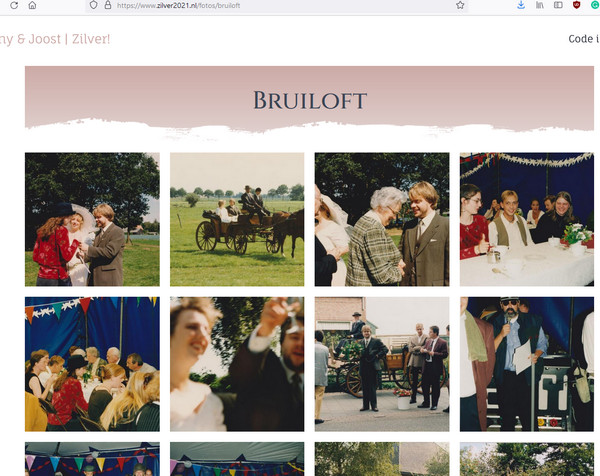- TemplatesTemplates
- Page BuilderPage Builder
- OverviewOverview
- FeaturesFeatures
- Dynamic ContentDynamic Content
- Popup BuilderPopup Builder
- InteractionsInteractions
- Layout BundlesLayout Bundles
- Pre-made BlocksPre-made Blocks
- DocumentationDocumentation
- EasyStoreEasyStore
- ResourcesResources
- DocumentationDocumentation
- ForumsForums
- Live ChatLive Chat
- Ask a QuestionAsk a QuestionGet fast & extensive assistance from our expert support engineers. Ask a question on our Forums, and we will get back to you.
- BlogBlog
- PricingPricing
Thumbnails are Rotated
Maurice Molenaar
Hi!
When I upload images to an SP Easy Image Gallery album, all thumbnails are rotated automatically 90 or 180 degrees.
But strange thing is, when I click any thumbnail to view the large versions, these are all looking normal and are oriented ok. So issue is with thumbnails only.
I still have a lot (about 200) of images to add...
Is there a fix for this?
6 Answers
Order by
Oldest
Paul Frankowski
Accepted AnswerHoi,
this problem is caused that some photos might be taken in a different direction, and gallery use their orginal EXIF / IPTC data.
In that cause you should on your laptop open those "broken" images and save them again as JPG without those hidden settings using Photo editor. Then upload into gallery again, then it would be OK.
Yes, I had this same issue ones, also in Wordpress gallery.
Toufiq
Accepted AnswerHi there,
Thanks for contacting us. Sorry for the inconvenience. Do you want to original image in the thumbnail area?
-Thanks
Maurice Molenaar
Accepted AnswerThanks.
No, I think the evenly sized thumbnails are just fine. Only on some albums they are not oriëntated correctly.