- TemplatesTemplates
- Page BuilderPage Builder
- OverviewOverview
- FeaturesFeatures
- Dynamic ContentDynamic Content
- Popup BuilderPopup Builder
- InteractionsInteractions
- Layout BundlesLayout Bundles
- Pre-made BlocksPre-made Blocks
- DocumentationDocumentation
- EasyStoreEasyStore
- ResourcesResources
- DocumentationDocumentation
- ForumsForums
- Live ChatLive Chat
- Ask a QuestionAsk a QuestionGet fast & extensive assistance from our expert support engineers. Ask a question on our Forums, and we will get back to you.
- BlogBlog
- PricingPricing
Typography Options (italic, Normal) Style is Gone
JD
Joerg Distler
Hello,
After update to joomla 4. the typography Options (italic, normal) style is gone.
Thank you.
Best Jörg
9 Answers
Order by
Oldest
Paul Frankowski
Accepted AnswerHi, but from where? You have to be more specific.
If we talk about Helix based template - have you update to current one? and tell me template name, please.
JD
Joerg Distler
Accepted AnswerHello Paul:
sorry. It is the last version. shaper_helixultimate - Standard 2.0.5
Under template options typographie
there is no style option (italic, normal).
Paul Frankowski
Accepted AnswerHave you, maybe by mistake, clicked update Google Fonts in Template Options ?
(I mean without having Google Fonts API)
Paul Frankowski
Accepted AnswerDanke / Thanks
There are only those options which you see.
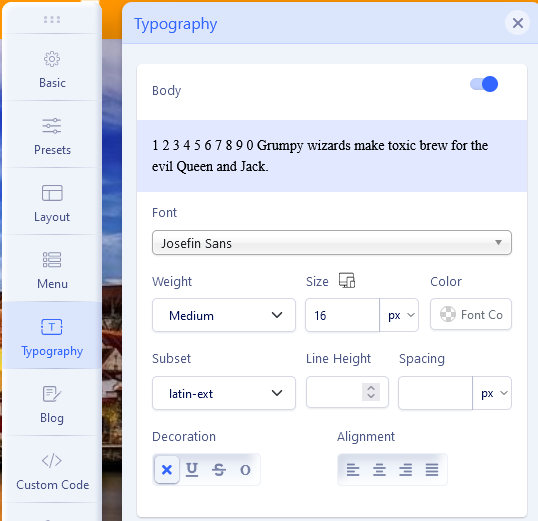
to get Italic style you have to use custom CSS.
OR
put needed phrase inside <i> here </i> (HTML)
OR
just use TinyMCE or JCE toolbar.
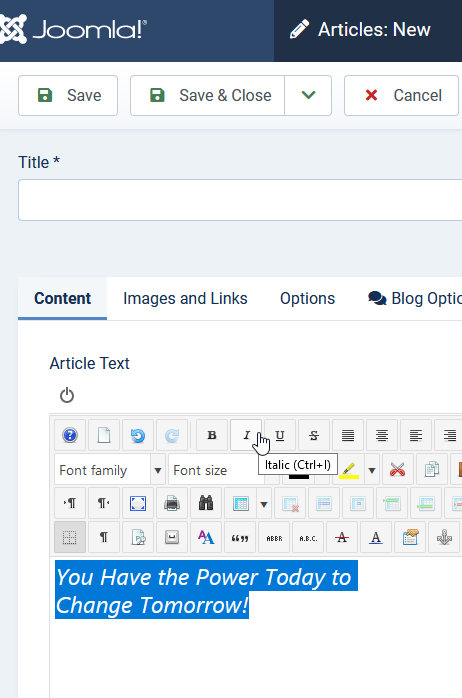
Paul Frankowski
Accepted AnswerIf we talk about Helix, probably yes.
But in general Italic - is not good/recomenned if you think about Accessibility, it's harder to read that text.
Italics are a known problem for some people with dyslexia and the general advice has been to avoid italics (particularly large blocks of italic text) and instead use bold for emphasis.
The British Dyslexia Association says:
Avoid underlining and italics: these tend to make the text appear to run together. Use bold instead.
