- TemplatesTemplates
- Page BuilderPage Builder
- OverviewOverview
- FeaturesFeatures
- Dynamic ContentDynamic Content
- Popup BuilderPopup Builder
- InteractionsInteractions
- Layout BundlesLayout Bundles
- Pre-made BlocksPre-made Blocks
- DocumentationDocumentation
- EasyStoreEasyStore
- ResourcesResources
- DocumentationDocumentation
- ForumsForums
- Live ChatLive Chat
- Ask a QuestionAsk a QuestionGet fast & extensive assistance from our expert support engineers. Ask a question on our Forums, and we will get back to you.
- BlogBlog
- PricingPricing
Burger Menu (off Canvas) Below Header
Bob Bishop
Hi I am have 2 problems with burger icon
1/ it is below header when in mobile view. Thought it could be size of logo but now changed size several times its still below header.
2/ trying to change color of icon but its not changing
using template version 2.05 Helix
temp site in hidden content
11 Answers
Order by
Oldest
Mehtaz Afsana Borsha
Accepted AnswerMehtaz Afsana Borsha
Accepted AnswerHi,
Use this custom css
@media (max-width: 767px){
.burger-icon{
position: relative;
bottom: 164px;
background-color:white !important;
}
}
Note: Path towards custom CSS: Extensions>Templates>Styles> Click on your current default template name then choose Template Options. Then find custom CSS within the custom code.
-Regards
Bob Bishop
Accepted AnswerThat doesnt seem to have worked see image

want burger to be white and side of logo
Mehtaz Afsana Borsha
Accepted AnswerGive me your super admin access on the hidden content please I need to check
Mehtaz Afsana Borsha
Accepted AnswerPlease clear your browser cache it looks like this on my end
And if you want to set the burger menu beside your logo then reduce your logo first then let me know.
Thank you
Bob Bishop
Accepted AnswerOK logo reduced, now 200x31 looks like burger now dropped down but black again. also black on tablet view
mobile logo now 150 x 23
Pavel
Accepted AnswerHi.
2/ trying to change color of icon but its not changing
Code for burger icon color
.burger-icon > span {
background-color: #fff;
}Remove that
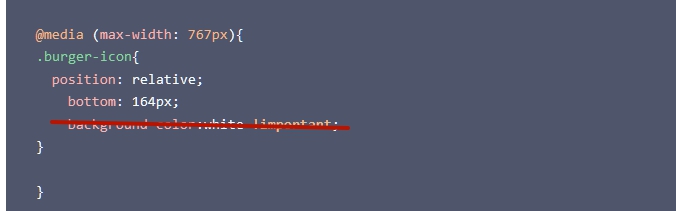
Bob Bishop
Accepted AnswerDone that Pavel but doesnt seem to work. Cleared cache in Joomla and browser still not showing

