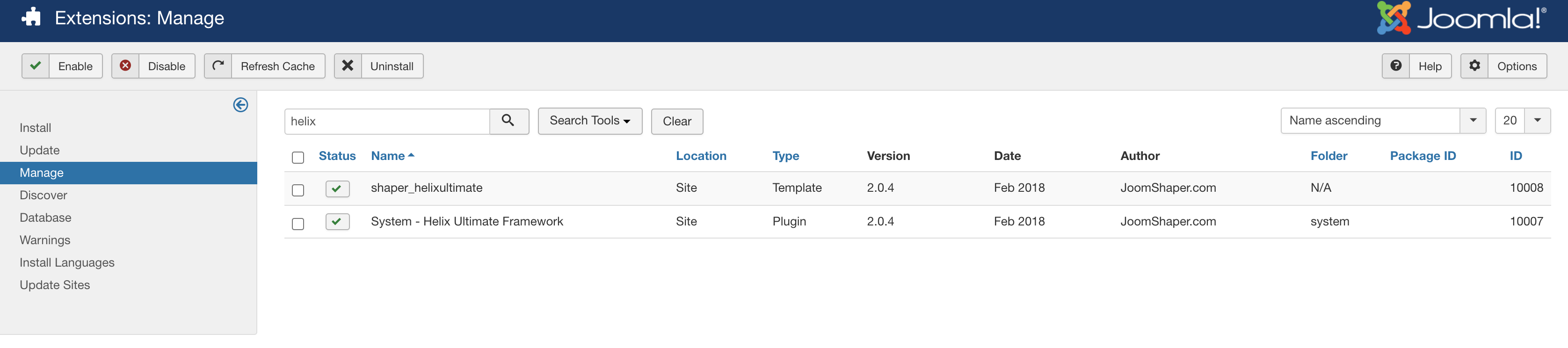- TemplatesTemplates
- Page BuilderPage Builder
- OverviewOverview
- FeaturesFeatures
- Dynamic ContentDynamic Content
- Popup BuilderPopup Builder
- InteractionsInteractions
- Layout BundlesLayout Bundles
- Pre-made BlocksPre-made Blocks
- DocumentationDocumentation
- EasyStoreEasyStore
- ResourcesResources
- DocumentationDocumentation
- ForumsForums
- Live ChatLive Chat
- Ask a QuestionAsk a QuestionGet fast & extensive assistance from our expert support engineers. Ask a question on our Forums, and we will get back to you.
- BlogBlog
- PricingPricing
Menu, Header Display Awry For Arabic Language
K
Kirti
Hi - We set up the English version of the website www.persiankebab,ae with changes in the CSS on Indigo template. However, when we set up the Arabic version, it looks absolutely weird and different.
English site URL - www.persiankebab.ae/en Arabic site URL - www.persiankebab.ae/ar
Why is this happening?
Best Kirti
11 Answers
Order by
Oldest
Ofi Khan
Accepted AnswerHello Kirti
Please follow this documentation and check that you have followed each steps correctly. If you still can't find the issue, share your administrator access here to check the issue. Use the Hidden Content box to share the credentials.
Best regards
K
Kirti
Accepted AnswerThanks Ofi. Yes, we have gone through all the steps for a multi-lingual site. I am giving the credentials.
Thanks for your help
Ofi Khan
Accepted AnswerIndigo template is not compatible with Helix 2 yet. Please revert to Helix 1.1.4.
K
Kirti
Accepted AnswerThank you for your response. How do I revert to Helix 1.1.4? Also, when is it likely for Indigo to be compatible with Helix 2? Will working with Helix 1.1.4 likely to create any security issues?
Ofi Khan
Accepted AnswerNo, there is no security issues on Helix 1.1.4. Go to Extensions -> Plugins and uninstall Helix 2.0.0. Then install Helix 1.1.4 (I have shared the template in the Hidden Content box). Indigo template update is delayed because of J2Store. J2Store is not yet compatible with Joomla 4. As soon as they update their component, we will update the template.
K
Kirti
Accepted AnswerHi - Sorry for the late response. I couldn't find Helix 1.14 in the drive. I assume it will be a zip file. Could you help please
Ofi Khan
Accepted AnswerIt is working. I have checked. You just need to click on Download. Google Drive will zip the file and will be downloaded to your machine.
K
Kirti
Accepted AnswerThanks. I tried the steps but the problem isn't resolved. Even the CSS for the English menu has also gone awry. As I didn't want to try this on the live installation, I created a duplicate installation. Original - https://persiankebab.ae/en/ and https://persiankebab.ae/ar Duplicate Test Site - http://164.52.192.111/pk1/ar/ and http://164.52.192.111/pk1/en/
best/Kirti
Ofi Khan
Accepted AnswerYou need to remove Helix Ultimate 2 or Indigo. You can't use both templates. Please remove one.