- TemplatesTemplates
- Page BuilderPage Builder
- OverviewOverview
- FeaturesFeatures
- Dynamic ContentDynamic Content
- Popup BuilderPopup Builder
- InteractionsInteractions
- Layout BundlesLayout Bundles
- Pre-made BlocksPre-made Blocks
- DocumentationDocumentation
- EasyStoreEasyStore
- ResourcesResources
- DocumentationDocumentation
- ForumsForums
- Live ChatLive Chat
- Ask a QuestionAsk a QuestionGet fast & extensive assistance from our expert support engineers. Ask a question on our Forums, and we will get back to you.
- BlogBlog
- PricingPricing
Html Code Not Working
DC
David Careje
Hi I need to make a link to a external booking software. To be able to see the reviews on my b&b they gave me a html code:
However when I create a module with this code (leaving out the <html> en <head> en <body> ) then I don't see anything. Although the custom code is ok if I try this on an external page. I don't know how to solve this?
https://www.oversteekhof.be/nl/reviews
Here is the code https://www.oversteekhof.be/images/Knipsel.png
Website
https://www.oversteekhof.be
5 Answers
Order by
Oldest
Rashida Rahman
Accepted AnswerHi there!
Thanks for your query.
How did you try to embed HTML code, please? The SP Page Builder pro has the Raw HTML addon which can accept raw HTML only. Did you try that addon?
Best Regards
Pavel
Accepted AnswerHi.
Add part 1 to HEAD tag through the template settings.
Add part 2 to RAW HTML Addon. You do not need a module for this.
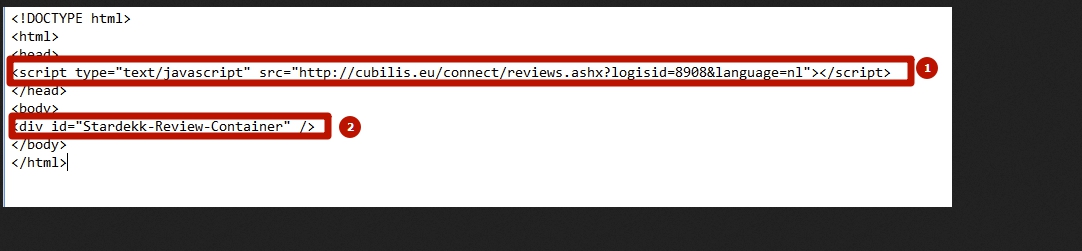 And part 2 should have a closing tag
And part 2 should have a closing tag
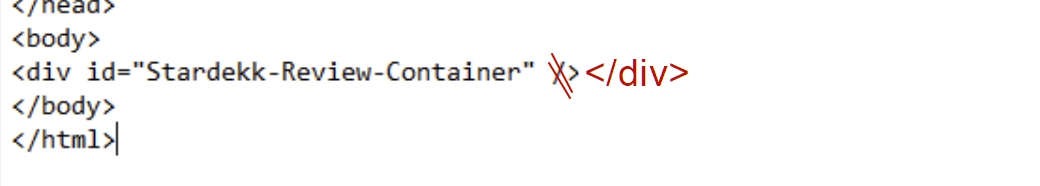
Paul Frankowski
Accepted AnswerHi David,
in general we cannot help when user use custom html/javascript code - it's beyond support (Support Policy).
I recommend to contact with script developer and ask him!
Pavel
Accepted AnswerThank you Pavel for your answer. This does not work unfortunately.
Hi. I see that the script works in a strange way. So try to keep the second part without the changes that I suggested (about closing tag). Use it as it is in original code. Then, if it will not work contact to script developer as Paul suggested

