- TemplatesTemplates
- Page BuilderPage Builder
- OverviewOverview
- FeaturesFeatures
- Dynamic ContentDynamic Content
- Popup BuilderPopup Builder
- InteractionsInteractions
- Layout BundlesLayout Bundles
- Pre-made BlocksPre-made Blocks
- DocumentationDocumentation
- EasyStoreEasyStore
- ResourcesResources
- DocumentationDocumentation
- ForumsForums
- Live ChatLive Chat
- Ask a QuestionAsk a QuestionGet fast & extensive assistance from our expert support engineers. Ask a question on our Forums, and we will get back to you.
- BlogBlog
- PricingPricing
Google Maps Not Working (anymore) On All Pages
JP
Jean-Marie Putz
Hi, I noticed recently that the Google Maps do not show on every page anymore. On my website I present videos made in different parts of the world and each page is provided with a Google map to situate the place where the video was made. I have an API key for google maps and I checked it. It is correct. On some pages (a lot of) maps do not show. On others, I can see them...
examples: Not showing: https://www.travel-video.info/nl/videos/bibi-ka-maqbara-inde-maharashtra.html Showing: https://www.travel-video.info/nl/videos/bibi-ka-maqbara-inde-maharashtra.html
4 Answers
Order by
Oldest
Paul Frankowski
Accepted AnswerHi,
- 2nd link is this same as 1st, so it no map there.
- Disable JCH_Optimize compression - and check again.
- Disable Cookie module/plugin - and check again.
I think map script is locked by extra extension that you have, that's why check point 2 and 3 deeply.
Paul Frankowski
Accepted AnswerBTW
in your website < head > section you have mistake as well. Should be only one closing here
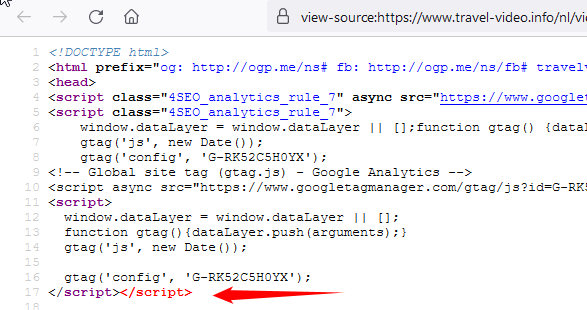
JP
Jean-Marie Putz
Accepted AnswerSorry, I was too quick... Second link is the French version of the page: https://www.travel-video.info/videos/bibi-ka-maqbara-maharashtra.html And there, I can see the map.
I tried to disable JCH_Optimize, but same result. I disabled the cookie plugin, and... miracle, it works now
It also solved the other problem I posted after this one.
Many thanks for your quick answer

