- TemplatesTemplates
- Page BuilderPage Builder
- OverviewOverview
- FeaturesFeatures
- Dynamic ContentDynamic Content
- Popup BuilderPopup Builder
- InteractionsInteractions
- Layout BundlesLayout Bundles
- Pre-made BlocksPre-made Blocks
- DocumentationDocumentation
- EasyStoreEasyStore
- ResourcesResources
- DocumentationDocumentation
- ForumsForums
- Live ChatLive Chat
- Ask a QuestionAsk a QuestionGet fast & extensive assistance from our expert support engineers. Ask a question on our Forums, and we will get back to you.
- BlogBlog
- PricingPricing
Form Builder
WD
Web designer
Good day! Please tell me why the feedback form does not work when I add a phone number field to it? Everything worked fine before. But on joomla 4 when adding a field phone - the feedback form does not send. Only when there is an email.
36 Answers
Order by
Oldest
Ofi Khan
Accepted AnswerYou are welcome. I am glad that I could be a help. Please accept the answer that helped you. It will be then easier to find the solution for the other users with the same issue. There is a button to accept answer after each comment.
I have a humble request. It would be very kind of you if you can manage some moment to give us feedback on Joomla Extension Directory. This will inspire us to improve.
Ofi Khan
Accepted AnswerHello Web designer
Please share your administrator access here to check the issue. Use the Hidden Content box to share the credentials.
Best regards
WD
Web designer
Accepted AnswerOn this page I made a form with the Phone field and nothing works, alas (
Ofi Khan
Accepted AnswerI got this error on your homepage console. Please follow this documentation to fix it.
WD
Web designer
Accepted AnswerIn the Instructions that you gave, the path is written: Use FTP tool and manually delete (!) Addon folder (ajax_contact) from template Typical path: templates \ shaper_NAME \ sppagebuilder \ addons \ ajax_contact This path is incorrect, as the template does not contain a folder with sppagebuilder This can be seen on the screenshot.
WD
Web designer
Accepted AnswerCan you answer me? Where in the end to look if the path in the Instructions does not fit?
WD
Web designer
Accepted AnswerI have waited so long for you to help me. As a result, you again do not answer ... This is the slowest tech support that I have come across. In the instructions, the path to the files is incorrect. How can I clear the error?
A
Anton
Accepted AnswerHi Question about Form Builder Why doesn't email sending work on Cyrillic domains in j4?
WD
Web designer
Accepted AnswerCan you answer what is the reason? You have not even looked that I have a domain in Latin. What should I do? Do I need HELP? Can I get it within 2 days? Or not?
WD
Web designer
Accepted AnswerTell me, is it not better to remove that part of the amount of money that is included in the total amount of payment for the Component for 1 year of technical support from this price? There is no help anyway. It is better to pay this money to someone who will do and help me. I just wrote to the hosting - they told me that contact the developers. I configured on hosting - Add Access-Control-Allow-Origin: * header for static files. No result. I turn to the developers - they ignore me. What should be done in this case? The hosting answered me this way when I sent the Instruction that your technical support simply threw me off: "Please check with the site developers what exactly is wrong with the hosting and what needs to be fixed." You threw off the Instruction and ran home, leaving me alone with this problem. Without even giving the opportunity to clarify something with you. But I waited 2 days for your help! Even on the Hosting, technical support does not know from your Instructions what needs to be fixed in the end!
Ofi Khan
Accepted AnswerI have added a page Contact Form and successfully sent the email. You can check the page settings.
WD
Web designer
Accepted AnswerThe contact form with the phone number still doesn't work. The contact form with the phone number still doesn't work.
WD
Web designer
Accepted AnswerIf I put the email field, then the form works. If I just put the phone in the box, it doesn't work at all. I write about this in every letter. Even the +380 phone input form template doesn't work either! And in Joomla 3 it all worked without problems!
WD
Web designer
Accepted AnswerI previously gave you a link to a page where the feedback form with the telephone field does not work. She does not work!!! Not even a phone template of the type: +380 .... And in Joomla 3 everything worked fine! In Joomla 4, this field stopped working! I gave you permissions so that you can look at this problem and a link to the page! Duplicate one more time.
Ofi Khan
Accepted AnswerYour problem is fixed but you did not check my comment. I have added a contact form with phone number on your given page now. Please check the settings. You need to place your Global Configuration email address in From Email box. Kindly remove my email address from Reply box and use another email address there.
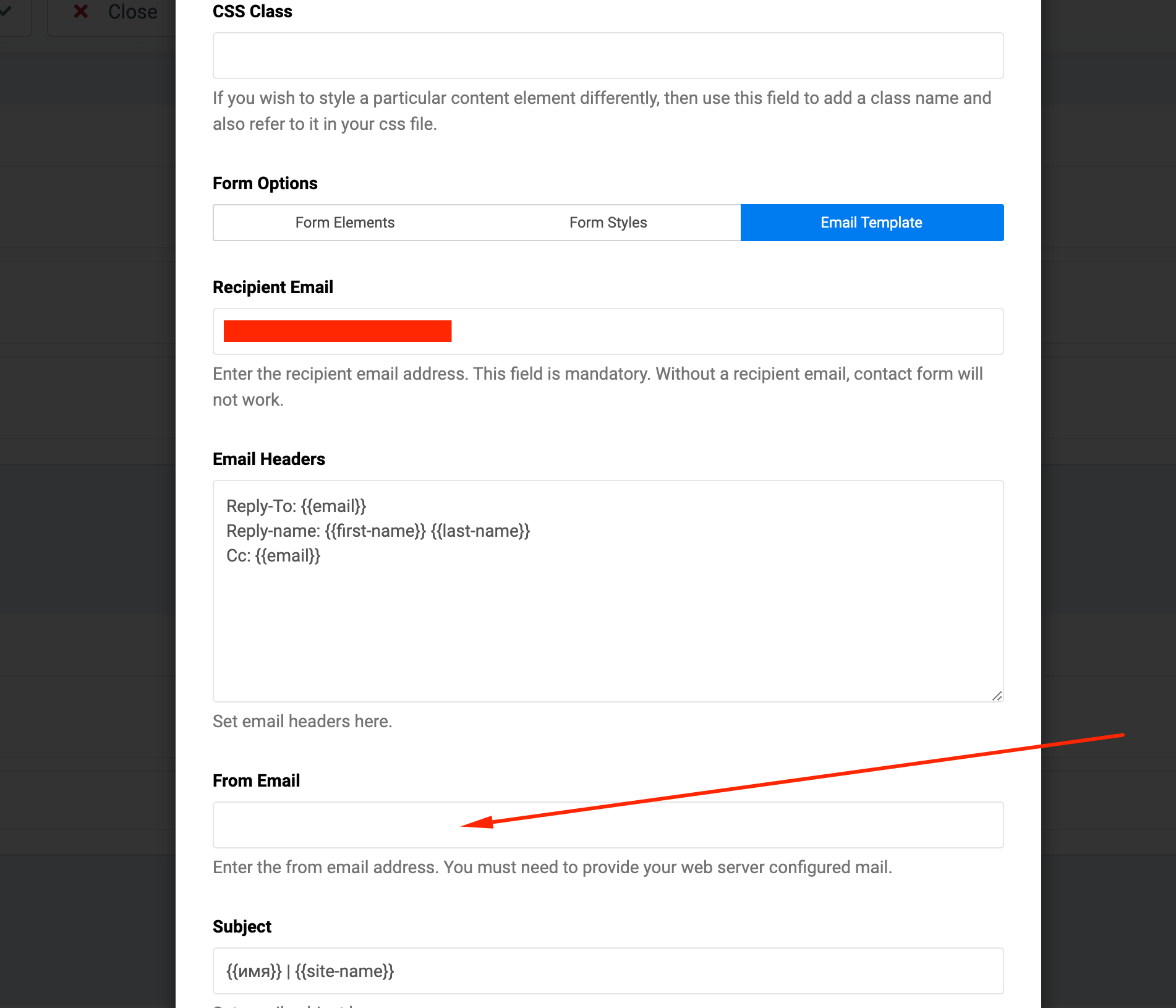
WD
Web designer
Accepted AnswerYes. Thanks. Your form works. But I don't need so many fields in it. When I remove the email and subject field, and leave only 3 fields in it: Name, Phone and message. The form stops working. I used to do this in Joomla 3 without any problems. Now in Joomla 4 it does not allow creating a short feedback form - it stops working!
WD
Web designer
Accepted AnswerAnd this is another addon. I have a form constructor. The form does not work in it!
WD
Web designer
Accepted Answerhttps://ibb.co/Yb9dQhP - Here in this addon the phone field in the feedback form does not work
You installed a completely different addon for me.
Ofi Khan
Accepted AnswerI have investigated your issues further. Somehow your second form does not work but first form works. I have added a sample regex pattern for your understanding. Please check the first form. You need to generate Regex for your need and replace the sample one. You can test the sample I have given. It will take inputs only started with 01, then third number between 3 to 9, the rest 8 has to be any numbers between 0 to 9. The accepted input sample is 01612345678.
You can generate Regular Expression for your site from here
WD
Web designer
Accepted AnswerThanks for customizing the form. But since Thursday I have been talking about the fact that the feedback form with 3 fields does not work for me, as it was before! Screen as it was attached. Everything worked fine before. Now in this form, so that only 3 fields work: phone, name and message - it does NOT work. If I add an email field, it works. But the customer only wants 3 fields in the feedback form. He does not need an email when sending a message. And without this, the form does not work. And you yourself wrote to me that yes, it does not work with 3 fields. I have made many sites on your component where forms with only 3 fields. If we update the joomla from version 3 to version 4 there now, all forms will stop working. Because in Joomla 4, this 3-field form doesn't work.
WD
Web designer
Accepted AnswerYes. And before it was possible to dial the phone template: +38 to prompt the user, but now this function is not available. This can be seen on the screenshot that I sent you.
WD
Web designer
Accepted AnswerHere are more links to the pages where your contact form on joomla 3 works without problems and with 3 fields. I personally created everything myself. And never had a problem until I switched to Joomla 4
Ofi Khan
Accepted Answerokay, forget all the confusion. Please let me know the followings:
- Which page do you need the form?
- What elements do you need in the form?
- Give me an explanation of the phone number checking. You can share which country phone number format you are looking for.
I will create the form builder for you.
WD
Web designer
Accepted AnswerGood. Thanks!)
- I need a form on all pages of the site. I will then multiply it (copy).
- Only 3 elements: -Name, -Telephone,
- Message.
- When I enter the phone template: +380 - it is no longer shown in the form, as before. Please try to create a form from 3 elements yourself (name, phone number, message) and you will see that it stops working. Thanks to!)
Ofi Khan
Accepted AnswerPlease check Contact page. In this page, you will find a form builder. Check that it satisfies your need or not. Then save the addon and use it on the pages you need.
WD
Web designer
Accepted AnswerThank you very much! The form is working. And the template - +380 does not want to be shown again, as it was before. OK. Maybe when you update the component, already change this. Please tell me what exactly was the reason? I still have sites and I do not want to bother you again if the error persists.
Ofi Khan
Accepted AnswerThe issue was in the settings. If you do not want users to input the email address, then you have to set an email address in the email header. Please check the screenshot. The three email addresses are compulsory.
- From Email: the email you have set in the Global Configuration -> Server settings.
- Recipient Email: any email
- Email Header: any email
WD
Web designer
Accepted AnswerThank you very much! Previously, everything worked just fine). I understood and will adhere strictly to the Instruction now. Once again, thank you very much!
WD
Web designer
Accepted AnswerNo problem!) Just don't leave me alone with the problem for such a long time. I didn't finish the project on time and was very worried. I wrote very emotionally, I beg your pardon. I will leave a review about my favorite component!)

