- TemplatesTemplates
- Page BuilderPage Builder
- OverviewOverview
- FeaturesFeatures
- Dynamic ContentDynamic Content
- Popup BuilderPopup Builder
- InteractionsInteractions
- Layout BundlesLayout Bundles
- Pre-made BlocksPre-made Blocks
- DocumentationDocumentation
- EasyStoreEasyStore
- ResourcesResources
- DocumentationDocumentation
- ForumsForums
- Live ChatLive Chat
- Ask a QuestionAsk a QuestionGet fast & extensive assistance from our expert support engineers. Ask a question on our Forums, and we will get back to you.
- BlogBlog
- PricingPricing
Off Canvas Menu Problems
RK
Rainer Krueck
Hello support,
we have to update our website with helix ultimate and Joomla. That's why I have installed a test system at https://ffs.ib-r-krueck.com/. When the width of the site is 991px the menu bar is invisible but Off Canvas menu also. This will be visible at 974px but color is black and after clicking it, hole site is black also.
What I have to do?
Regards
Rainer
8 Answers
Order by
Oldest
Ariba
Accepted AnswerHello
Thank you for your query.
Off Canvas is being visible at 974px - because of custom css rule defined in custom1.css file. Please check the screenshot below:
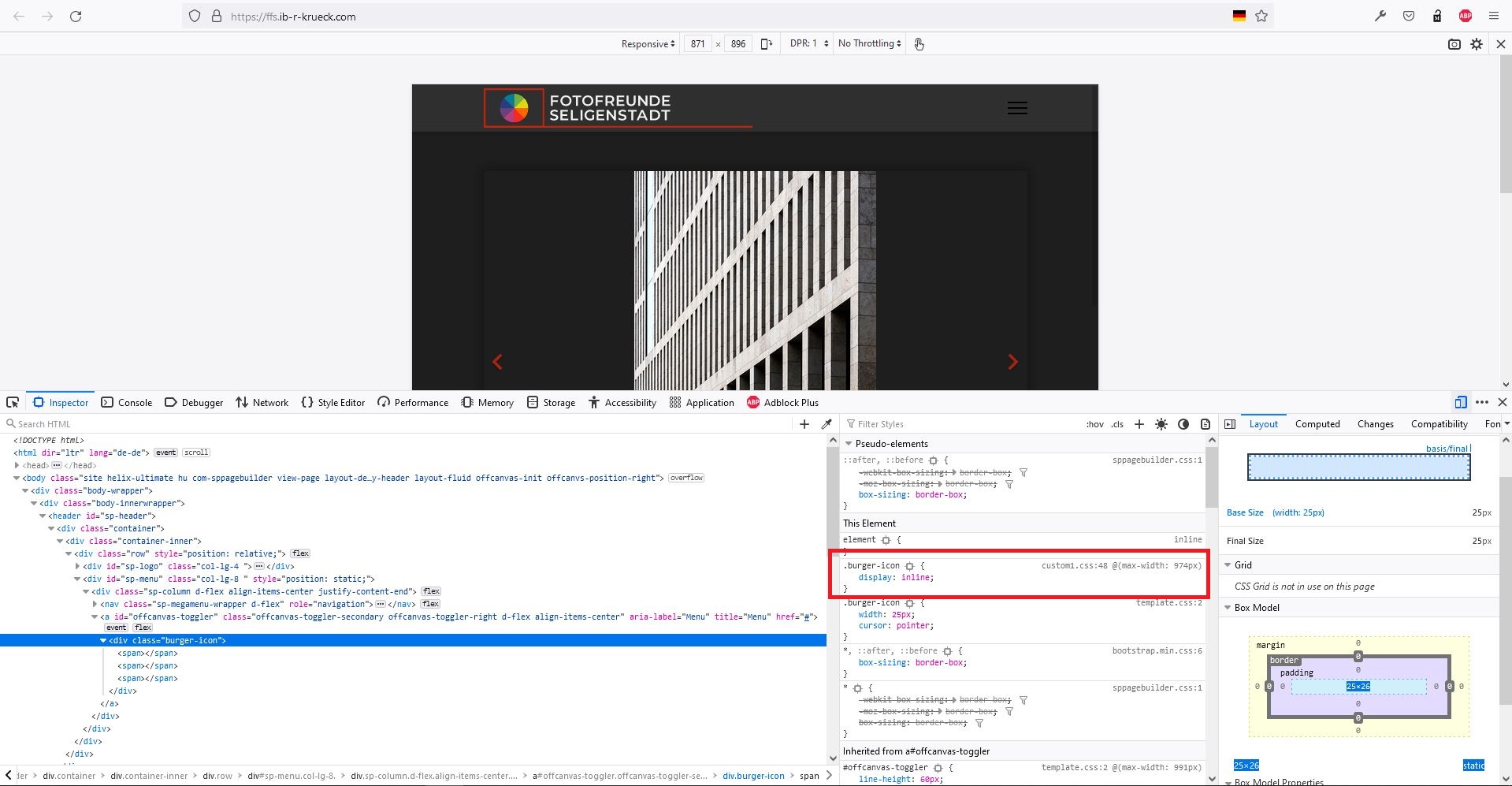
Kindly check if you have chosen the off-canvas position from this settings or not:
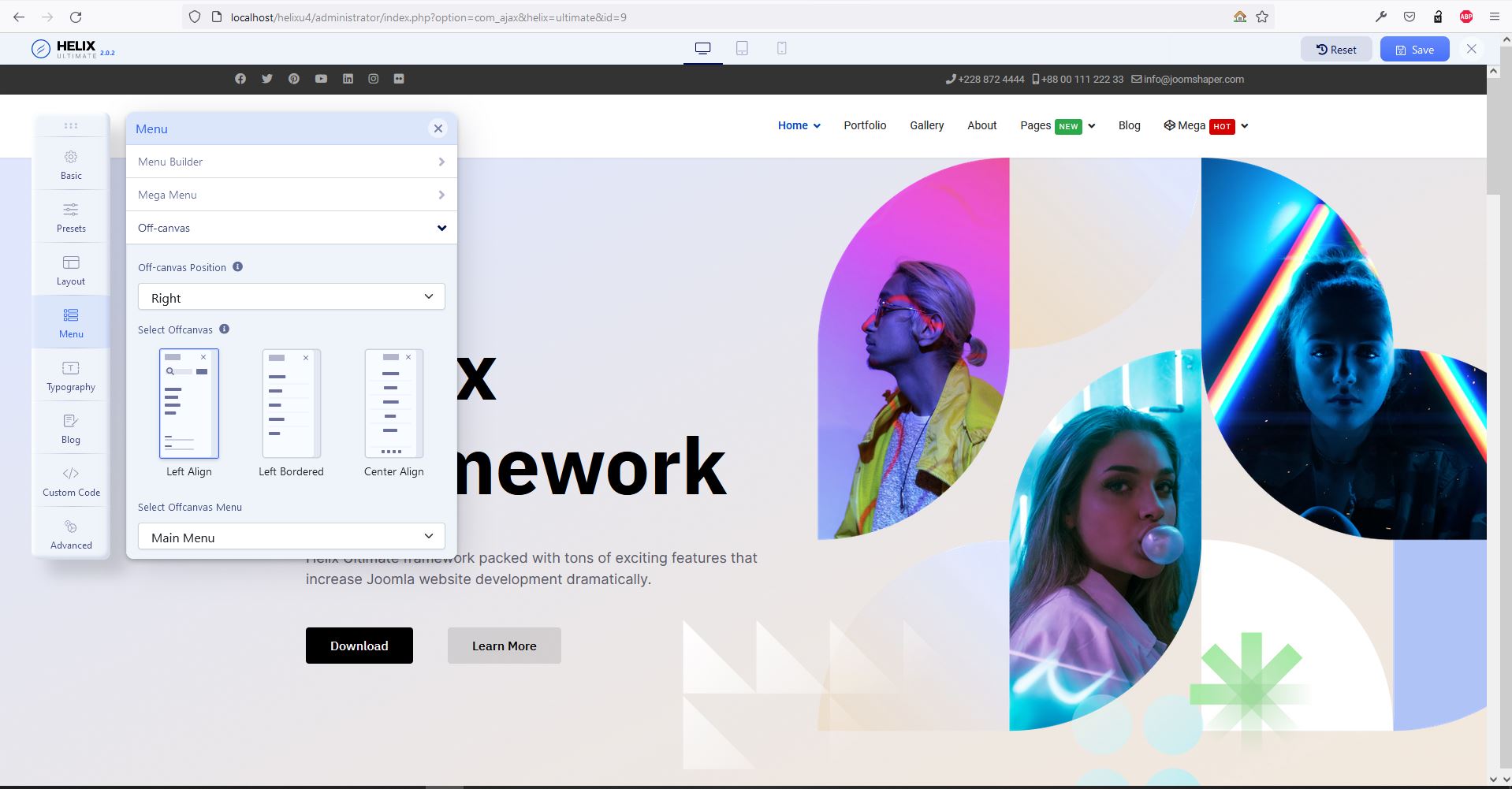
RK
Rainer Krueck
Accepted AnswerHello,
thank you for your answer. I changed media queries to 991px and it works now but the color of burger icon and opened menu don't match, no menu items are to be seen. Burger should be white and opend menu text should be white at grey background. Off Canvas is set to "right".
Ariba
Accepted AnswerYou are welcome.
Could you provide me your administrative access, please? Use the hidden mode to share the log in credentials.
Ariba
Accepted AnswerHello
Thank you for your patience. Kindly check the screenshot below. I have selected an alignment position & now the off-canvas menu is displaying when clicked.
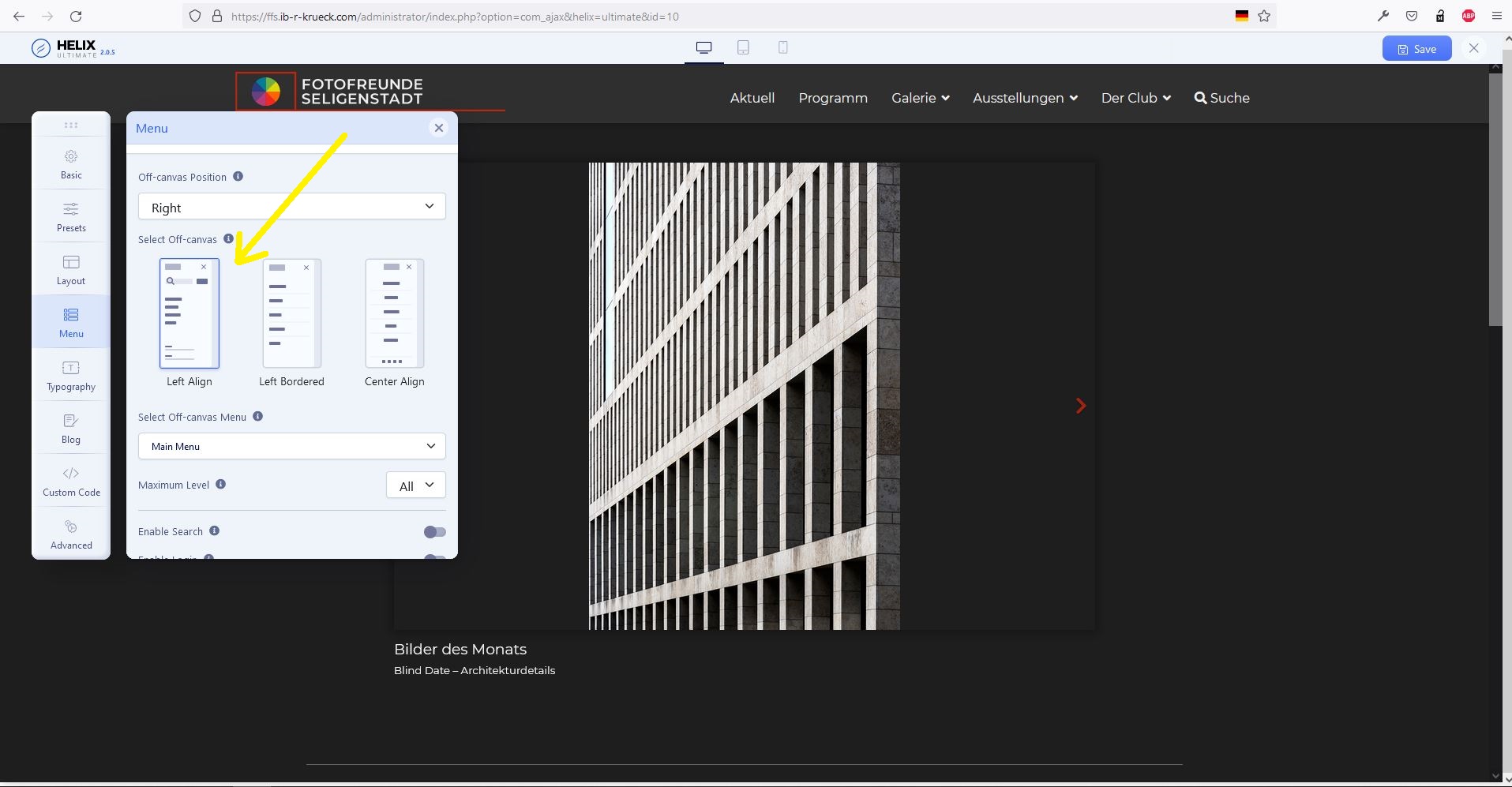
RK
Rainer Krueck
Accepted AnswerHelleo Ariba,
that's right, Off Canvas menu is displayed now, but the "burger" color is dark at dark background. It should be like here: https://www.fotofreunde-seligenstadt.de/ and Off Canvas menue color should be white text at grey background.
I made a copy of original Website and updated it to Joomla 3.10.3 and Helix Ultimate last version. After the update, some problems I could solve (see Custom1.css) but Off Canvas problem I cant' identify. That's why I ask Jommla support.
Yor screen shots are very difficult to read - I zoomed in my browser Chrome into 400% but can't read anything you are pointing to. Why it's not possible, to zoom it by clicking? And I can't insert little snap shots from clipboard, that's very bad.
Regards
Rainer
Ariba
Accepted AnswerHello
Please check now. I have set the burger icon color to white in custom css section.
About screenshot: You can right click on the image and open it in another tab. This way you will be able to view & understand the image without zooming.
You can use https://imgur.com/ to upload & share your image/s.

