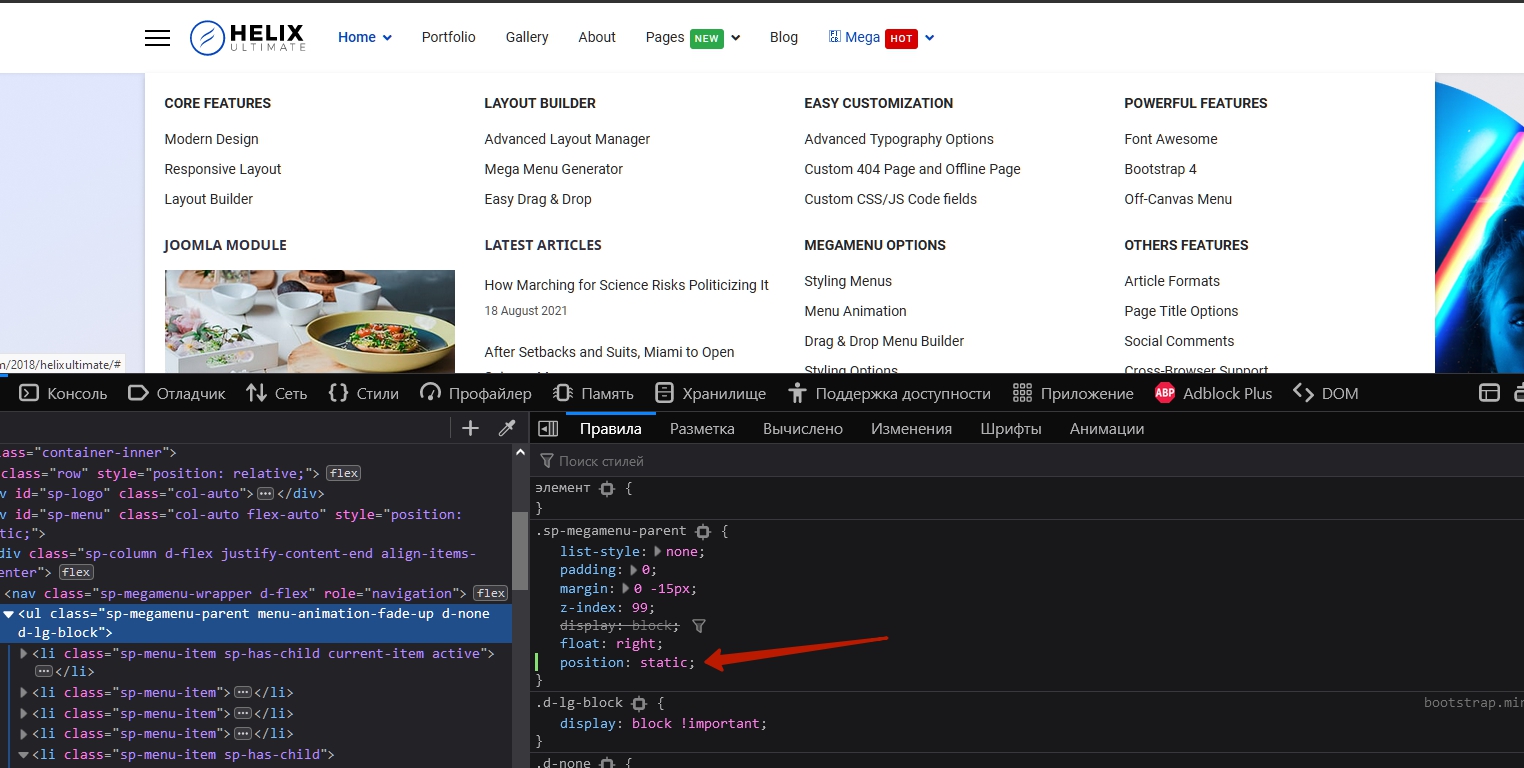- TemplatesTemplates
- Page BuilderPage Builder
- OverviewOverview
- FeaturesFeatures
- Dynamic ContentDynamic Content
- Popup BuilderPopup Builder
- InteractionsInteractions
- Layout BundlesLayout Bundles
- Pre-made BlocksPre-made Blocks
- DocumentationDocumentation
- EasyStoreEasyStore
- ResourcesResources
- DocumentationDocumentation
- ForumsForums
- Live ChatLive Chat
- Ask a QuestionAsk a QuestionGet fast & extensive assistance from our expert support engineers. Ask a question on our Forums, and we will get back to you.
- BlogBlog
- PricingPricing
New Problem With Helix Ultimate 2.x
G
GGGolf
With Helix Ultimate 2.x vs 1.x there is now a class (justify-content-end) that is added to our menus that are shown as headers and it's off setting the menus to the right so much that they won't show completely (part shows off screen even on super wide screens).
The problem is in plugins/system/helixultimate/layouts/frontend/modules.php with the following line:
$columnClass .= $isHeader && $options->name === 'menu' ? ' justify-content-end' : '';
This justify-content-end class is the problematic one. In 1.x the classes assigned were simply sp-column but now it's : sp-column d-flex align-items-center justify-content-end. All classes are OK except justify-content-end.
I have no clue on how to prevent that behaviour so for now I directly commented that line out but it's not ideal (updates will override my fix).
Oh also. Helix Ultimate 2.x with PageBuilder 3.7.9 it's now impossible to modify the Styles (Extensions -> Templates -> Styles), when the big green button "Template Options" is clicked nothing happens.
Before you ask, no I won't provide credentials to access the websites we host.
6 Answers
Order by
Oldest
Rashida Rahman
Accepted AnswerHi there!
Sorry for your issue.
You can use custom CSS instead, it will not overrided with updates later.
Would you please give me your site URL atleast to see if I can suggest you custom CSS to achieve this.
Best Regards
Pavel
Accepted AnswerThis justify-content-end class is the problematic one. In 1.x the classes assigned were simply sp-column but now it's : sp-column d-flex align-items-center justify-content-end. All classes are OK except justify-content-end.
Hi.
This class creates the default menu alignment (to the right). And this is not a problem, but an improvement compared to Helix 1.
In Helix 1, it was the same appearance, but for this was used outdated methods that demanded more code to override.
In Helix 2, you just need to use one property in your own CSS to align the menu as you want.
flex-start

center
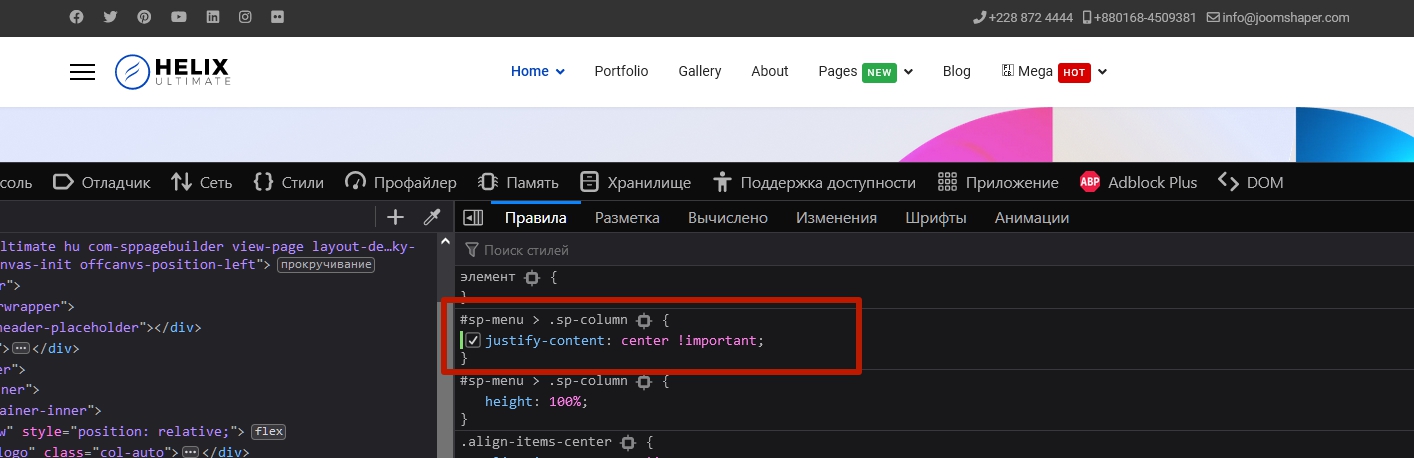
I have no clue on how to prevent that behaviour so for now I directly commented that line out but it's not ideal (updates will override my fix).
Return it back. In 99% of cases, only the use of CSS is sufficiently used to change the Helix layout.
Paul Frankowski
Accepted AnswerThanks Pavel, indeed so far I use similar trick (value) as you did.
#sp-menu > .sp-column, #sp-menu .sp-megamenu-wrapper {justify-content: center !important;}
I added tip into Helix 2.0 documenation in "How to do" tips section.
Pavel
Accepted AnswerHi Paul. Being in writing my post, I remembered the problem with mega menu full width alignment.

I think it should be fixed by dev team. But you can add a CSS solution for this to the documentation.
It is now relative. Change to static solves the problem. (not sure is it suitable for Safary)