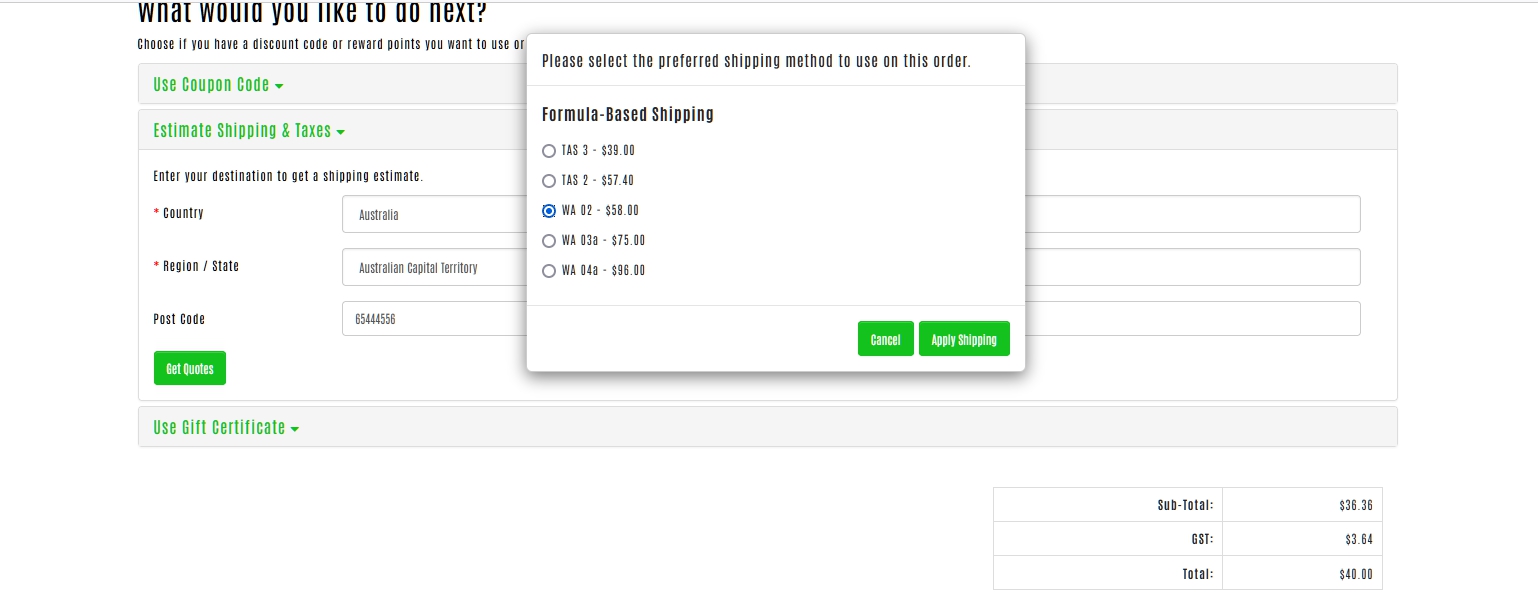- TemplatesTemplates
- Page BuilderPage Builder
- OverviewOverview
- FeaturesFeatures
- Dynamic ContentDynamic Content
- Popup BuilderPopup Builder
- InteractionsInteractions
- Layout BundlesLayout Bundles
- Pre-made BlocksPre-made Blocks
- DocumentationDocumentation
- EasyStoreEasyStore
- ResourcesResources
- DocumentationDocumentation
- ForumsForums
- Live ChatLive Chat
- Ask a QuestionAsk a QuestionGet fast & extensive assistance from our expert support engineers. Ask a question on our Forums, and we will get back to you.
- BlogBlog
- PricingPricing
Problem With Modal On Website
David Podesta
Hi
I use an ecommerce extension jcart.
I have upgraded the Helix ultimate template and am having an issue with a modal when I try to get a quote for shipping.
On this page https://ethanolfireplacefuel.com.au/my-cart
To duplicate the issue, you would need to add a product to cart and then go to cart page and try to get an estimate for shipping and taxes.
Estimate Shipping & Taxes
I just get .modal-backdrop covering over the page and can't make a selection as the modal popup is sitting behind it.
As in this image https://www.dropbox.com/s/wgk02ryi2nvsxpq/Capture-modal-issue.JPG?dl=0
4 Answers
Order by
Oldest
Pavel
Accepted AnswerHi. It looks like the conflict of the old jQuery approach and the new Native JavaScript approach (from Bootstrap 5 That Helix Uses) to call the overlay layer of modal window.
I see two solutions:
- rewrite jQuery and CSS for this modal window, so that this does not appeal to the standard Bootstrap class for the overlay layer. (to do this you need to see how it worked before Helix update)
- Or just disable it through CSS.
.body-oc + .modal-backdrop.show {
display: none !important;
}That will looks like this