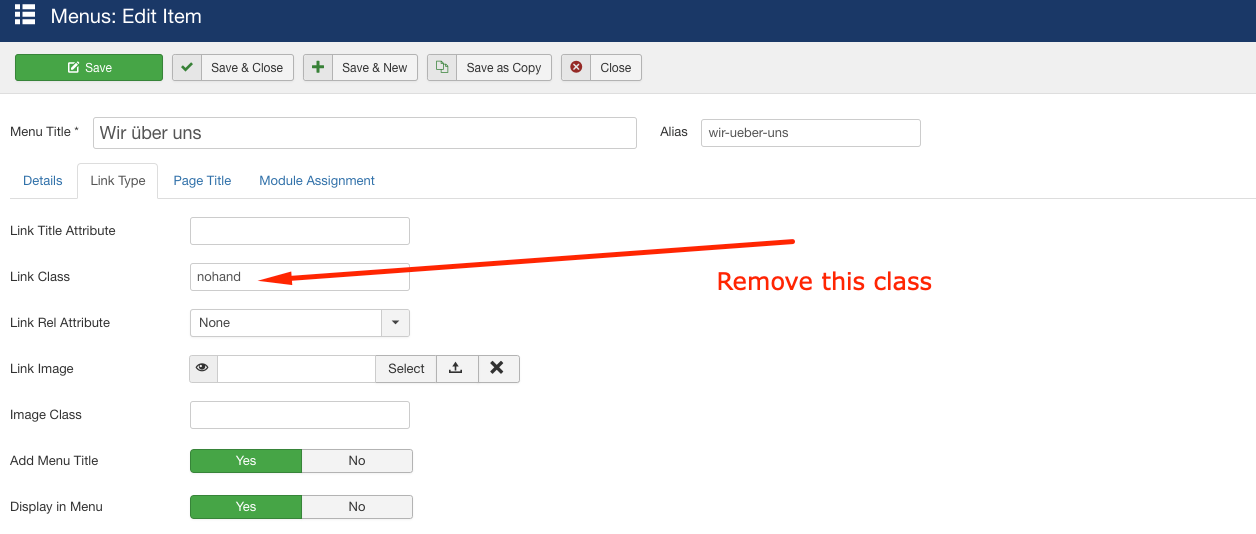- TemplatesTemplates
- Page BuilderPage Builder
- OverviewOverview
- FeaturesFeatures
- Dynamic ContentDynamic Content
- Popup BuilderPopup Builder
- InteractionsInteractions
- Layout BundlesLayout Bundles
- Pre-made BlocksPre-made Blocks
- DocumentationDocumentation
- EasyStoreEasyStore
- ResourcesResources
- DocumentationDocumentation
- ForumsForums
- Live ChatLive Chat
- Ask a QuestionAsk a QuestionGet fast & extensive assistance from our expert support engineers. Ask a question on our Forums, and we will get back to you.
- BlogBlog
- PricingPricing
Mobile View Offcanvas
MS
Martin Seidl
Hi Team,
the arrows (toggler) see image attached really dont work properly on my mobile phone (Iphone xr). it is nice to see it working on responsinator.com but it should work on mobile view. see http://www.responsinator.com/?url=2021.alpenverein-aibling.de https://snipboard.io/8sgLlO.jpg what to change?
10 Answers
Order by
Oldest
Toufiq
Accepted AnswerHi there,
Thanks for contacting us. Sorry for the inconvenience. Please ignore to use the seperator links. Use the menu type URL (#) instead of seperator.
-Thanks
MS
Martin Seidl
Accepted Answer... but then there is a hover mouse efect. this shouldnt be it confuses visitors. how to avoid that?
MS
Martin Seidl
Accepted Answerthis does not help at all. there is code i received from Pavel somt time ago.
.nohand { pointer-events: none; color: inherit !important; }
this makes display: none to hand, but at my iPhone I hit the arrows at mobile view a hundred times and still I cant open the drop down. this is really .....
Toufiq
Accepted AnswerHi there,
Will you please provide me the Joomla administrator access to check the issue? I will check & get back to you soon.
-Thanks
Toufiq
Accepted AnswerPlease check the screenshot.
MS
Martin Seidl
Accepted AnswerHi Toufiq, when I remove this class (the tip came from Pavel) then the hand is again there while hovering over the menu item. That's exactly what I dont want. And on mobile phone I cant click the arrow beside "Wir über uns" dont understand your strategy :-(