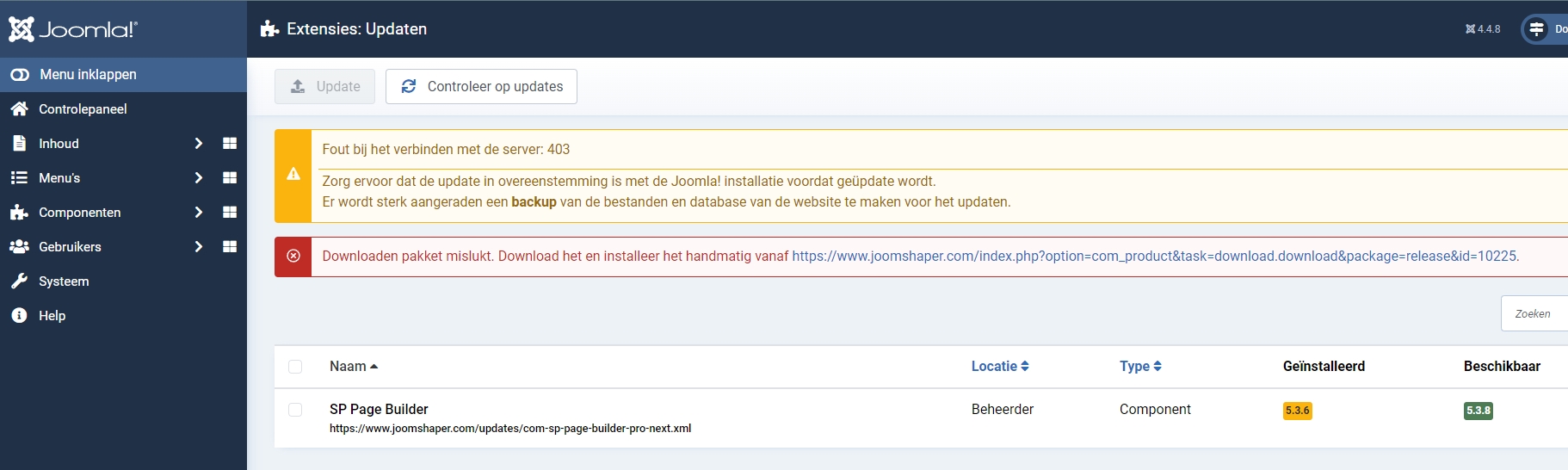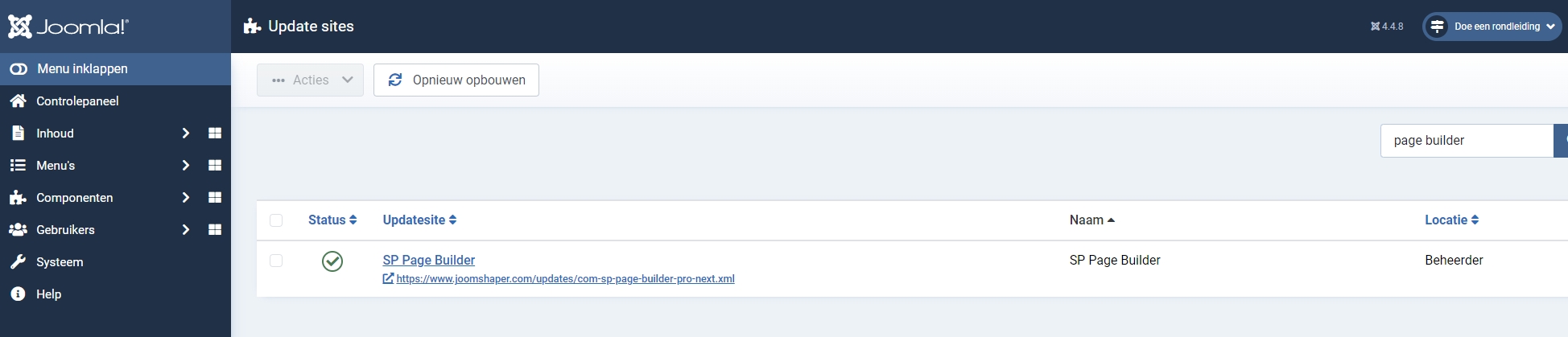- TemplatesTemplates
- Page BuilderPage Builder
- OverviewOverview
- FeaturesFeatures
- Dynamic ContentDynamic Content
- Popup BuilderPopup Builder
- InteractionsInteractions
- Layout BundlesLayout Bundles
- Pre-made BlocksPre-made Blocks
- DocumentationDocumentation
- EasyStoreEasyStore
- ResourcesResources
- DocumentationDocumentation
- ForumsForums
- Live ChatLive Chat
- Ask a QuestionAsk a QuestionGet fast & extensive assistance from our expert support engineers. Ask a question on our Forums, and we will get back to you.
- BlogBlog
- PricingPricing
Error Connecting To The Server: 403
Karen Dunne
When using Joomla's updater, and trying to update SPPB, it fails with this message: Error connecting to the server: 403
I realize I can install it manually, but I do prefer to do it from Joomla's admin.
What might be the cause of this and how can it be fixed?
10 Answers
Order by
Oldest
Ariba
Accepted AnswerHello
Thank you for your query. The default update process, actually fetch the pack from a server and provides you the file. "403" error refers to access forbidden from server. So, a possible cause maybe that your htaccess or server isn't allowing the url to fetch the file from a remote server which might be due to some security purpose. Hence, you can download the file manually and install it, like you already mentioned. Also, kindly make sure you have input the license key properly as well.
Paul Frankowski
Accepted AnswerHi Karen, If I may... Your hosting provider may also lock our update server because it's outside your country. Asian countries are often associated with spam, so as a precaution some hosting companies block traffic from these areas. Most users that I know, don't have such a problem, but for sure we don't block connections for legal users, like you are.
If you have different hosting account (different company) you can check there if you can update or not.
but as Ariba said, it can be also your Firewall (Joomla extension, htaccess or inside Hosting).
Karen Dunne
Accepted AnswerI checked things out from your suggestions but have not come up with a solution just yet.
I did notice however that the updates to Helix work in Joomla's updater. It's only the update for SPPB that throws the error.
Here's a 13 second screen recording of what I mean: https://screencast-o-matic.com/watch/crlnc5VISP0
Any other suggestions?
If the source (joomshaper.com...) for Helix works fine shouldn't SPPB work too?
Paul Frankowski
Accepted AnswerYes, this same update server.
Q: E-mail that you used in SPPB Options is correct? I mean this same (1:1) as you used on joomshaper profile?
By now please update manually (download and install) I will ask dev team for a possible reason.
Karen Dunne
Accepted AnswerI checked the email in the SPPB options and it is the same as my joomshaper profile.
Thanks for checking with the dev team.
Hans Blaettler
Accepted AnswerHi, I'm experiencing the same problem with different websites... Now I'm curious if there is already a known cause/solution?
Paul Frankowski
Accepted AnswerTwo years ago was SPPB 3.x not version 5.x.
You can update component manually:
- Download: https://www.joomshaper.com/downloads/extension
- Install it.
- Clear Joomla Cache.
Check if your membership license key is active.
Paul Frankowski
Accepted AnswerMaybe update link that your Joomla cached is old, not the current one. I am guessing...
Here:
/administrator/index.php?option=com_installer&view=updatesites- In Filter area put: page builder + Enter
- Check results.
- You should have only one name/link.
It can be also caused by Hosting Security regulations, otherwise nobody will be able to update.
-- And by now, yes, update manually.