- TemplatesTemplates
- Page BuilderPage Builder
- OverviewOverview
- FeaturesFeatures
- Dynamic ContentDynamic Content
- Popup BuilderPopup Builder
- InteractionsInteractions
- Layout BundlesLayout Bundles
- Pre-made BlocksPre-made Blocks
- DocumentationDocumentation
- EasyStoreEasyStore
- ResourcesResources
- DocumentationDocumentation
- ForumsForums
- Live ChatLive Chat
- Ask a QuestionAsk a QuestionGet fast & extensive assistance from our expert support engineers. Ask a question on our Forums, and we will get back to you.
- BlogBlog
- PricingPricing
Need Assistance With Changing Header Background Image And Text
IS
Integrin Enterprise Solutions
Hi, I'm using floox template and using SP Page Builder to make frontend changes, which works great, however i have come across a scenario where i'm not able to figure out how to make background image changes in the header and also change the text in the header, for some pages i'm able to make the text changes in SP Page Builder Pro - Edit Page, however this is not working for all pages e.g. About Us, Service etc, also i'm not able to make the background image change for any page either using SP Page Builder Pro - Edit Page or SP Page Builder Frontend editor, Pls can you assist, I'm including a vide with the details > https://youtu.be/bnFG474Empk
3 Answers
Order by
Oldest
Paul Frankowski
Accepted AnswerHi,
those "headers" are not built using SPPB but it's template feature that you can change using Menu item settings
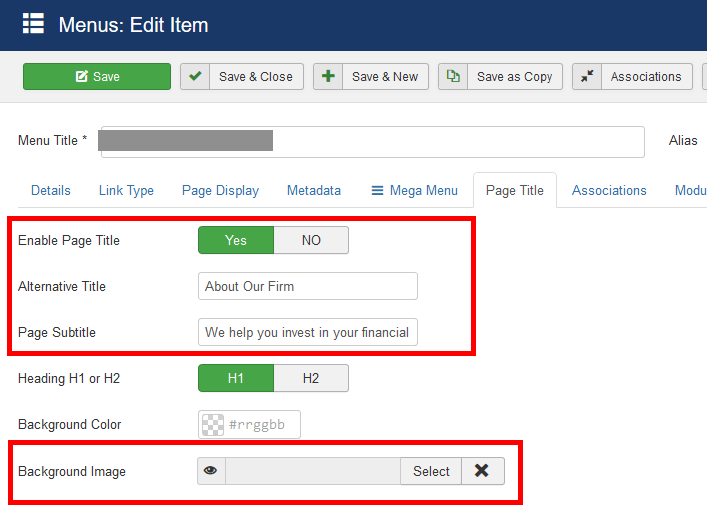
IS
Integrin Enterprise Solutions
Accepted AnswerThank you Paul for immediate response, My menu item is reading Helix Page Title but this worked great

