- TemplatesTemplates
- Page BuilderPage Builder
- OverviewOverview
- FeaturesFeatures
- Dynamic ContentDynamic Content
- Popup BuilderPopup Builder
- InteractionsInteractions
- Layout BundlesLayout Bundles
- Pre-made BlocksPre-made Blocks
- DocumentationDocumentation
- EasyStoreEasyStore
- ResourcesResources
- DocumentationDocumentation
- ForumsForums
- Live ChatLive Chat
- Ask a QuestionAsk a QuestionGet fast & extensive assistance from our expert support engineers. Ask a question on our Forums, and we will get back to you.
- BlogBlog
- PricingPricing
Changing Blog Header "Awesome Stories" Text
H
Hector
Hi friends!
I am using the Fortune template and I need a bit of help with the blog section please.
I need to change the text "Awesome stories" but I am unable to find where this can be done. Visit: https://staging.aprendemindfulness.org/mindfulness/blog
The text don't seem to be from a module or from the menu settings
Please can you let me know?
Many thanks, Hector
Website
https://aprendemindfulness.org/
5 Answers
Order by
Oldest
Ofi Khan
Accepted AnswerHello Hector
Please go to Extensions -> Language -> Overrides and create an override for your site language. Change this string COM_CONTENT_AWESOME_STORIES to change "Awesome Stories".
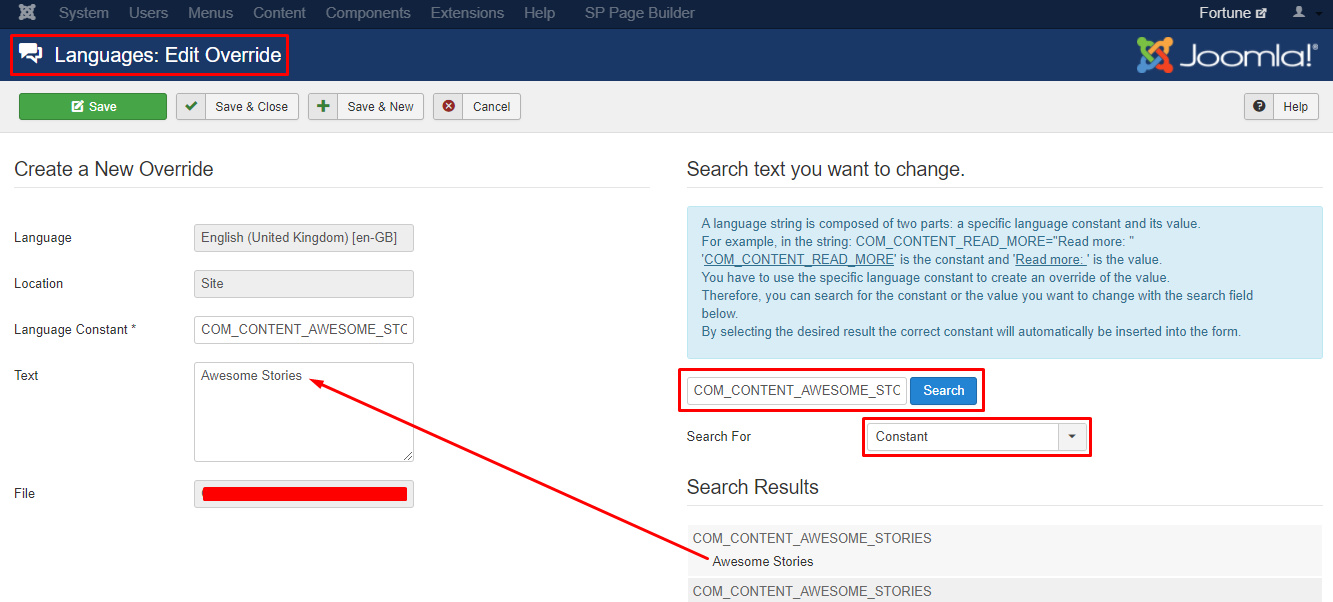
Best regards
H
Hector
Accepted AnswerThank you Ofi.
Here is some feedback for future templates:
Some of us have different blog categories, such as videos, blog articles, podcast episodes, etc.
If this text string is managed though a language string, then all the different blog categories will have the same text at the top.
It may be better to manage this through a module, so that the headline can be easily tweaked for each individual blog category.
Many thanks, Hector
linarob70
Accepted AnswerWhere is it located in version 5.2.0?

