- TemplatesTemplates
- Page BuilderPage Builder
- OverviewOverview
- FeaturesFeatures
- Dynamic ContentDynamic Content
- Popup BuilderPopup Builder
- InteractionsInteractions
- Layout BundlesLayout Bundles
- Pre-made BlocksPre-made Blocks
- DocumentationDocumentation
- EasyStoreEasyStore
- ResourcesResources
- DocumentationDocumentation
- ForumsForums
- Live ChatLive Chat
- Ask a QuestionAsk a QuestionGet fast & extensive assistance from our expert support engineers. Ask a question on our Forums, and we will get back to you.
- BlogBlog
- PricingPricing
Blog Images Not Resizing Properly - Newsberg
C
conshelf
Hello,
I'm having issues with the newsberg template, this time it's with the Blog thumbnail images. I have the template option settings for the blog thumbnail image set to 690x512, when I uploaded images they got resized to 200x200.
You can see the issue here: https://www.oceannews.com/featured-stories/
This was done on a staging site first, and everything works fine there: https://www.oceannews.com/staging1/featured-stories/
When I installed the newsberg template, I exported all template settings from the staging site and imported them into the live site, but for some reason the live site is not resizing the images properly.
Kind regards, John
10 Answers
Order by
Oldest
C
conshelf
Accepted AnswerHi Toufiq,
I removed that modifed code yesterday, when I made newsberg the default template, the image resizing started to work properly.
Kind regards, John
C
conshelf
Accepted AnswerHello,
This is definitley a Helix Ultimate issue. Helix Ultimate is not recognizing the sizes placed in the Images section of the template settings.
I was able to get my image properly resized by modifying line 118 of this file plugin/system/helixultimate/platform/blog.php
From this:
if($tplParams->get('image_thumbnail', 1))
{
$sizes['thumbnail'] = explode('x', strtolower($tplParams->get('image_thumbnail_size', '200X200')));
}
To This:
if($tplParams->get('image_thumbnail', 1))
{
$sizes['thumbnail'] = explode('x', strtolower($tplParams->get('image_thumbnail_size', '690X512')));
}
Since this is modifying a core file of Helix Ultimate, it's only a temporary solution to my problem. Just trying to provide information to speed things along.
Kind regards, John
Toufiq
Accepted AnswerHi there,
If you change the image size first, then you don't need to change anything. Now you have to follow your solution or mine. You need to re-upload your images.
-Thanks
C
conshelf
Accepted AnswerHi Toufiq,
It was only resizing properly because I edited line 118 of this file: plugin/system/helixultimate/platform/blog.php
Try it now, and you'll see the images get resized to 200x200.
I just tested on the EvoLogics: Twenty Years of Innovation article.
Kind regards, John
Toufiq
Accepted AnswerAlready i have explained. Your solution also right, but after update the helix or template you need re-write the code. Thanks
C
conshelf
Accepted AnswerHi Toufiq,
I still do not understand what you mean, are you saying I need to manually edit this file plugin/system/helixultimate/platform/blog.php?
I'm using a Helix Ultimate template, the blog sizes set in the Helix based template settings are not working. It keeps resizing to the default sizes set in the blog.php file.
Why even have a field in the template settings for blog image sizes if they are not going to work.
Kind regards, John
Toufiq
Accepted AnswerAlready i told you that, re-uploaded the image and it works fine.
C
conshelf
Accepted AnswerHi Toufiq,
I've re-uploaded the image and it doesn't work fine.
The only reason it worked when you uploaded the image is because I edited the plugin/system/helixultimate/platform/blog.php
If you try uploading the below image to the EvoLogics article, you will see, it does not work.
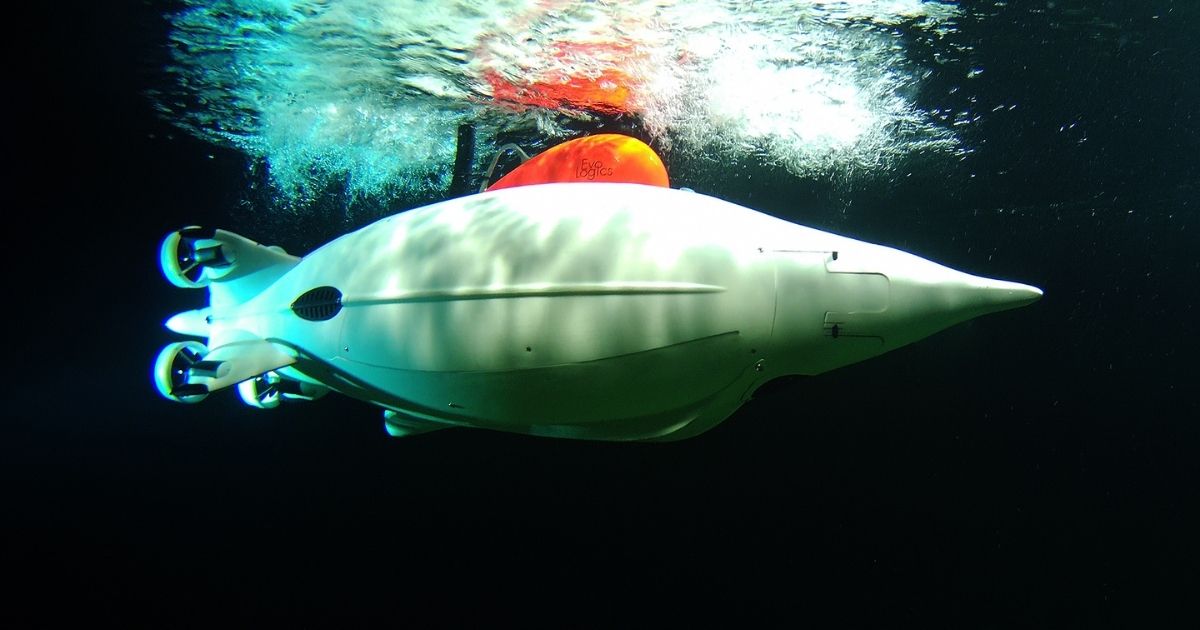
Kind regards, John

