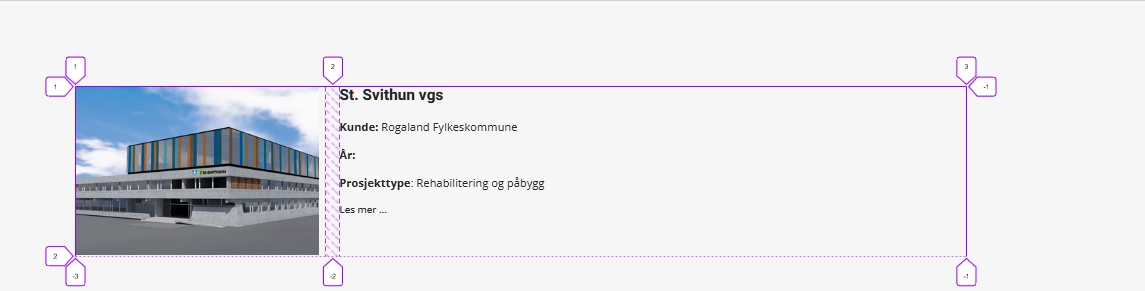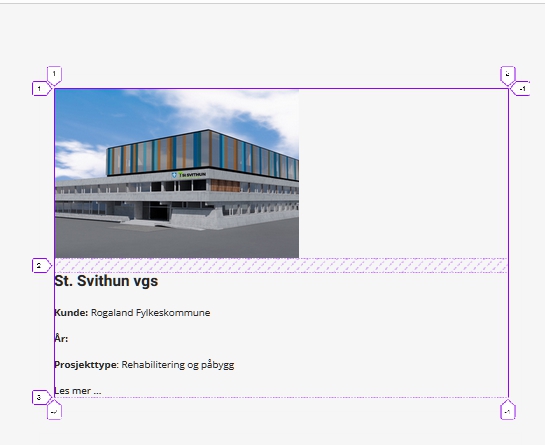- TemplatesTemplates
- Page BuilderPage Builder
- OverviewOverview
- FeaturesFeatures
- Dynamic ContentDynamic Content
- Popup BuilderPopup Builder
- InteractionsInteractions
- Layout BundlesLayout Bundles
- Pre-made BlocksPre-made Blocks
- DocumentationDocumentation
- EasyStoreEasyStore
- ResourcesResources
- DocumentationDocumentation
- ForumsForums
- Live ChatLive Chat
- Ask a QuestionAsk a QuestionGet fast & extensive assistance from our expert support engineers. Ask a question on our Forums, and we will get back to you.
- BlogBlog
- PricingPricing
Text are Overlaying The Intro Image
J
Jeanette
Hi, I am using Manufacturer template and PB. Trying to create a blog by a combination of intro text and PB cause thats the way i have understood it has to be done. I need an intro image placed to the left, and have used joomla intro image option. But the text are floating over the image so its not working very well. Also when i test this on a mobile there is something wrong. The St. letters in St. Svithun are displayed on top of the picture and the rest of the test at the bottom of the picture.
(Have also tried to use the Blog option but that gives such a big picture on both the intro text and inside the article).
https://vatnamo.no/index.php/referanser
Can you help?
4 Answers
Order by
Oldest
Pavel
Accepted AnswerHi. Try tis code
.article-list .article .article-intro-image {
margin: 0px 20px 20px 0px;
}But for best result it is necessary little bit more css. You should set image alignment to none in general articles settings. And use something like this (instead of code above)
.article-list .article {
display: grid;
grid-template-columns: .4fr 1fr;
gap: 20px;
}
.article-list .article .article-intro-image,
.article-list .article .article-featured-video,
.article-list .article .article-featured-audio,
.article-list .article .article-feature-gallery {
margin: 0;
}
@media (max-width: 991px) {
.article-list .article {
grid-template-columns: 1fr;
}
}
J
Jeanette
Accepted AnswerOh W O W!!! This is amazing, thank you so so much for beeing so helpful and supportive. You saved me a lot of headache now, and i can finish up this project.