- TemplatesTemplates
- Page BuilderPage Builder
- OverviewOverview
- FeaturesFeatures
- Dynamic ContentDynamic Content
- Popup BuilderPopup Builder
- InteractionsInteractions
- Layout BundlesLayout Bundles
- Pre-made BlocksPre-made Blocks
- DocumentationDocumentation
- EasyStoreEasyStore
- ResourcesResources
- DocumentationDocumentation
- ForumsForums
- Live ChatLive Chat
- Ask a QuestionAsk a QuestionGet fast & extensive assistance from our expert support engineers. Ask a question on our Forums, and we will get back to you.
- BlogBlog
- PricingPricing
Hamberger Colour Change And Facebook Pixel
G
Graeme
Hi Just Upgraded a test version of this site to the lates version HU2 From HU1.x The Hambers is now black when it was previously white
I can edit the colour in the web browser inspector but when i add this code to the custom Css it has no effect
.burger-icon>span {background-color: #fff !important; } i have tried many variation of this to no effect
It probabbly my ignorance in css but can you help
Also this site needed to have a facebook pixel coded added. we had to remove it in HU1.x as it was incompatible is this still the case in HU2
7 Answers
Order by
Oldest
Paul Frankowski
Accepted AnswerMove this line
#sp-menu .burger-icon > span { background-color: #ffffff !important;}
at the top of custom CSS section, I have one theory which I want to confirm
Mehtaz Afsana Borsha
Accepted AnswerHi
Could you please give me your super admin access on the hidden content so that I can check?
-Regards
Paul Frankowski
Accepted AnswerHi,
in new Helix Ultimate you have to use:
.burger-icon > span { background-color: white;}
and your CSS code was fully OK. But I don't know where you used it. I don't see it. Have you read Helix documenation where to put Custom CSS? Remember to disable CSS compression, clean Cache and enable again. It may help.
Paul Frankowski
Accepted AnswerYour Pixel Code you can use inside Template Options - Custom Code - and there in < / head > or < / body> depends how they recommend.
G
Graeme
Accepted AnswerHi Code is in Custom CSS I have done everything you suggested but no change I can get the Surrounding background div to turn white so the code is changes are changing the web page.
Great that The face book pixel now works without disrupting the off canvase menu
Paul Frankowski
Accepted AnswerBTW
Inside your custom CSS area there is "Stick menu" it should be added as comment syntax, not solid text.
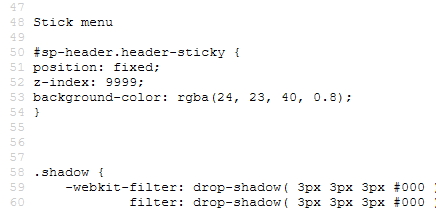
G
Graeme
Accepted AnswerHi This worked well on several sites I moved it from the base of the code to near the top just under the Stick menu css all is well it needed
#sp-menu .burger-icon > span { background-color: #ffffff !important;}
.burger-icon > span { background-color: #ffffff !important;}I have no idea but this is a constant issue on several sites with a dark menu but hey it works and it make no sence that you would need both lines of code, but take one away and it stopped working

