- TemplatesTemplates
- Page BuilderPage Builder
- OverviewOverview
- FeaturesFeatures
- Dynamic ContentDynamic Content
- Popup BuilderPopup Builder
- InteractionsInteractions
- Layout BundlesLayout Bundles
- Pre-made BlocksPre-made Blocks
- DocumentationDocumentation
- EasyStoreEasyStore
- ResourcesResources
- DocumentationDocumentation
- ForumsForums
- Live ChatLive Chat
- Ask a QuestionAsk a QuestionGet fast & extensive assistance from our expert support engineers. Ask a question on our Forums, and we will get back to you.
- BlogBlog
- PricingPricing
Helix Ultimate Shows In Custom Header Menu Always Right
Fabian W.
Hi there,
I discovered a small problem with using a "custom header" in Helix Ultiamte (build by "layout builder"). The problem is following:
<div class="sp-column d-flex align-items-center justify-content-end">To solve it, it needs to be "justify-content-start". But I cannot find this inside the Helix Ultimate Template, so I think its generated otherwise? But where?
Is there an option I just didnt see? Thanks in advance for a quick solution! :)
P.S.: otherwise I will generate a custome header.php - but wait - that maybe also won't work?
5 Answers
Order by
Oldest
Pavel
Accepted AnswerP.S.: otherwise I will generate a custome header.php - but wait - that maybe also won't work?
Hi. It will work. You can create your own header based on one of existing. And then you can find it in settings of predefined headers. Read HU doc about it.
Here you can change bootstrap class
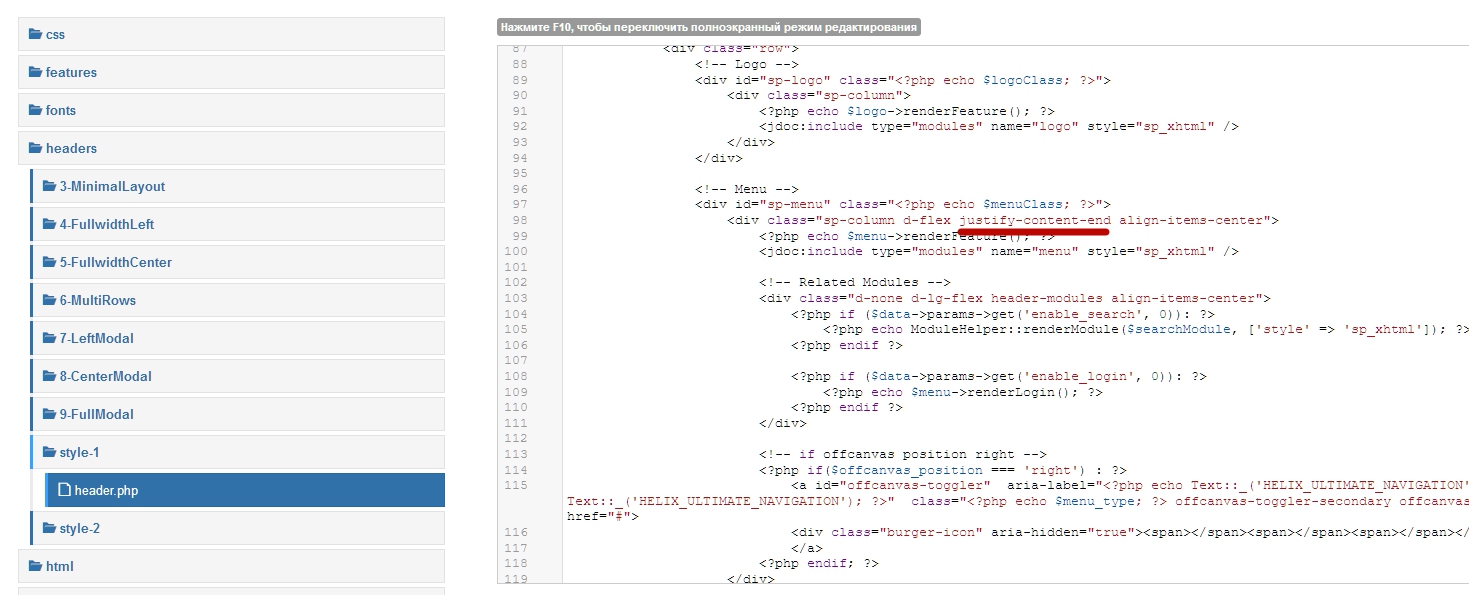
Mehtaz Afsana Borsha
Accepted AnswerHi
Did you try to insert it on custom css here?
Path towards custom CSS: Extensions>Templates>Styles> Click on your current default template name then choose Template Options. Then find custom CSS within the custom code.
-Regards
Fabian W.
Accepted AnswerHi,
I know that, that I can use custom (S)CSS to override the aligement, but I think it would be better to change the bootstrap class instead of usage more unneccesary css code ;)

