- TemplatesTemplates
- Page BuilderPage Builder
- OverviewOverview
- FeaturesFeatures
- Dynamic ContentDynamic Content
- Popup BuilderPopup Builder
- InteractionsInteractions
- Layout BundlesLayout Bundles
- Pre-made BlocksPre-made Blocks
- DocumentationDocumentation
- EasyStoreEasyStore
- ResourcesResources
- DocumentationDocumentation
- ForumsForums
- Live ChatLive Chat
- Ask a QuestionAsk a QuestionGet fast & extensive assistance from our expert support engineers. Ask a question on our Forums, and we will get back to you.
- BlogBlog
- PricingPricing
Disable Blog Options
TD
TOCHTERMANN DAMIEN
Hello,
I'm building a website using J4 and Helix Ultimate latest version. How can i disable the "Blog option" tab without broking website ? Thanks
6 Answers
Order by
Oldest
Paul Frankowski
Accepted AnswerHi,
2nd idea: You can also override the language phrase "Blog Options" using a empty space, and then it should almost invisible. It's easy and safe way, and you don't have to edit any file, and remember about it.
HELIX_ULTIMATE_BLOG_OPTIONS
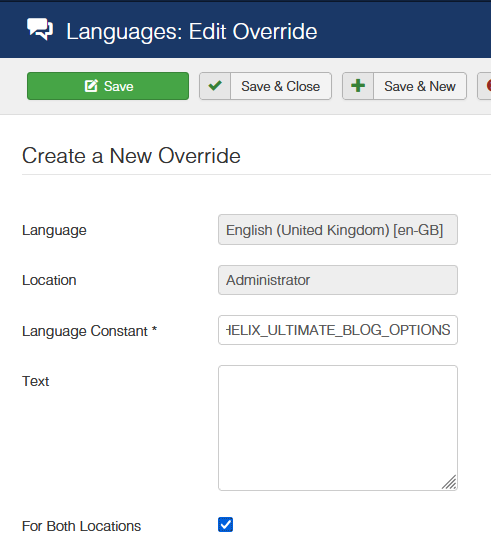
After using it
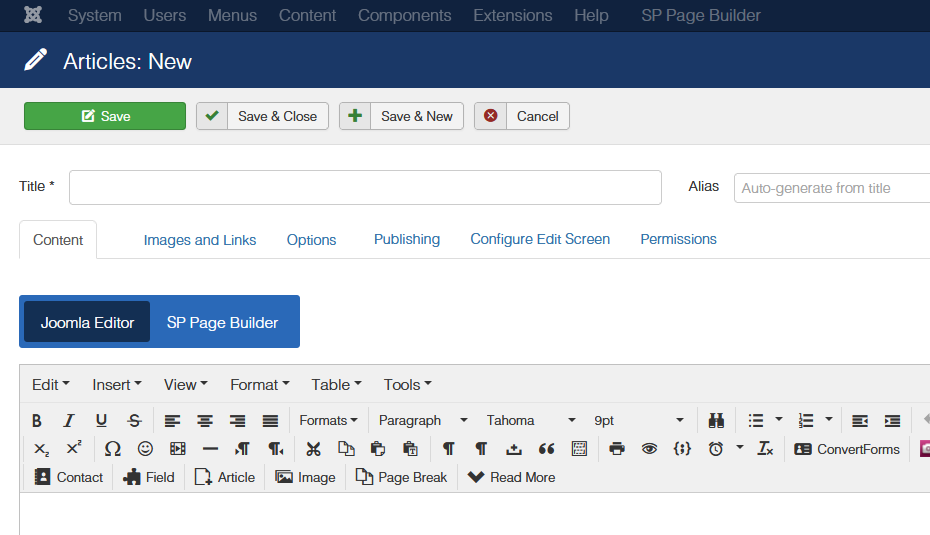
Ofi Khan
Accepted AnswerHello TOCHTERMANN DAMIEN
Please go to this location: plugins/system/helixultimate/params and delete blog-options.xml file. This will remove the Article Blog Options from the administrator. But keep in mind that it will be overridden again with an update. So, you need to do this every time after updating the template.
Best regards
MJ
Mac Joomla
Accepted AnswerThank you for these ideas, but what about having a switch in Blog options in Helix Preferences for this to get this off or on?

