- TemplatesTemplates
- Page BuilderPage Builder
- OverviewOverview
- FeaturesFeatures
- Dynamic ContentDynamic Content
- Popup BuilderPopup Builder
- InteractionsInteractions
- Layout BundlesLayout Bundles
- Pre-made BlocksPre-made Blocks
- DocumentationDocumentation
- EasyStoreEasyStore
- ResourcesResources
- DocumentationDocumentation
- ForumsForums
- Live ChatLive Chat
- Ask a QuestionAsk a QuestionGet fast & extensive assistance from our expert support engineers. Ask a question on our Forums, and we will get back to you.
- BlogBlog
- PricingPricing
Helix framework updated with new typography, SEO features and fixes
What it takes to be the best Joomla template framework in the world? The answer is simple. It has to be what the Helix framework is. As you know, the Helix framework has won the J.O.S.C.A.R award as the best template system in JandBeyond 2017. With a tremendously growing number of users, Helix is paving the way to get a solid ground for Joomla website templates.
The best part, our team at JoomShaper is actively working to ensure the smoothest ever experience with the Helix framework. As a token of that, we’ve recently updated Helix3, and Helix Ultimate with new typography, SEO features and few known issue fixes.
What’s inside this update?
We’ve updated Helix3 and Helix Ultimate, both have received new Google Fonts/typography related features, and a few issue fixes. With this update, your beloved Helix3 and Helix Ultimate frameworks get the followings.
- New: Google Fonts API Key adding option
- New: Blog feature image alt text option (only on Helix3)
- Fix: Google Fonts update blank issue
- Fix: SP Page Builder frontend article edit link issue (only on Helix3)
Google Fonts API Key adding option
You must know, both of the above mentioned Helix versions come with the freedom of using Google Fonts on your website. Since Google Fonts has implemented a recent usage restriction, you may need to use your own Google Fonts API Key for uninterrupted operations. With this update, we’ve added a dedicated Google Fonts API Key insertion field to Helix3 and Helix Ultimate, so you can use the huge font collection more smoothly. The above screenshot shows the Google Maps API Key insertion field in Helix3, while the following one is for Helix Ultimate.
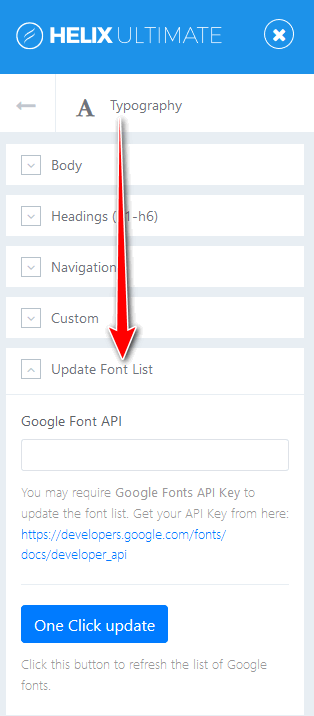
All instructions and relevant link(s) are given on the frameworks' dashboards. So update and enjoy.
Note! This API feature was added in current update only for raw Helix3 and Helix Ultimate, not for templates based on it. In near future we will update templates. In case of Google font problems please copy missing file (webfonts.json) to templates\shaper_NAME\webfonts\
from correct Helix version package.
Blog feature image alter text field
Alternative text, also known as "alt text" plays an important role in user experience and helps search engine crawlers better understand an image's context. If, in any case, an image cannot load, the alternative text appears in its place. In this update, we've added the alt text adding option to the blog feature image insertion page of Helix3.
Google Fonts update blank issue fixed
We’ve received several user-feedback regarding this issue. Due to the Google Fonts policy change mentioned earlier, some users faced an issue with Google Fonts update on their Helix3 or Helix Ultimate powered sites. This issue could make the font fields blank. In this update, we’ve solved it with the new Google Fonts API Key input feature.
SP Page Builder frontend article edit link issue fixed
You can create and edit Joomla articles using SP Page Builder and use all the addons and other functionalities of SP Page Builder inside any post. If you have previously created any article using SP Page Builder, you can edit it right from the frontend. Some of the Helix3 users have reported that the “Edit with SP Page Builder” link was missing on the articles’ (built with SP Page Builder) frontend. With this update, we’ve fixed this issue, so if you have been running a Helix3 based site, your SP Page Builder powered articles can now be edited with SP Page Builder from the frontend link.
So, this was the news for today. We’re working on many other exciting stuff coming in the near future. Don’t forget to share your thoughts and experiences with us. Stay tuned.



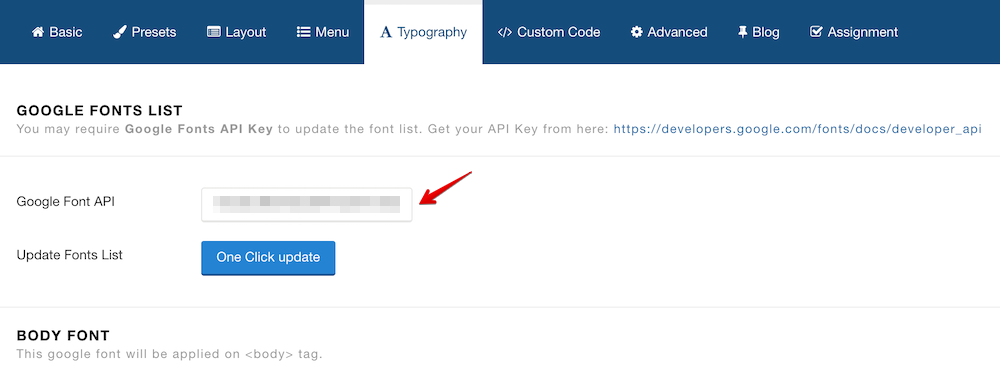
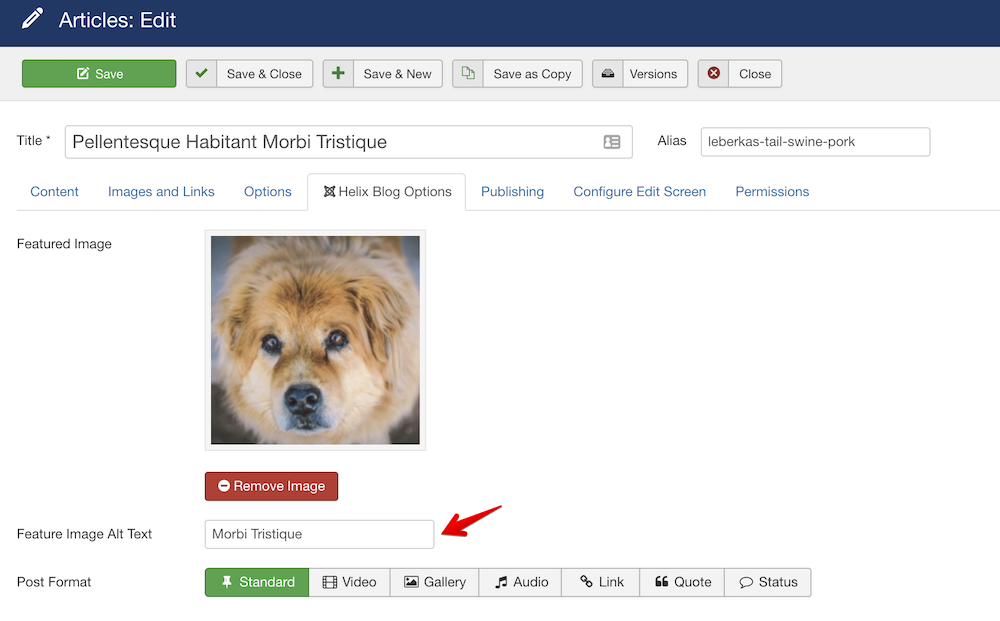
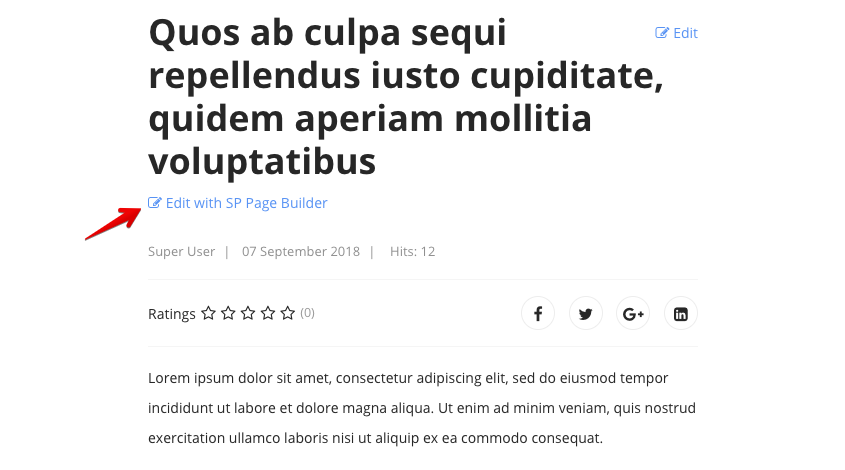
it would have been relevant that we could load an image for the blog directly from the media manager, I have customers who often use the same generic image for their articles, so the same image is loaded several times.
Yes, this will be really nice...
Therefore I used to download the Google fonts and include them directly into the sites so there is no link to Google.
I added new image to blog post.
I downloaded it and installed it again and the option does not appear yet :(