- TemplatesTemplates
- Page BuilderPage Builder
- OverviewOverview
- FeaturesFeatures
- Dynamic ContentDynamic Content
- Popup BuilderPopup Builder
- InteractionsInteractions
- Layout BundlesLayout Bundles
- Pre-made BlocksPre-made Blocks
- DocumentationDocumentation
- EasyStoreEasyStore
- ResourcesResources
- DocumentationDocumentation
- ForumsForums
- Live ChatLive Chat
- Ask a QuestionAsk a QuestionGet fast & extensive assistance from our expert support engineers. Ask a question on our Forums, and we will get back to you.
- BlogBlog
- PricingPricing
Here comes SP Page Builder 2.0 Alpha 1
SP Page Builder is an innovative and revolutionary tool developed by the geeks at JoomShaper. It has made the process of launching a stunning Joomla site easiest ever. SP Page Builder lets you create a highly functional and fast loading responsive website without coding a line. You know this all, the new thing is, today we’re announcing the all new SP Page Builder 2.0 Alpha 1. And we are very excited about it.
This first public experimental version of the tool provides a sneak peek to the SP Page Builder 2.0. We’ve readied this very first test version of the component after a year of hard work, research and A/B testing. Today we’re really happy to offer the tool for public checking.
Before going forward, please note, this alpha version is at the very primary development stage and not for production sites. You are invited to try SP Page Builder 2.0 Alpha 1 for testing purposes, but DON’T use it on a production site. You have been warned!
Let’s get introduced to some amazing facts and features of the SP Page Builder 2.0 Alpha 1.
Re-wrote from the scratch
We’ve re-written the whole SP Page Builder tool from the scratch to make it faster, richer and more functional. The component is now powered by newer and better technologies to ensure keeping pace with the ever upgrading tech world.
Faster than Ever, Powered by ReactJS
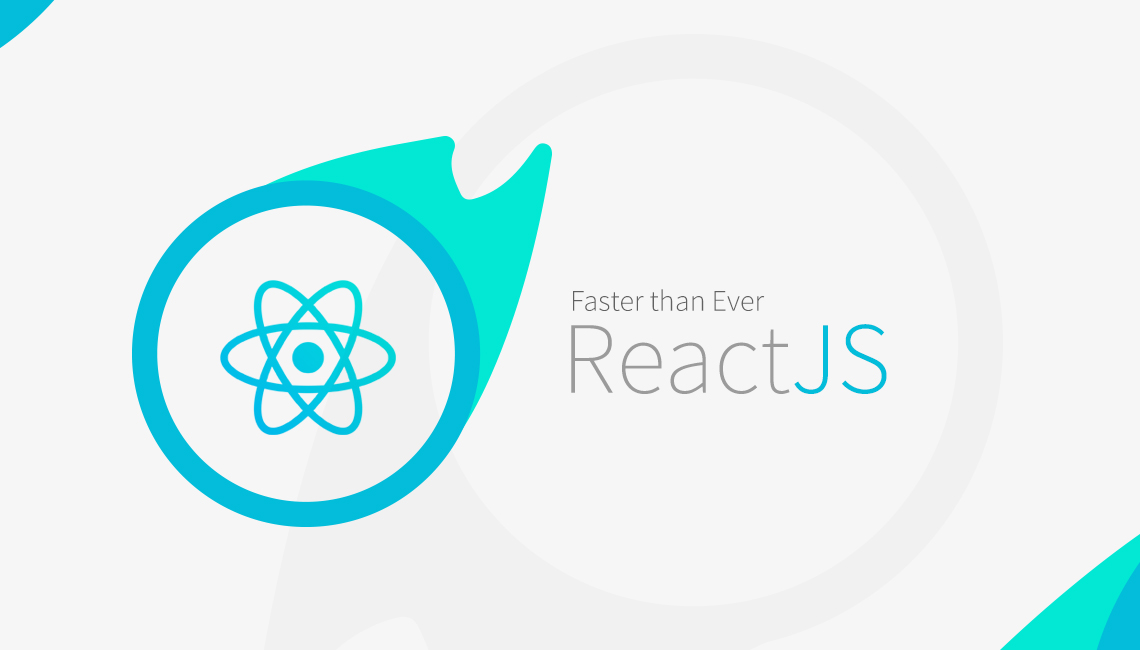
The latest version of the page builder is faster than the previous versions of the component. We’ve made it lightning fast and efficiently functional at the core. We’ve used ReactJS to develop the tool which lets you save and publish changes in the blink of an eye.
100% Backward Compatible
SP Page Builder 2.0 Alpha 1 version is fully compatible with all of the previous versions of the tool. So you can perfectly use this to edit or re-build your Joomla site that was built with any previous version of SP Page Builder.
Undo/Redo
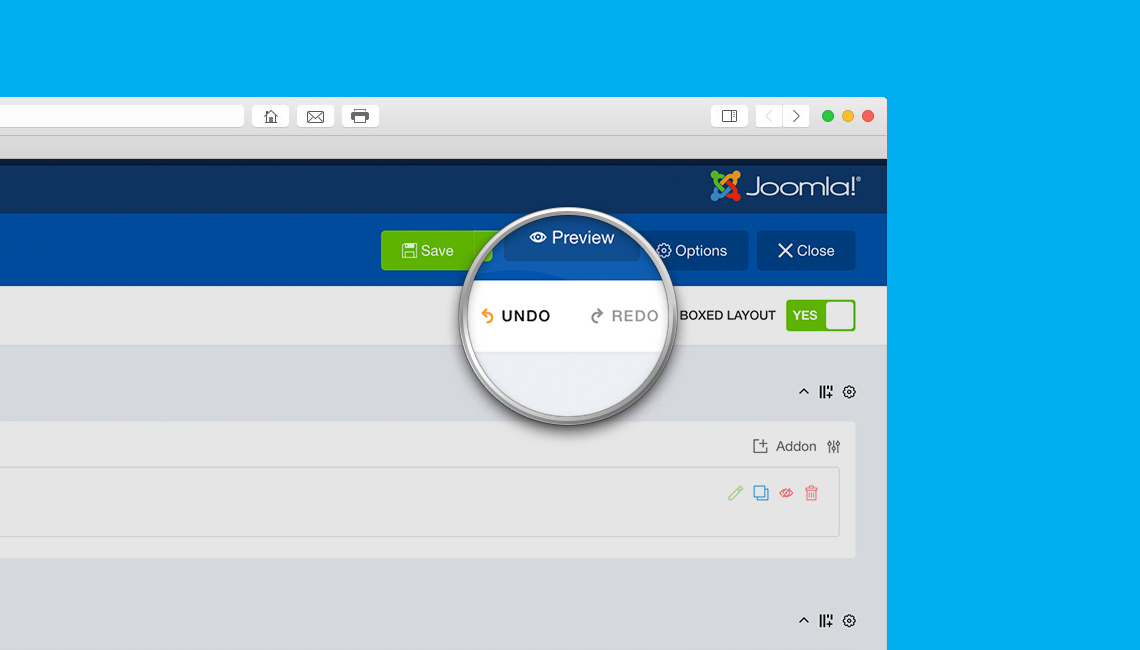
SP Page Builder makes web development easy just like creating an MS Word document. We can undo/redo our changes on those word processing programs. This functionality makes life more hassle-free and productive. We’ve introduced the undo/redo feature on the SP Page Builder 2.0 which you can try on the first alpha version of the tool.
Enable Disable
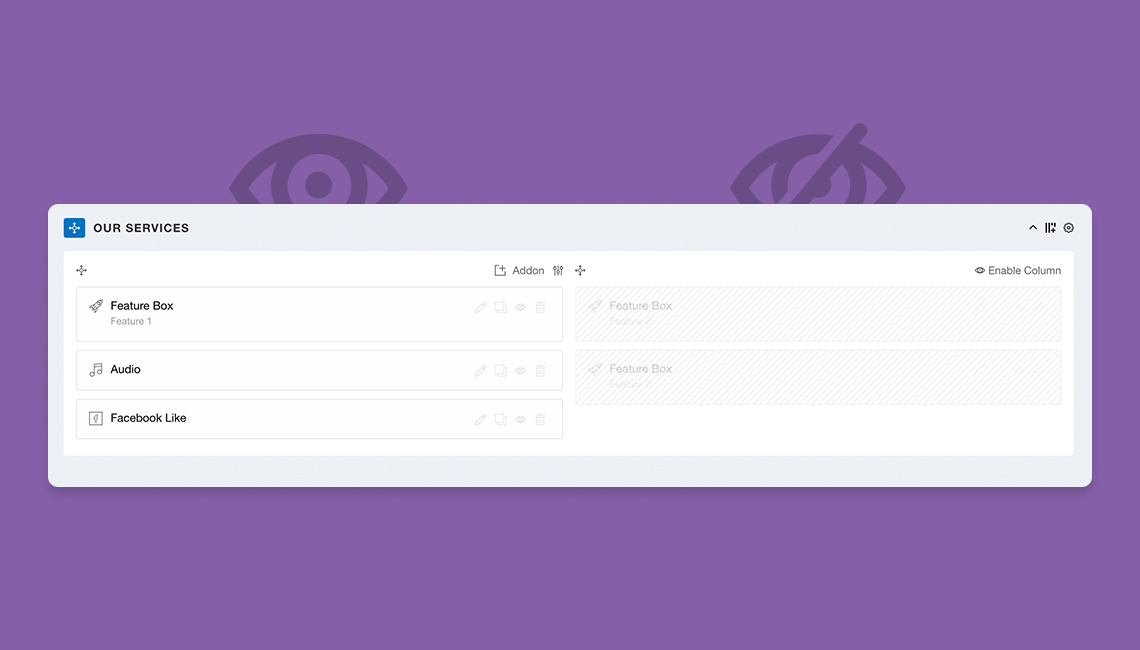
On the latest experimental version of SP Page Builder, you can enable or disable rows, columns and addons. It lets you keep a content/element on the backend but hide it from the frontend (output). If you want to add different elements and show periodically in future, you can get them ready at once and just enable/disable when required. It helps you schedule future workflows and also makes prototyping easier.
Responsive Options
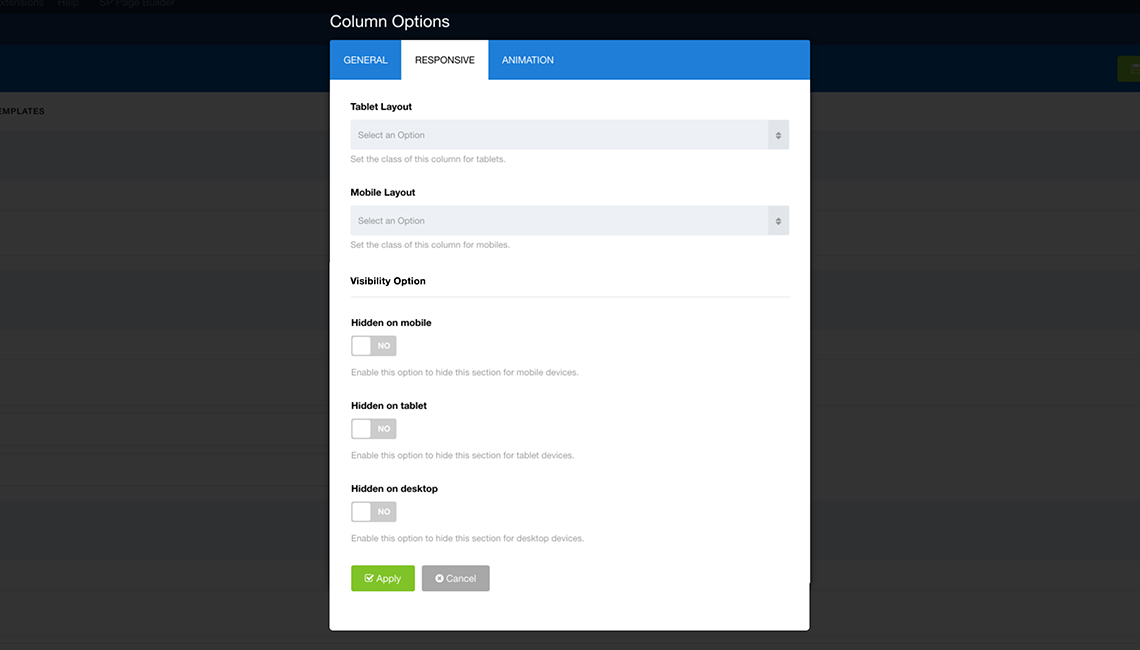
In this new generation of SP Page Builder, you will get additional options for controlling the responsiveness of your site. You can choose separate layouts for mobiles, tablets and desktops. Hiding individual elements on specific devices is also possible.
All New Media Manager
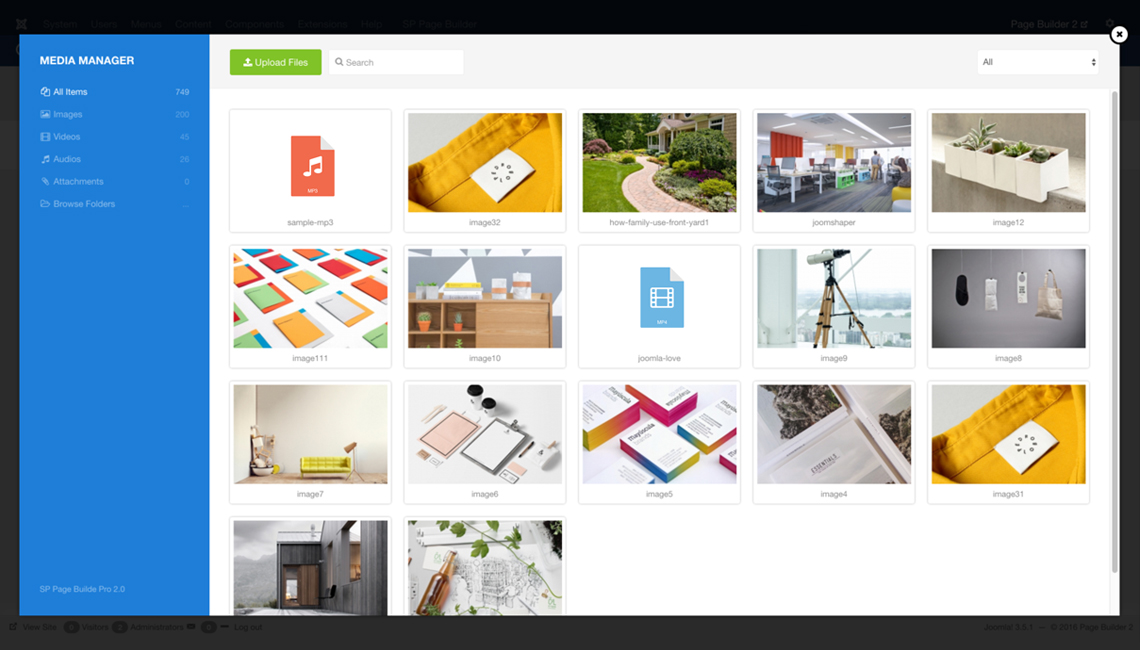
With SP Page Builder 2.0, we provide all new Media Manager functionalities directly integrated to the component. The new Media Manager is incredibly fast and extremely user friendly. It now supports image, audio, video and other attachment file formats. Here is a list of supported multimedia formats:
- Image: jpg, jpeg, png, gif, svg
- Video: mp4, mov, wmv, avi, mpg, ogv, 3gp, 3g2
- Audio: mp3, m4a, ogg, wav
- Attachment: pdf, doc, docx, key, ppt, pptx, pps, ppsx, odt, xls, xlsx, zip
It has a great user interface and user experience you must enjoy.
Access Control List Support
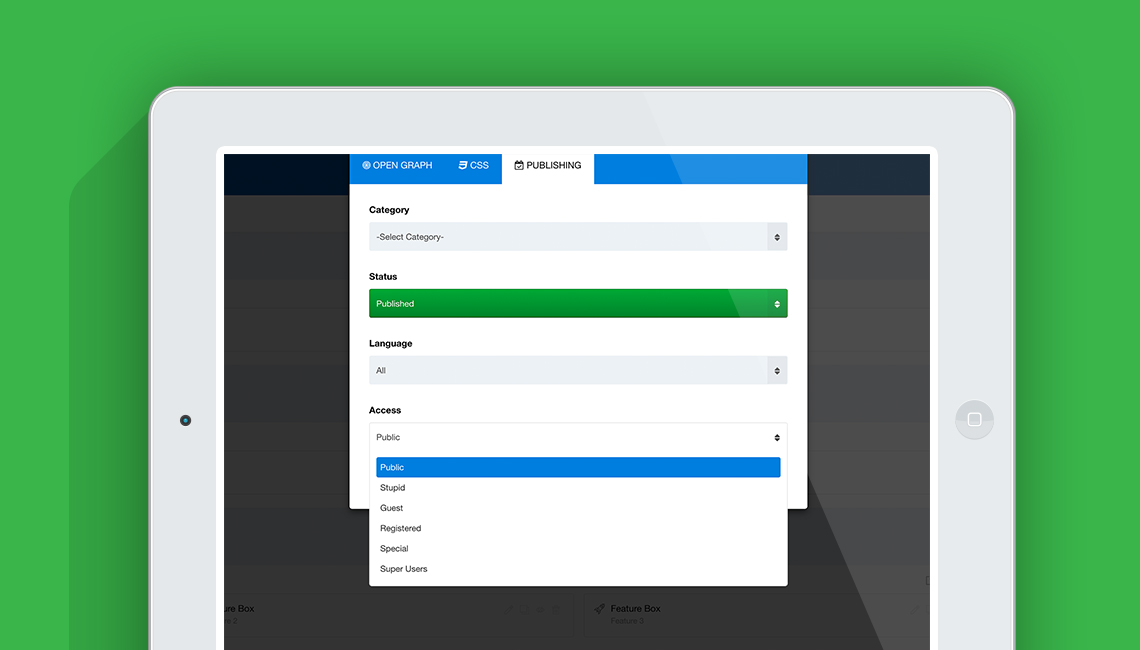
With SP Page Builder 2.0, you can enjoy ACL (Access Control List) for a page, row, column or addon. That means, you will be able to control which part of a page will be visible to whom. It will help you manage website privacy, neatness and security better by viewing relevant contents to the relevant user groups.
Animation
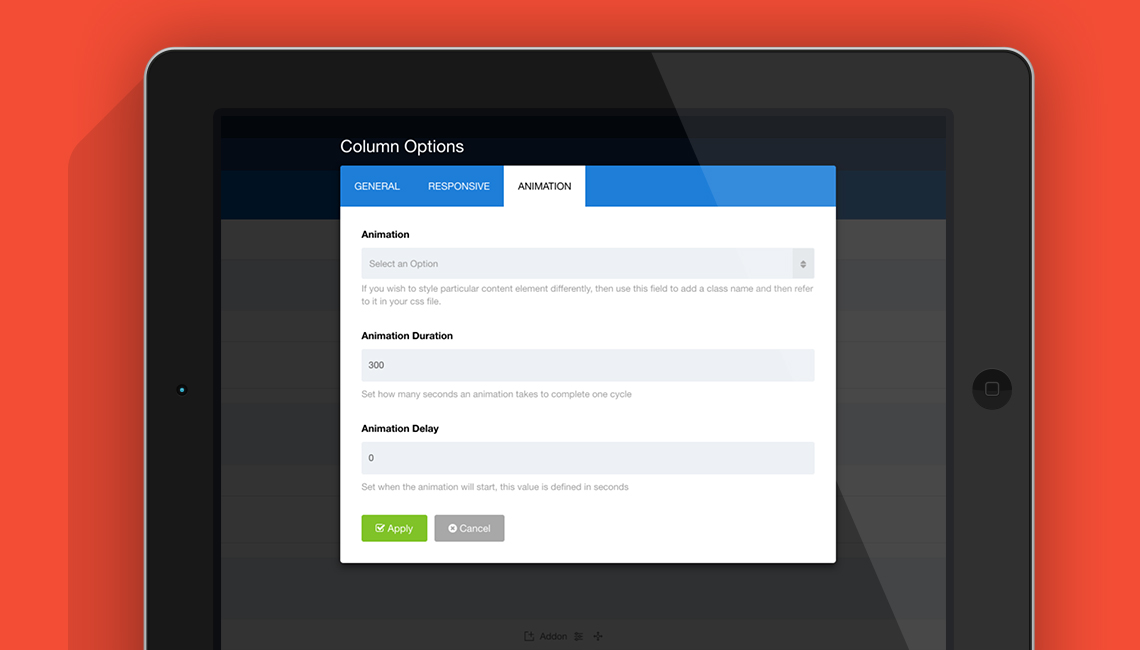
Animations can make a site more lively. That’s why we’ve added animation feature to the SP Page Builder 2.0. In this alpha version, you get the animation feature to animate a row, a column or an addon. You can select an effect, duration, timing etc. for an animated element.
Better Column Management
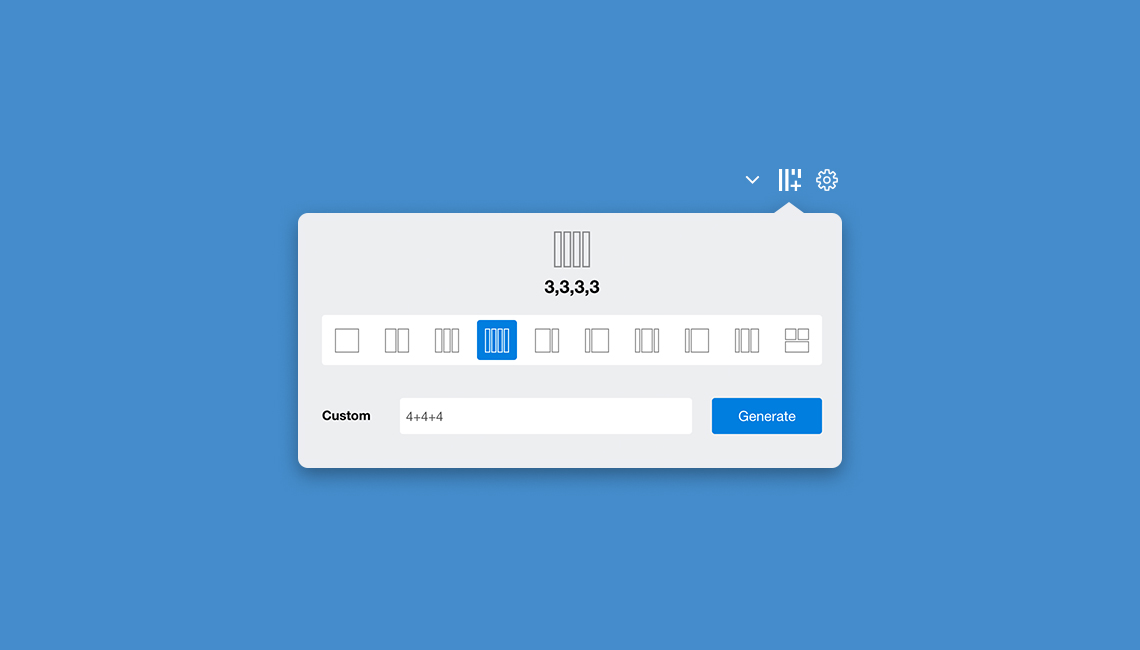
The SP Page Builder 2.0 first alpha version offers a better column management. Now it allows you to add unlimited columns (instead of 12 like the previous versions) and remove any column individually. In previous versions, a row needed to be deleted in order to remove a column.
There are many more new stuff inside the SP Page Builder 2.0 Alpha 1. We have more exciting features on the way like a basic design and front-end editing to create sites quicker. We will also provide 10 pre-designed page templates to meet multiple areas of your requirements on the fly.
Now take a look at the SP Page Builder 2.0 release timeline:
- 09 September 2016 → SP Page Builder 2.0 Alpha 1
- 28 September 2016 → SP Page Builder 2.0 Alpha 2 (Joomla article support + Extensibility)
- 10 October 2016 → SP Page Builder 2.0 Beta (Frontend editing)
- 20 October 2016 → SP Page Builder 2.0 RC (Bug fix)
- 30 October 2016 → SP Page Builder 2.0 stable (Lot more new features)
I am damn sure you will love the new generation of your favorite SP Page Builder. So try it today on your test site or localhost and provide us feedback to make it even better. Thank you for being with us, happy developing!
I swear I will not use in production/live website.


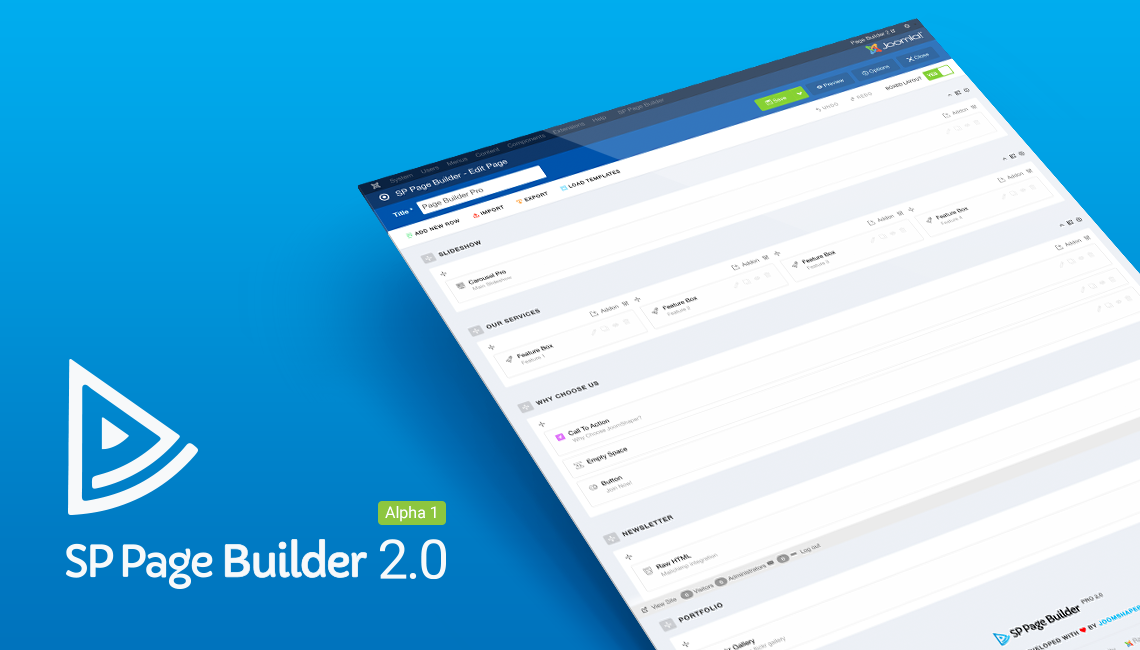
Btw, there are tons of exciting features coming soon. Keep in touch.
Thoughts?
So when can I start using 2.0 I've got 5 sites I'm using page builder on right now.
Feature will be added soon.
Meaning a better selection of elements like say Shortcode Ultimate offers..
I really like SPB and Helix, but find it limiting as to what can be done without having to code it myself. "non-native shortcode plugs don't play well in Helix and SPB".
Doing a great job JS, just wanted to ask if this is in the works.
Thanks
and I hope that in the final version later has a feature collection and shorcode to be placed into the article.
Thank you.
No place did I get any warning about that I was not allowed to download unless I made payment. To me that is a bad way of doing marketing.
This is of course meant to guide you in the future.
Have a nice Sunday :)
at very start wanna say you made a really good job. From my point of view there's almost everything webdesigner need to build a site, but sometimes only one thing is missing to have it by hand.
For the future if something like that will be possible your solution will be complete.
Generally I'm thinking about stylesheet. If some custom one (empty) could be installed with sp-builder, and webdesigner/developer could have access to define their own rules in it from addon properties popup window it will be great and will save lots of time. For now we can define values of margins and padding, there is a place to provide your class as well. To create class you have to usually go to template and add some lines in template stylesheet or make it thru ftp. If there will be a button by "class" textfield that will open custom css file and let the user to define their own rules straight a way it will make life lots easier.
Thanks again for your work.
I deslike your css, i cant undastant why the rows come with margin top and bottom. And has no option to change it in sp page bider rows. I prefer choose de margin top anf botton of the rows like page builder ck work you cam make your style sheet. Please fit it and I try to back!
My opinion why you reached a bad rate in JED.
- You are not compatible with the most popular SileShow of JED.
- You are not possible to insert css in each row, addon or colun. you just offers a field class, It is a suffering to go to the source code many times.
- You editor is the bad editor of the joomla. (or a table miserable you have) against another PB. PageBuilder like CK have a full tinymce in their text addon. Quix PB have more that you.
- you love so much padding and marging! Why do you think peolpe love it? It is a builder not a tamplate. You put pagging/margin in image addon and it is impossible chance! Bad, bad. So I buider. I choose my padding and margin always. Ok!? all buider work this way.
- is impossible insert css for module joomla addom I cant add background or padding. it is block create.
So this moment to me is impossible buider with SP Page buider
i hope you come different and power for try it
good luck
Currently when you use more galleries in 1 page, ALL images included in one gallery is connected to the other galleries.
So when you view one image in enlarged and use the cursors to change image, you can view images from other galleries this way, which makes it confusing...
Besides that, i am very happy with your Page Builder tool.
the first is support for RGBA, the color and background color. also some tutorials on how to apply funds with video and merge with RGBA colors, and also how to use modules with Hover colors.
Well, I think it makes any more creative website, and are some things I have difficulty.
:(:D