- TemplatesTemplates
- Page BuilderPage Builder
- OverviewOverview
- FeaturesFeatures
- Dynamic ContentDynamic Content
- Popup BuilderPopup Builder
- InteractionsInteractions
- Layout BundlesLayout Bundles
- Pre-made BlocksPre-made Blocks
- DocumentationDocumentation
- EasyStoreEasyStore
- ResourcesResources
- DocumentationDocumentation
- ForumsForums
- Live ChatLive Chat
- Ask a QuestionAsk a QuestionGet fast & extensive assistance from our expert support engineers. Ask a question on our Forums, and we will get back to you.
- BlogBlog
- PricingPricing
SP Page Builder 2.0 Alpha 2 is now available
We’ve released the first alpha of your beloved SP Page Builder version 2.0 back on September 9. On that day, we also announced a release timeline to demonstrate the total roadmap to the final stable version of the tool. We are working hard here, and today we’re more than happy to release the SP Page Builder 2.0 Alpha 2.
As promised, the second alpha version of SP Page Builder 2.0 gets some amazing improvements and feature updates. Also, a bunch of new functionalities has been added to the component. Let’s take a closer look inside the SP Page Builder 2.0 Alpha 2.
First thing first. This alpha version is at the primary development stage of the tool and thus not ready for production sites. We highly appreciate your interest in SP Page Builder 2.0. Today’s (28th September 2016) alpha release is only for testing purpose, so DON’T use it on a production site.
Okay, it’s time to see what are the goodies in the SP Page Builder 2.0 Alpha 2.
Joomla Article Support
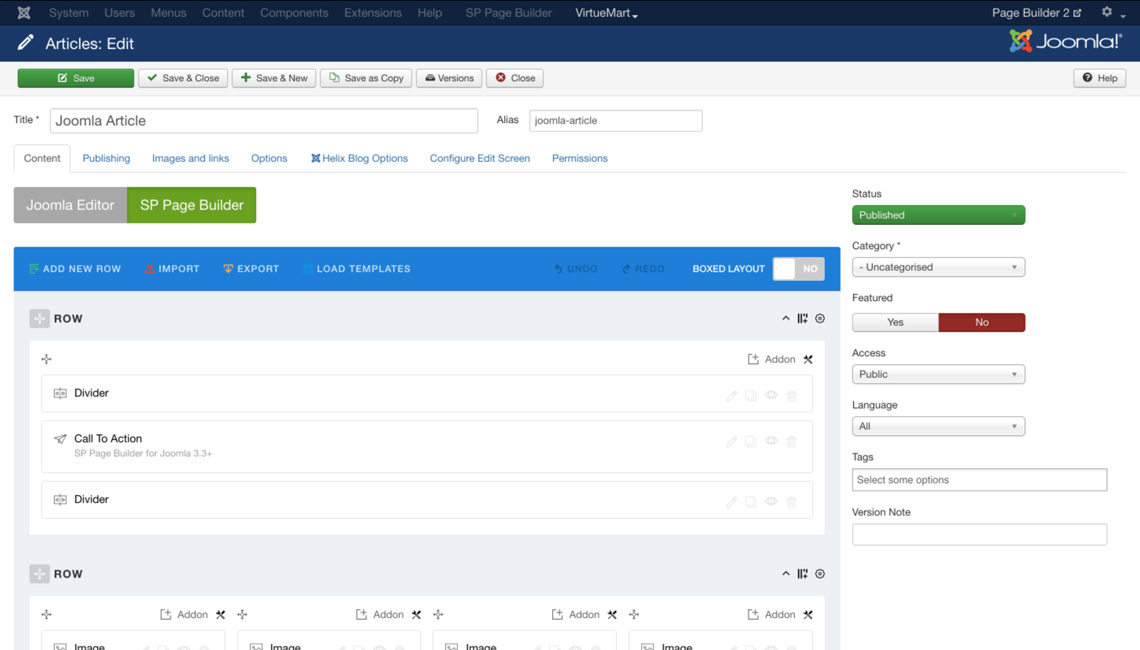
We've made the latest test version of the tool compatible with Joomla articles. It's a revolutionary feature which you get ONLY on SP Page Builder 2.0 beginning Alpha 2. It lets you add, edit and organize native Joomla articles directly using the Page Builder. Here you will be able to enjoy our extremely useful drag-and-drop functionalities to apply your creativity on Joomla articles.
Extensibility
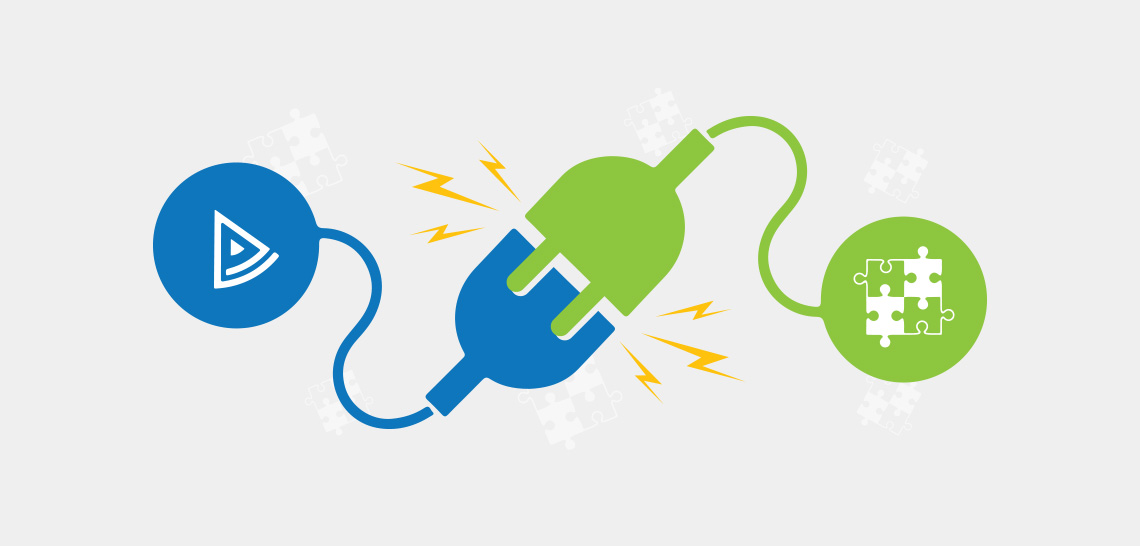
An extraordinary feature has been added to the SP Page Builder 2.0 Alpha 2. Starting from this alpha version, the Page Builder will support third-party addons that are made for the component. That means, developers can now create addons for our page builder tool and sell/distribute these addons as plugins for SP Page Builder. It creates a huge opportunity for the developers to utilize the great user-base of SP Page Builder and make money from exclusive plugins for the tool.
Improved Media Manager
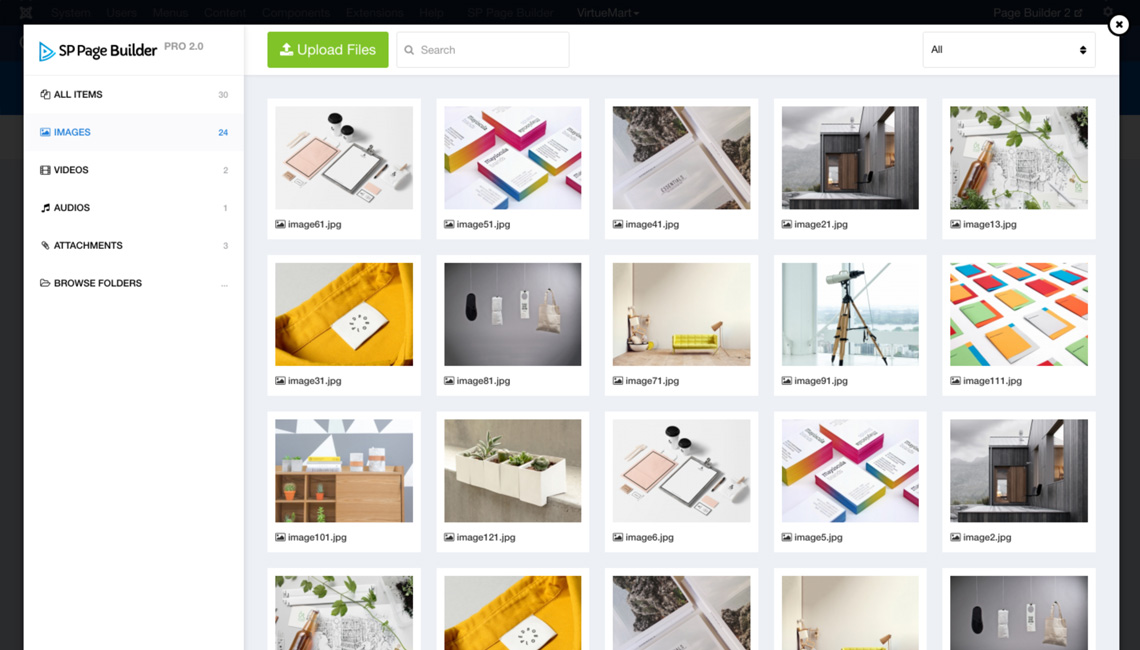
The integrated media manager inside the SP Page Builder 2.0 Alpha 2 is improved from the previous version. There is a significant UI redesign. Now you can upload or delete multiple media items at once.
Pages List Redesign
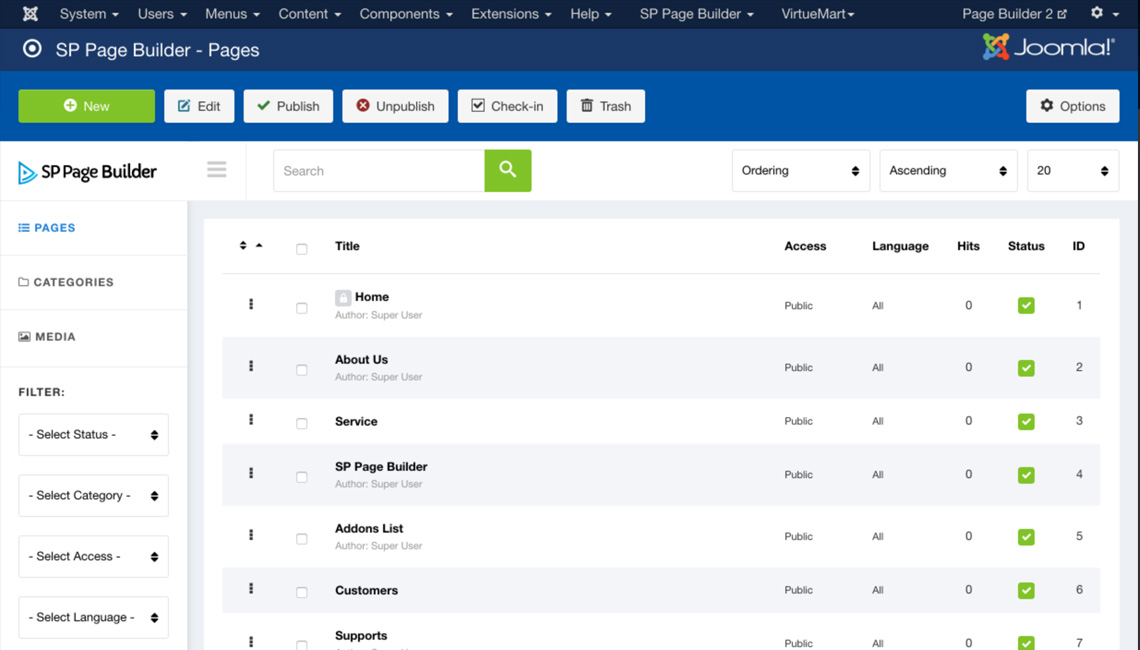
Pages list view interface has been redesigned to look better make more conveniently manageable. There are several filters to apply and find your desired pages list in a snap.
Addons Update
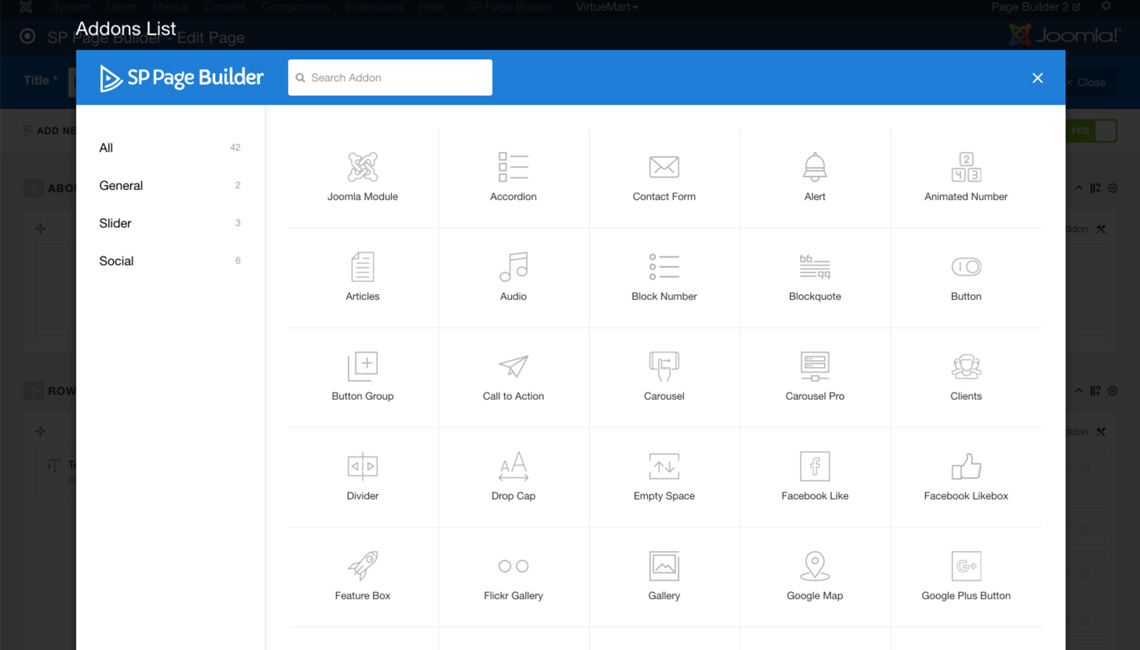
We've updated all addons inside the component using the latest Page Builder coding standards. Inline CSS has been removed and plugin compatibility has also been added. Module addon is back! All known HTML validation issues have been fixed. If you face any such issue in future, please let us know and we will fix them as soon as possible.
Some more improvements include:
- CSS Issue Fixed: In the previous alpha version, there was an issue with loading CSS on the frontend, which has been fixed.
- Inline CSS Removed: Inline CSS has been removed from rows, columns and addon settings. It makes your site load faster and more search engine friendly than before.
Hope you will like the second alpha version of SP Page Builder 2.0. Now let’s recall the release timeline of the tool.
- 09 September 2016 → SP Page Builder 2.0 Alpha 1
- 28 September 2016 → SP Page Builder 2.0 Alpha 2 (Joomla article support + Extensibility)
- 10 October 2016 → SP Page Builder 2.0 Beta (Frontend editing)
- 20 October 2016 → SP Page Builder 2.0 RC (Bug fix)
- 30 October 2016 → SP Page Builder 2.0 stable (Lot more new features)
Try it today on your test site or localhost and don’t forget to provide us feedback so we can make it even better. Thanks in advance. Happy developing!
Installation Tip
This version of SP Page Builder Alpha release will work ONLY on fresh Joomla installations. So make sure that your test ground site has a fresh installation.


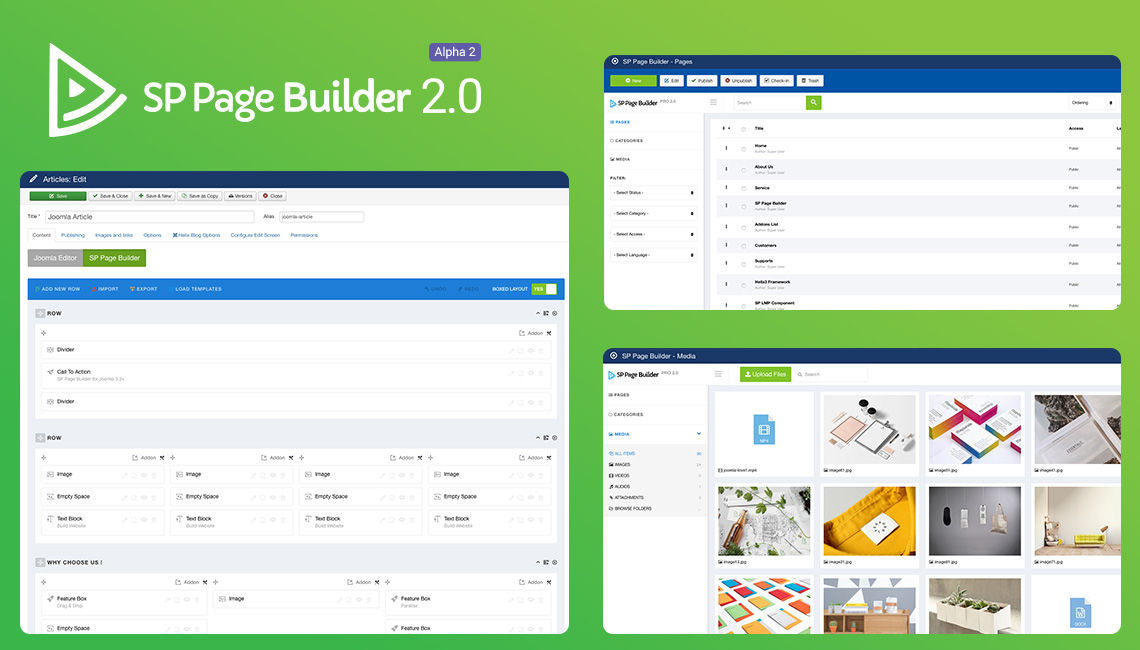
Suggestion: include CROP and RESIZE in the media management.
It works with youtube videos??
That would be the best possible thing you could do.
Thanks,
Bob
Again, thanks, Bob
- I do not understand as yet can not be translated into Spanish some parts of the component, being the third most spoken language in the world and the second most used on the Internet.
- The WYSIWYG editor that bring supplements is very poor, because it forces you to have to waste time on code. A shutdown can be good that could use the chosen at that time with Joomla! (Tiny, JCE, etc.) would be tremendous productivity
- Several things still do not work, I understand that is an alpha version: Import JSON files, Row option, load templates, etc.
You go poo good way, I hope you to take into consideration my suggestions because it is something that many joomlers ask my environment, I belong to Joomla! Madrid and I am very active in the Hispanic community Joomla !, and I'm constantly relacción with many lovers CMS and Joomshaper.
A hug
2. Well, the main objective of the Page Builder is to use visual options and not to use an editor. Btw, we will try to add Joomla native editors support.
3. Will be fixed.
Thanks for your suggestions.
Thanks
A hug :)
Thanks
Thanks
Really looking forward to 10th Oct and FrontEnd Editing feature. This will be a total game-changer... if it goes the DIVI-route ;)
[quote]developers can now create addons for our page builder tool and sell/distribute these addons[/quote]
Great opportunities and wise decision!
Thanks
Suggestion: Support for JSN PowerAdmin would be speeding up every day work. And, if you managed to put Page Builder into articles could you put it into a "Page Builder Module" that could therefore be positioned anywhere in the template, not only in the component area? Just think of a call to action to sign up for a newsletter that is designed with the Page Builder possibilities and included at the end of every blog article etc.
Thanks for your great work.
How about supporting re-Captcha for contact forms?
[quote]I swear I will not use it on a production/live website[/quote] was an epic liner :)
Looking forward for more awesome-shaping
Best Regards,
Syed H
[quote]A click on Categories is taking back to old format.[/quote]
What do you say?
This is nonsense...