- TemplatesTemplates
- Page BuilderPage Builder
- OverviewOverview
- FeaturesFeatures
- Dynamic ContentDynamic Content
- Popup BuilderPopup Builder
- InteractionsInteractions
- Layout BundlesLayout Bundles
- Pre-made BlocksPre-made Blocks
- DocumentationDocumentation
- EasyStoreEasyStore
- ResourcesResources
- DocumentationDocumentation
- ForumsForums
- Live ChatLive Chat
- Ask a QuestionAsk a QuestionGet fast & extensive assistance from our expert support engineers. Ask a question on our Forums, and we will get back to you.
- BlogBlog
- PricingPricing
How to Organize Your eCommerce Store with Product Collections for Better Sales
In the world of eCommerce, product collections are like your store's hidden gems. They don’t just keep things organized—they help customers find exactly what they're looking for, inspire new purchases, and make shopping feel seamless. Think of collections like “Summer Essentials” or “Top Picks for You”—they’re more than just categories; they're a way to connect with customers and boost your sales.
In this guide, we’ll explore how to make the most of product collections, from the types you might want to feature to creating them easily with EasyStore on Joomla. So let's dive in!
Understanding Product Collections in eCommerce
Product collections in eCommerce is a grouping of products that share certain characteristics or cater to a specific theme, purpose, or customer need. These collections may be centered around categories, seasonality, trending products, discounted items, and more.
Let’s dive deeper into how product collections can impact eCommerce success.
- Simplified Navigation: Organized collections and smart filters make shopping easier and more enjoyable.
- Higher Conversions: Cross-sell through collections, while seasonal items create urgency and help avoid cart abandonment.
- Personalized Shopping: Tailored collections like “Gifts for Him” offer a personal touch that boosts engagement.
- Better SEO & Visibility: Collections target relevant keywords and create content for blogs and social posts to attract more visitors.
- Stronger Customer Loyalty: Fresh, seasonal collections keep shoppers coming back, fostering loyalty and encouraging repeat purchases.
- Smart Insights: Collection data reveals trends, optimizing inventory and drawing interest with "Back in Stock" items.
Types of Product Collections to Feature Across eCommerce
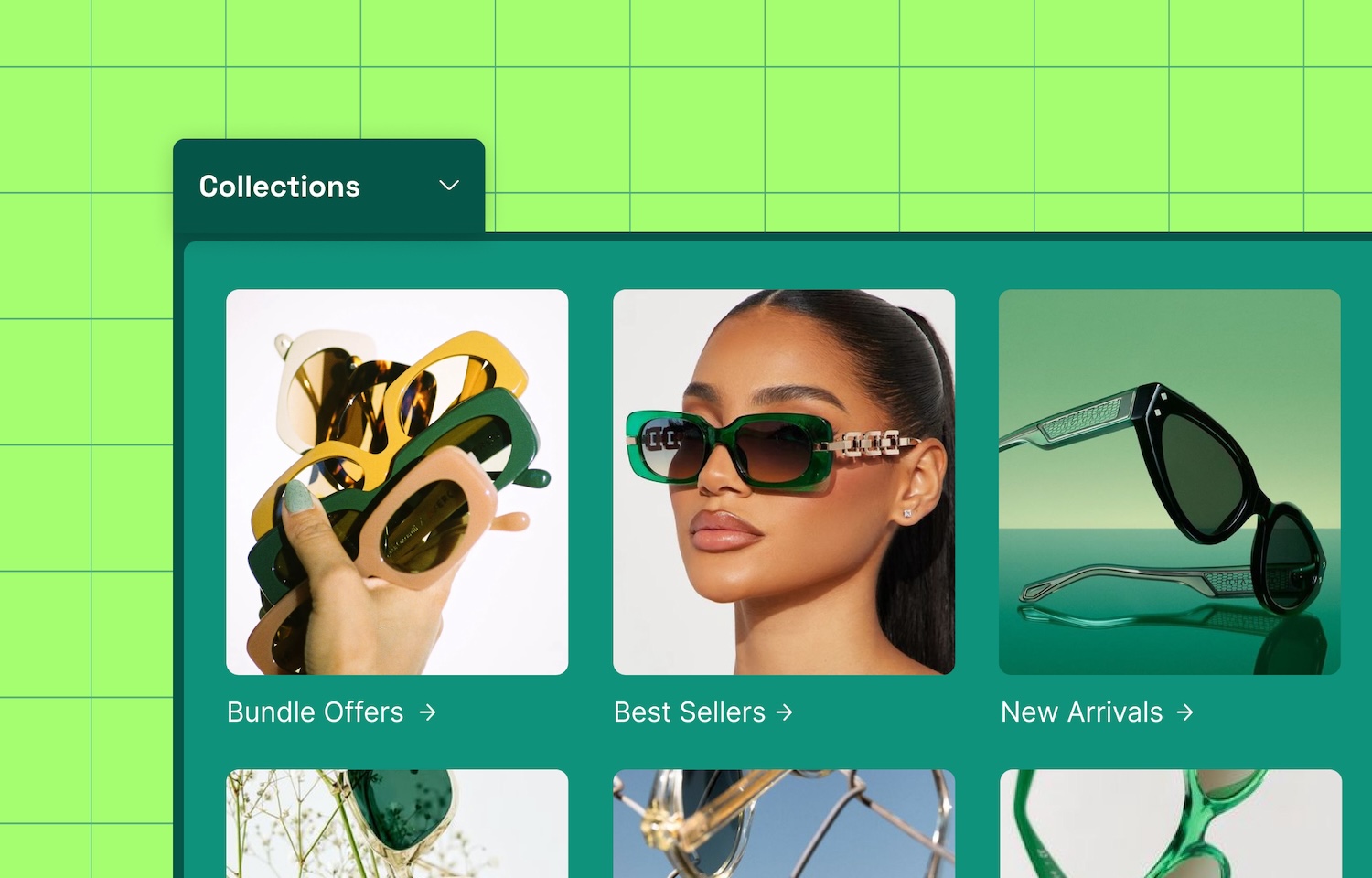
Selecting the right product collections is essential for eCommerce success, as they should align with trends, seasons, and customer preferences. By featuring collections that resonate with your audience, you can enhance engagement, drive conversions, and stay ahead of competitors.
Below are some effective types of product collections to feature across your eCommerce site:
- New Arrivals: Showcase fresh products to attract repeat customers and build excitement.
- Best Sellers: Highlight popular items to boost buyer confidence with social proof.
- Seasonal Collections: Promote timely products to drive sales during peak seasons.
- Discounted Items: Feature deals to attract budget-conscious shoppers and move inventory.
- Curated Themes: Display themed items to connect with specific interests.
- Bundle Collections: Group related products to encourage cross-selling and larger orders.
- Recommended for You: Personalize suggestions for a tailored shopping experience.
- Limited-Time Collections: Feature exclusive items to create urgency for quick sales.
- Customer Favorites: Highlight top-rated items to build trust and showcase popular picks.
How EasyStore Simplifies Product Collection Creation
EasyStore is a versatile eCommerce solution for Joomla that simplifies store management, from product organization to advanced tax integration and beyond.
Designed to grow with your business, EasyStore allows you to set up and manage collections, run promotions, and create engaging storefronts with ease.
With EasyStore, you can easily:
- Build collections quickly by adding products from any category to build a collection with just a few clicks.
- Generate dynamic collection pages for every collection you create.
- Customize with SP Page Builder integration for effortless customization of your collection pages.
- Display collection info dynamically using dedicated addons—titles, thumbnails, and descriptions.
- Feature your collections anywhere on your site using the Product List addon.
How to Create Product Collections for Your Joomla Store
While setting up a separate collection page might seem like a daunting task, EasyStore has effectively shortened that up! In this quick guide let's explore how you can set up collection pages for your eCommerce store in minutes.
Step 1: Access the Collections Dashboard
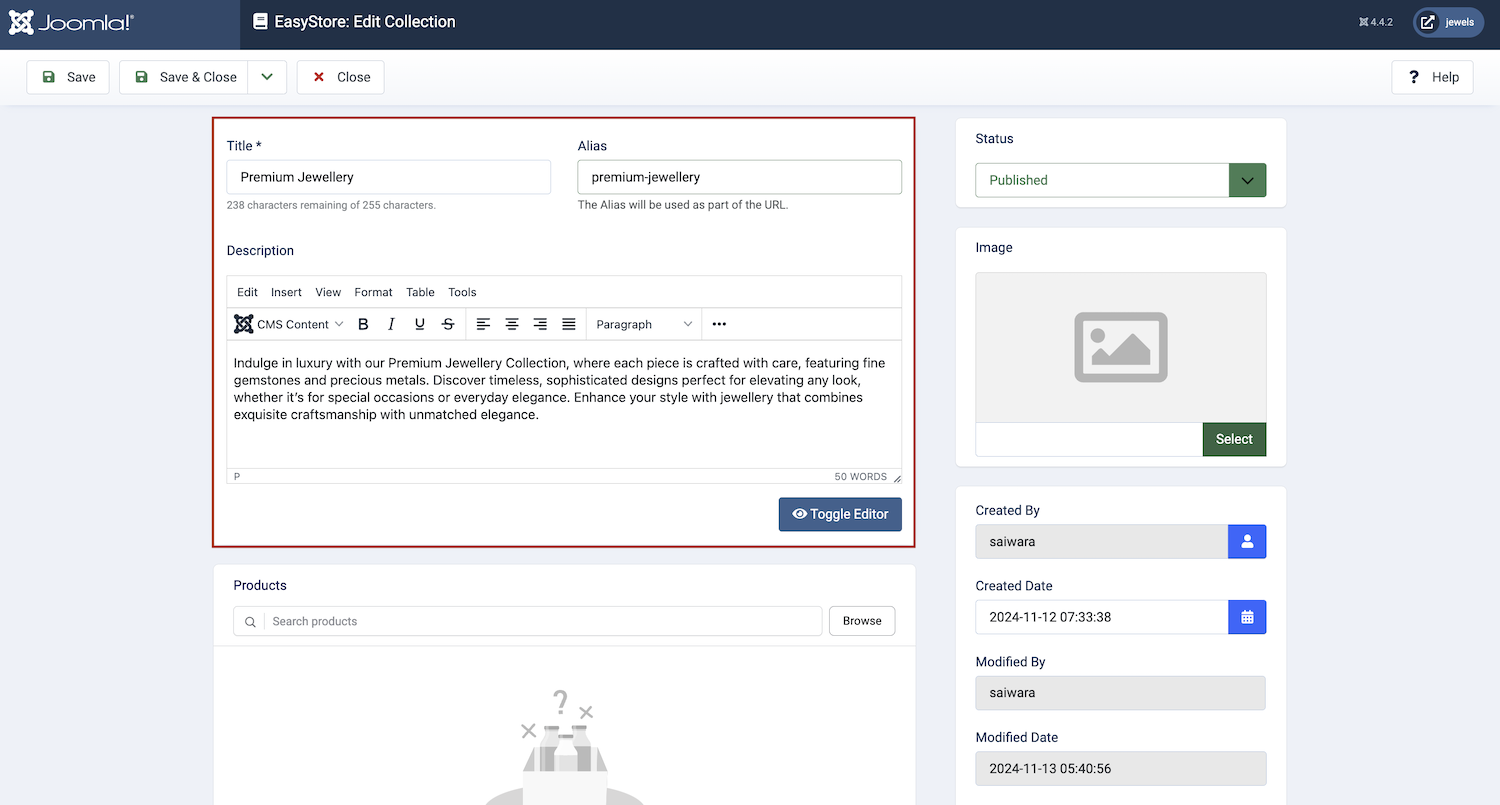
Before starting make sure you have the latest version of EasyStore (v1.4.1) installed. Then, go to your Joomla Dashboard and navigate to Components > EasyStore > Collections. In the Collections Dashboard, click Create New Collection. Set a Title and Alias, then add a brief description to explain the purpose of your collection to visitors.
Step 2: Add Products to Your Collection
Next, add your products to the collection. To do that, go to the product section and click on Browse. Include the products that you wish to add to this specific collection page. You can add as many products as you like from as many categories as you wish.
Now, select a Thumbnail Image that represents your collection. Additionally, for better SEO, add a Meta Title, Meta Description, and Keywords, and adjust the Robots Settings for search engine indexing. Click Save and Close and your new collection is now ready!
Follow the same steps for each of your other collection pages, customizing them as needed to suit your preference.
Step 3: Add the Collection Menu to the Site
Now that your product collections have been created, it's time to display them as a menu item.
Firstly, head over to the Menus in your Joomla dashboard and choose All Menu Items > New Menu Item.
Now, just like adding any other Joomla menu item, give it a title and choose the menu where you'd like this item to appear.
Next, click on Menu Item Type, then select Collections under EasyStore. Finally, click Save & Close to complete! This will display the Collection list consisting of all the Collections you have created in EasyStore.
Individual Collection Pages
Once you’ve set up a new collection for your store, the best part is that dynamic collection pages are automatically generated for each one. This means no extra work—each collection page is displayed instantly, without any need to build them from scratch!
Without SP Page Builder, your collection page will use the default Joomla layout. But with SP Page Builder, you can fully customize the layout to make your collection page look exactly how you want!
Customizing Collection Pages with SP Page Builder
To take full control of your collection page visuals, design it using SP Page Builder! Here’s how:
- Open SP Page Builder and navigate to EasyStore, then select Collections.
- Create a section and add the Product List addon. Set the source to Collection.
- Use dedicated collection addons—Title, Thumbnail, Description to dynamically fetch each Collection info.
- Use SP Page Builder’s other addons to design the individual Collection page with the same creative control as your storefront and product pages. Once you're done, click Save.
And that’s it—your collection page is now beautifully designed with easy drag-and-drop!
Displaying Collection Items on Any Page
Apart from the dynamic collection pages, you can also display items from a specific Collection on any page. Here’s how:
- Add the Product List addon on the page where you wish to display collection items.
- Set the Source of the Product List addon to Collection.
- Choose the desired collection from the Collection dropdown to display its items.
If you've followed the simple steps in this guide, your product collection is probably already looking great on your site! With just a few easy steps, you can quickly create, manage, and showcase product collections for your Joomla store.
For more in-depth information about EasyStore’s product collection feature, learn more here.
Rounding Off!
Organizing your products into eye-catching collections is a game changer for your eCommerce success. With the tips from this guide, you’re all set to create collections that not only look great but also boost the shopping experience and drive more sales.
So, why wait? Dive into EasyStore's collections feature today and start curating collections that captivate your shoppers!
Until next time—happy selling and adieu! 🎉



You're welcome! Hope you try out the collections feature soon and let us know your thoughts!