- TemplatesTemplates
- Page BuilderPage Builder
- OverviewOverview
- FeaturesFeatures
- Dynamic ContentDynamic Content
- Popup BuilderPopup Builder
- InteractionsInteractions
- Layout BundlesLayout Bundles
- Pre-made BlocksPre-made Blocks
- DocumentationDocumentation
- EasyStoreEasyStore
- ResourcesResources
- DocumentationDocumentation
- ForumsForums
- Live ChatLive Chat
- Ask a QuestionAsk a QuestionGet fast & extensive assistance from our expert support engineers. Ask a question on our Forums, and we will get back to you.
- BlogBlog
- PricingPricing
A Comprehensive SEO Guide for Joomla eCommerce.
Imagine a bustling marketplace, filled with vibrant storefronts vying for your attention. Among the crowd, the ones that capture your eyes are the ones that are well-lit, organized, and showcase their products in a captivating way. In the digital world, your eCommerce site is that storefront.
Effective SEO is the secret to making your online store shine bright in the crowded marketplace of the internet. Just like a well-displayed product attracts customers in a physical store, SEO helps your website attract organic traffic. But here's the twist! Optimizing a Joomla-based eCommerce store requires a unique approach tailored to its specific structure and capabilities.
In this helpful guide, we'll walk you through the basics of eCommerce SEO and how EasyStore simplifies the process. So, let’s dive right in!
What Does SEO for eCommerce Entail?
SEO for eCommerce focuses on optimizing its visibility on search engines like Google, Yahoo, Bing, and so on.
It includes key strategies such as:
- Keyword research
- Optimizing product pages
- Implementing product schema
- Creating high-quality content
- Improving site speed
- Mobile responsiveness
The ultimate goal is to rank higher in search results so that potential customers can easily find the store when searching for relevant products or services.
Conducting Keyword Research
The opening step of your eCommerce journey is conducting thorough keyword research to pinpoint high-value search terms relevant to your store and products. This is a key part of on-page SEO. It focuses on optimizing your website with relevant keywords, detailed product descriptions, and clear headings. Implementing structured data also helps improve your search rankings and visibility.
To enhance your eCommerce SEO, you can follow these steps:
- Identify search terms relevant to your products and customer intent.
- Use tools like Google Keyword Planner or Ahrefs to generate keyword ideas.
- Focus on trending, low-competition long-tail keywords for better ranking chances.
- Categorize keywords by relevance and ranking difficulty for prioritization.
- Analyze competitor keywords to spot gaps and opportunities in their strategy.
- Continuously refine your keyword list based on performance and trends.
Optimizing Product Pages With EasyStore
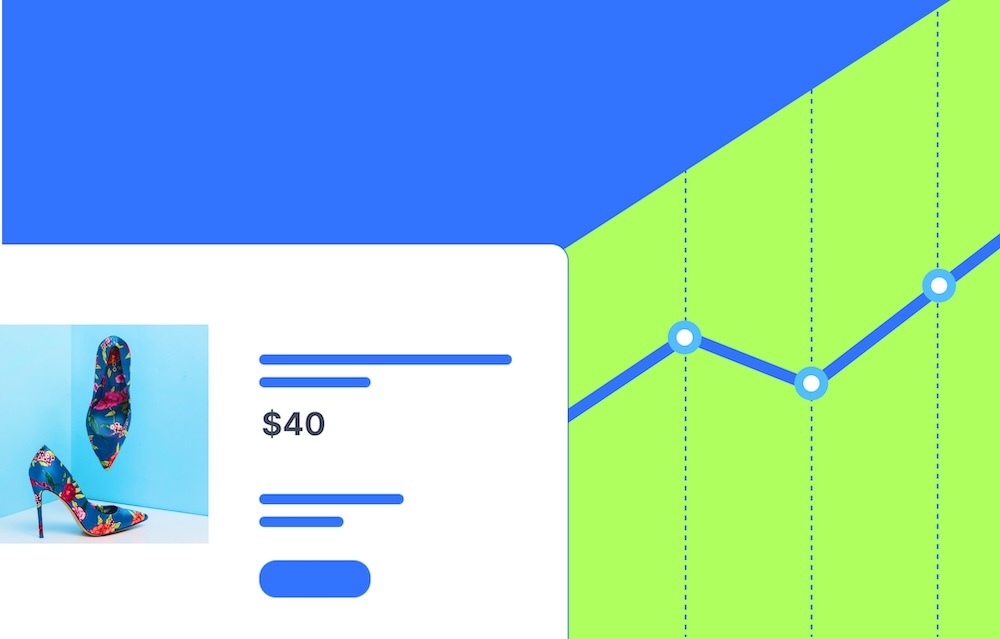
Once you are ready with your keyword list, optimize your product pages. EasyStore makes on-page SEO a breeze by integrating several key features that streamline the process. Here’s how EasyStore simplifies on-page optimization for your product pages:
Product Descriptions
A well-crafted product description that includes relevant keywords can significantly boost your page’s ranking on search engines.
With EasyStore, you can create detailed and keyword-optimized descriptions:
- Use H1 for the main product title to highlight the page's focus.
- Apply H2 and H3 for subheadings within descriptions to enhance readability and SEO.
- Write unique, informative descriptions that answer customer queries.
- Avoid keyword stuffing; incorporate main keywords naturally.
Tags and Categories
Organizing your products with relevant tags and categories helps both users and search engines navigate your store more efficiently.
EasyStore allows you to assign tags and categories to products, helping you group similar items. By using relevant tags and categories along with appropriate keywords, you can align with user intent and capture a broader range of search queries. This approach also enhances internal linking, which helps distribute authority across your site and improve search rankings.
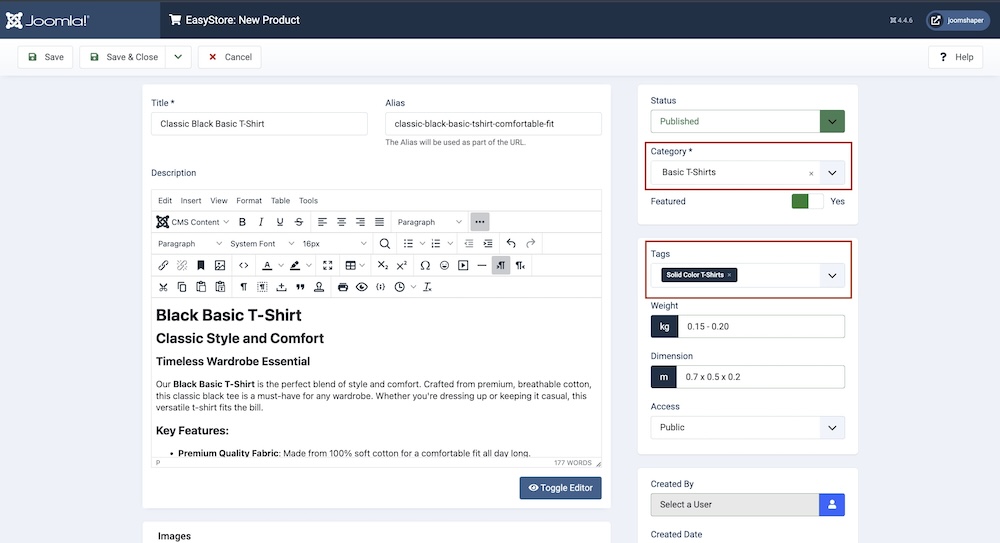
- Choose the category that best fits your product.
- Add relevant tags for your product; you can select as many as needed.
SEO-Friendly Aliases
An alias in Joomla is a simplified, keyword-rich URL segment that appears after your domain name, making URLs more readable and SEO-friendly.
When you create a product in EasyStore, you can create custom SEO-friendly aliases for your product URLs or let EasyStore generate them automatically from your titles.
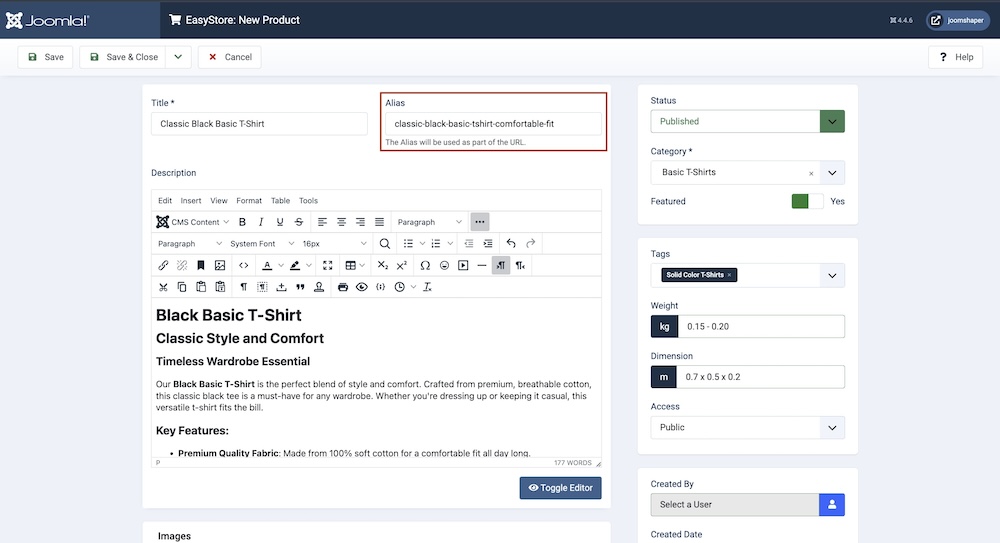
Make sure to keep URLs short, descriptive, and keyword-rich. Avoid unnecessary parameters or long strings of random characters in your URLs, as they can hurt your SEO.
Multiple Variations for Products
If your product has options like size, color, or material, use EasyStore’s product variations feature to enhance SEO. Provide clear, keyword-rich names for each variation and include color details. This helps search engines understand and index the variations better.
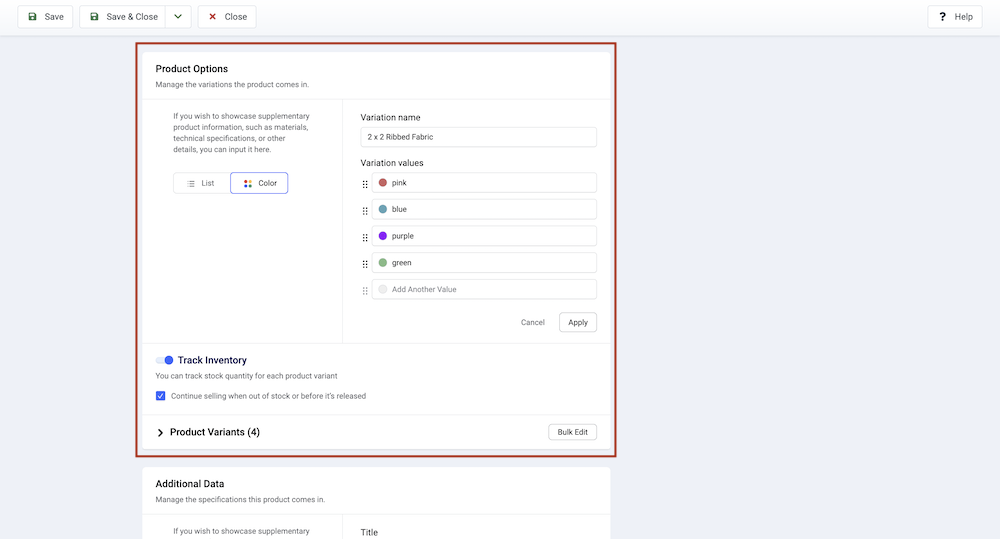
Additional Product Data
EasyStore lets you manage and display supplementary product information such as materials or technical specifications. For SEO, use this feature to include relevant keywords in the title and values.
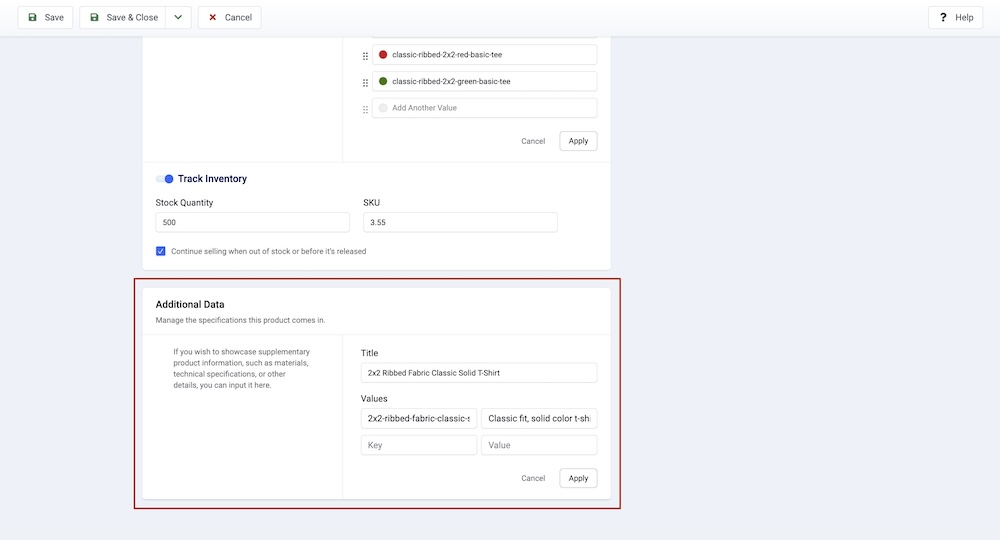
The Additional Data section is at the button of the New Product page.
- Add the title for your additional data, incorporating your keywords.
- Add as many keys and values as needed.
Product Schema
Product schema is a type of structured data that helps search engines understand your page's content more effectively. By implementing product schema, you can enhance the visibility of your products, allowing them to appear as rich results on Search Engine Results Pages (SERPs).
EasyStore simplifies this by automatically integrating product schema into each listing, streamlining your SEO efforts. To fully benefit from this feature, ensure your product pages include precise pricing, availability, and detailed descriptions with relevant keywords. This optimization allows search engines to accurately display your product information, enhancing visibility and attracting more potential customers.
EasyStore Integration With SP Page Builder
EasyStore lets you create and design your eCommerce storefront and product details page with SP Page Builder. SP Page Builder offers powerful built-in SEO tools to elevate your eCommerce store. With its built-in SEO capabilities, you can set up meta descriptions, add keywords, choose Open Graph types, and more. It also lets you add alt text to images, improving their visibility in search results and boosting accessibility.
Check out SP Page Builder's built-in SEO features to get an idea about how to efficiently manage and organize keywords and further enhance your search engine ranking.
Enhancing Joomla Site Structure for SEO
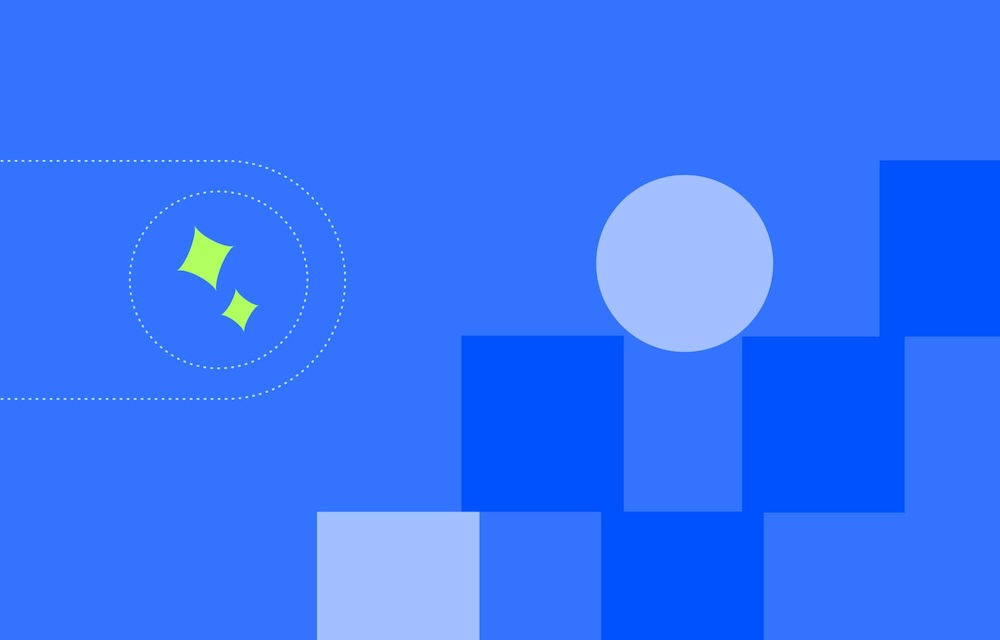
While working on enhancing SEO for your Joomla eCommerce site, it is essential to optimize your site structure. A well-structured site not only improves user experience but also helps search engines better understand your content. This falls under technical SEO, which focuses on improving the backend of your site to ensure search engines can efficiently crawl, index, and rank your pages.
Let’s explore some ways to optimize your Joomla site structure.
Enable SEO Friendly URLs and URL Rewriting
SEO-friendly URLs help search engines understand your site and enhance user discovery. They should be short, descriptive, and include relevant keywords. To enable them in Joomla, go to your settings dashboard, set both Search Engine Friendly URLs, and Use URL Rewriting to Yes.
Site-Level Meta-Data
Proper metadata enhances search visibility by giving clear context to search engines. In the Joomla dashboard, go to Global Configuration > Site Settings to enter your site's meta title, description, and keywords.
Modify robots.txt
A well-configured robots.txt file helps manage how search engines interact with your website. This allows you to block certain areas from being indexed while keeping essential content accessible. You can edit this file in your website's root directory to set rules for search engine crawling.
Build a Site Map
Creating a sitemap for your website is like drawing a treasure map. It guides search engines straight to your site’s key content. You can create a sitemap in a few steps with XML sitemap, download the generated sitemap, and then submit it to Google Search Console.
Wrapping Up!
Optimizing a Joomla website for SEO might feel like solving a complicated puzzle. But with the handy tips we've shared today, you’ll be able to piece it all together with ease. Whether you're already running a Joomla site or just thinking about starting, these strategies will give your site a visibility boost and help you reel in more customers.
So, why wait? Start optimizing now to ensure you don’t lose potential customers to your competitors.
See you later — adieu!
There are no comments posted here yet


