- TemplatesTemplates
- Page BuilderPage Builder
- OverviewOverview
- FeaturesFeatures
- Dynamic ContentDynamic Content
- Popup BuilderPopup Builder
- InteractionsInteractions
- Layout BundlesLayout Bundles
- Pre-made BlocksPre-made Blocks
- DocumentationDocumentation
- EasyStoreEasyStore
- ResourcesResources
- DocumentationDocumentation
- ForumsForums
- Live ChatLive Chat
- Ask a QuestionAsk a QuestionGet fast & extensive assistance from our expert support engineers. Ask a question on our Forums, and we will get back to you.
- BlogBlog
- PricingPricing
SP Page Builder 2.0 stable comes with visual editing on frontend
The wait is over. Today we are announcing the release of your much loved and long awaited SP Page Builder 2.0 stable. After a full year of research and development, finally we’ve reached the milestone. Now you can download the all new SP Page Builder 2.0 for using on production sites and anywhere else you wish. It’s faster, richer and the most complete visual website builder to date.
We’ve boosted our own innovations and tweaked them with user-feedback to create a new standard. The result is thrillingly awesome. This is the brief story behind SP Page Builder 2.0 which you were waiting for. We’re damn sure, you will love the piece. It will bewitch you while building your website and the visitors will also be charmed.
Why SP Page Builder 2.0?
SP Page Builder 2.0 is a complete solution of building a stunning Joomla website in no time. With the brand new front end visual editing ability, now you can develop or re-design your Joomla site faster than ever. There is no need to save edits separately and switch between tabs to preview changes. It works in the blink of an eye. There is drag-and-drop feature along with lots of other functionalities like compatibility with native Joomla articles, J2Store, K2, JCE and more than you can imagine.
Visual Site Building with Frontend Editor
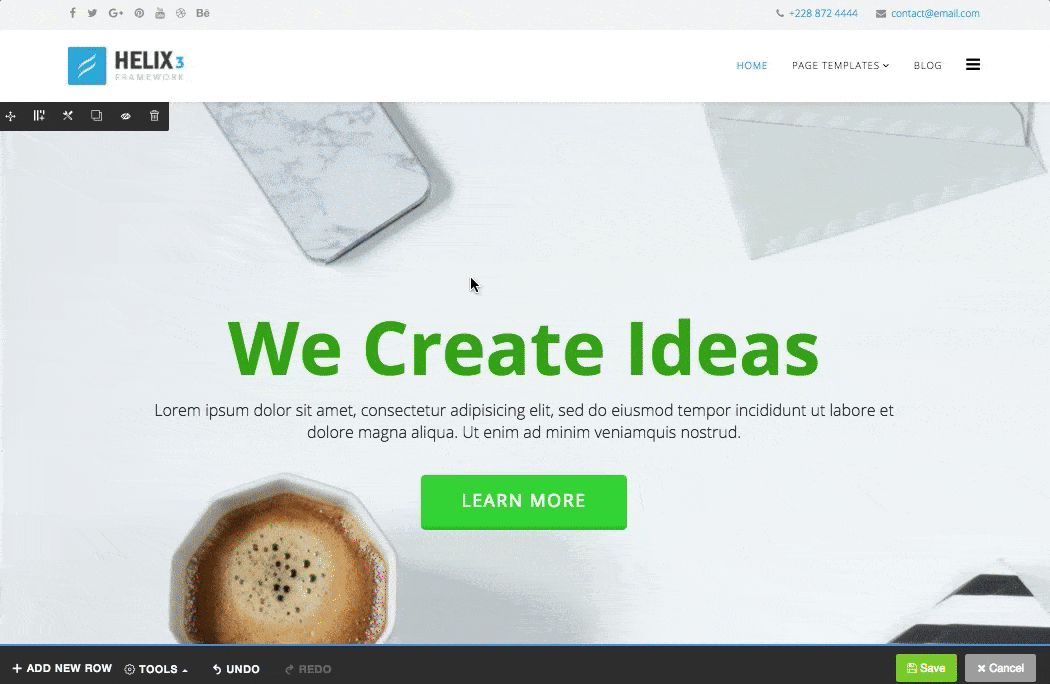
With SP Page Builder 2.0, you can design/craft your website on the fly. Simply browse a page and edit any element directly on the frontend. There are lots of advantages of the frontend editing feature. For an example, while browsing your business site, suddenly you felt that a particular page element’s text could be look prettier if the font color is changed. You can just login to your admin account and edit the color without leaving the frontend area. It’s that much simple.
Lightning Fast
SP Page Builder 2.0 is faster than any tool of its kind you’ve ever used. Just open a page in its frontend or backend editing mode and start crafting. Everything happens in place. It’s unbelievably speedy and astonishingly easy. You must be a big fan of SP Page Builder 2.
See Changes Instantly
While building a web page using SP Page Builder 2.0, you can see the output live. There is no need of refreshing or opening a new tab to see the preview. Actually the age of preview is past. With the frontend editing functionality, you see the result of every action instantly. No need to switch between tabs.
Drag-and-Drop
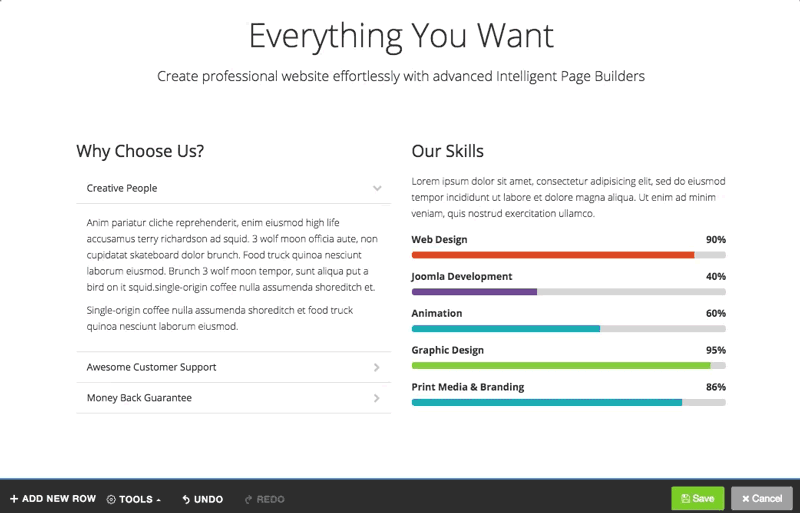
Your old good friend, the drag-and-drop feature of SP Page Builder comes with lot more power in the version 2.0. Now you can enjoy this feature on our brand new frontend editing functionality. It empowers you to organize and reorganize a Joomla site on the fly. Play with the page elements like never before.
Unlimited Undo/Redo Changes
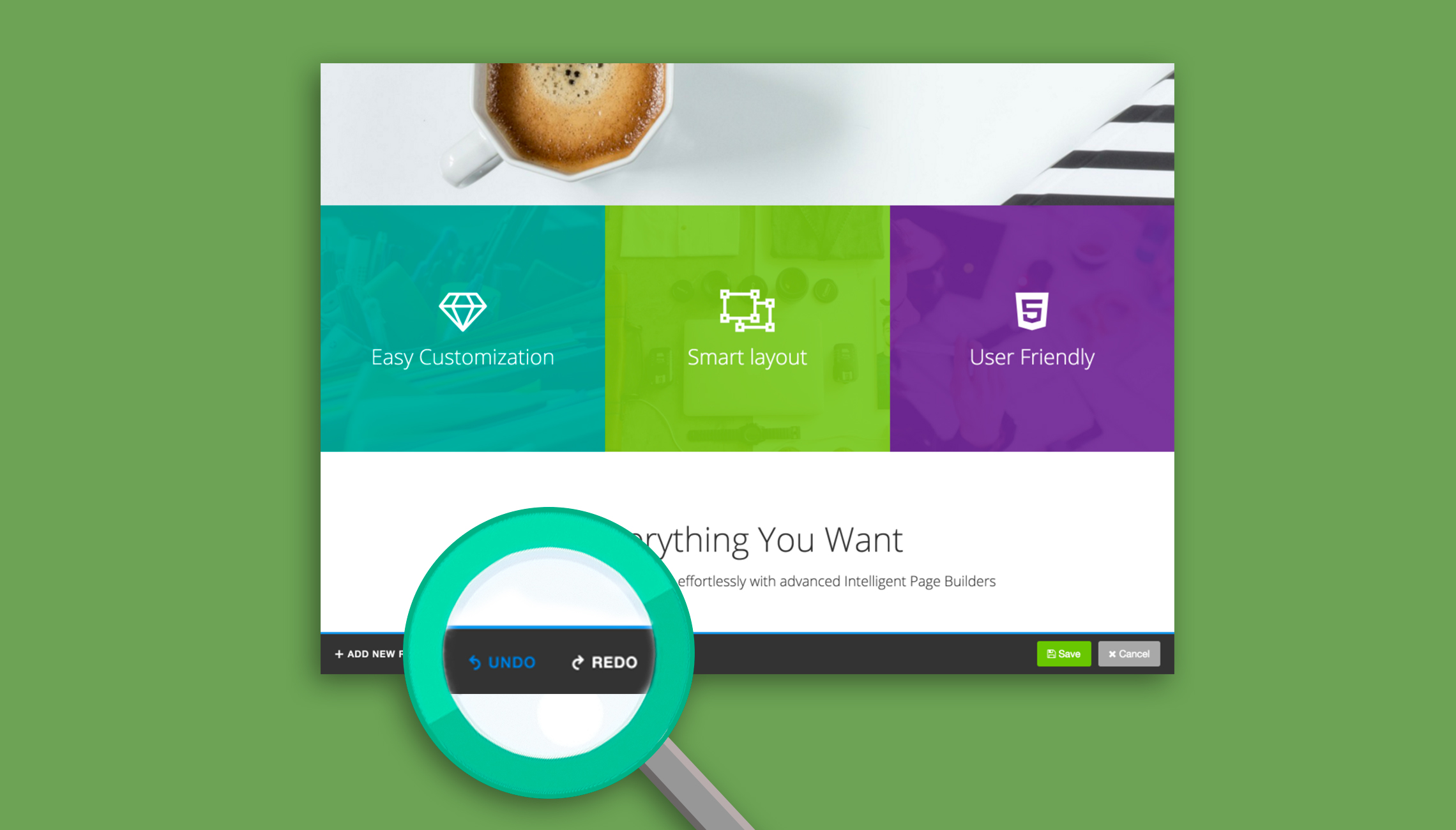
Experiment is what innovation comes from. You must try a number of design tweaks in order to get the best one. But if you had to save and preview every time, that would be a mess. To abate this tedious situation, we’ve introduced the undo/redo functionality. Using this feature, you can instantly undo or redo changes while editing a page using the SP Page Builder 2.0. It’s a hugely useful capability that you will find life-saving.
Enable/Disable Page Elements
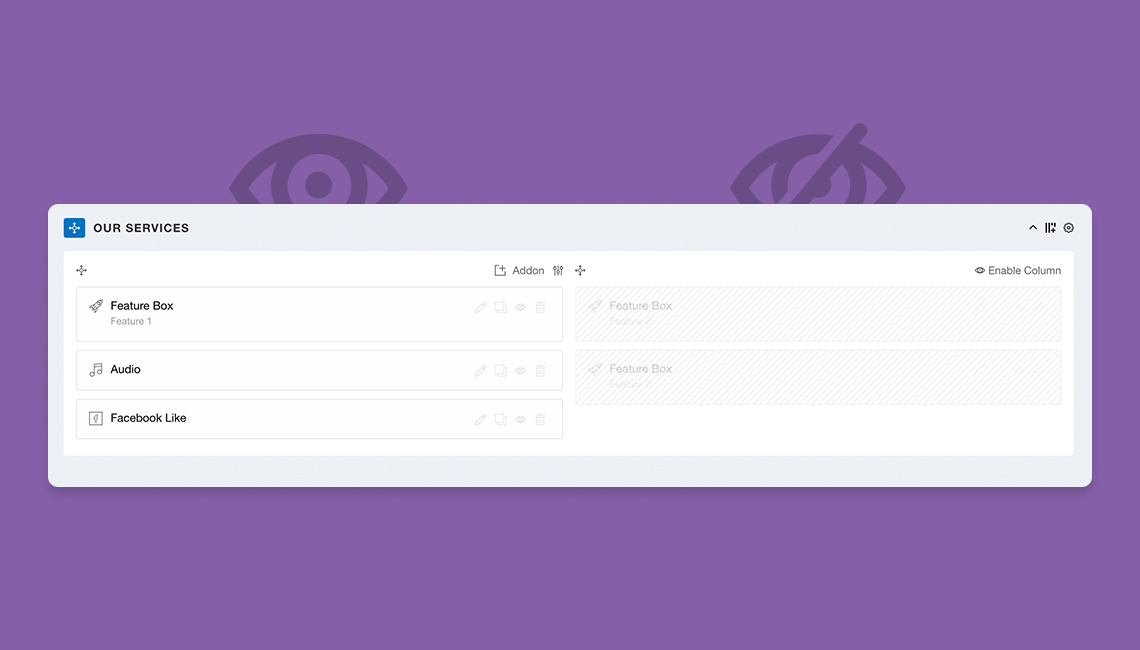
Now you can enable or disable page elements such as rows, columns and addons. That means, you can keep an element on the backend, but users will not see them on the live site. It helps you perform experiments and also add contents in advance on pages to publish them later in just a click.
Device Specific Responsive Controls
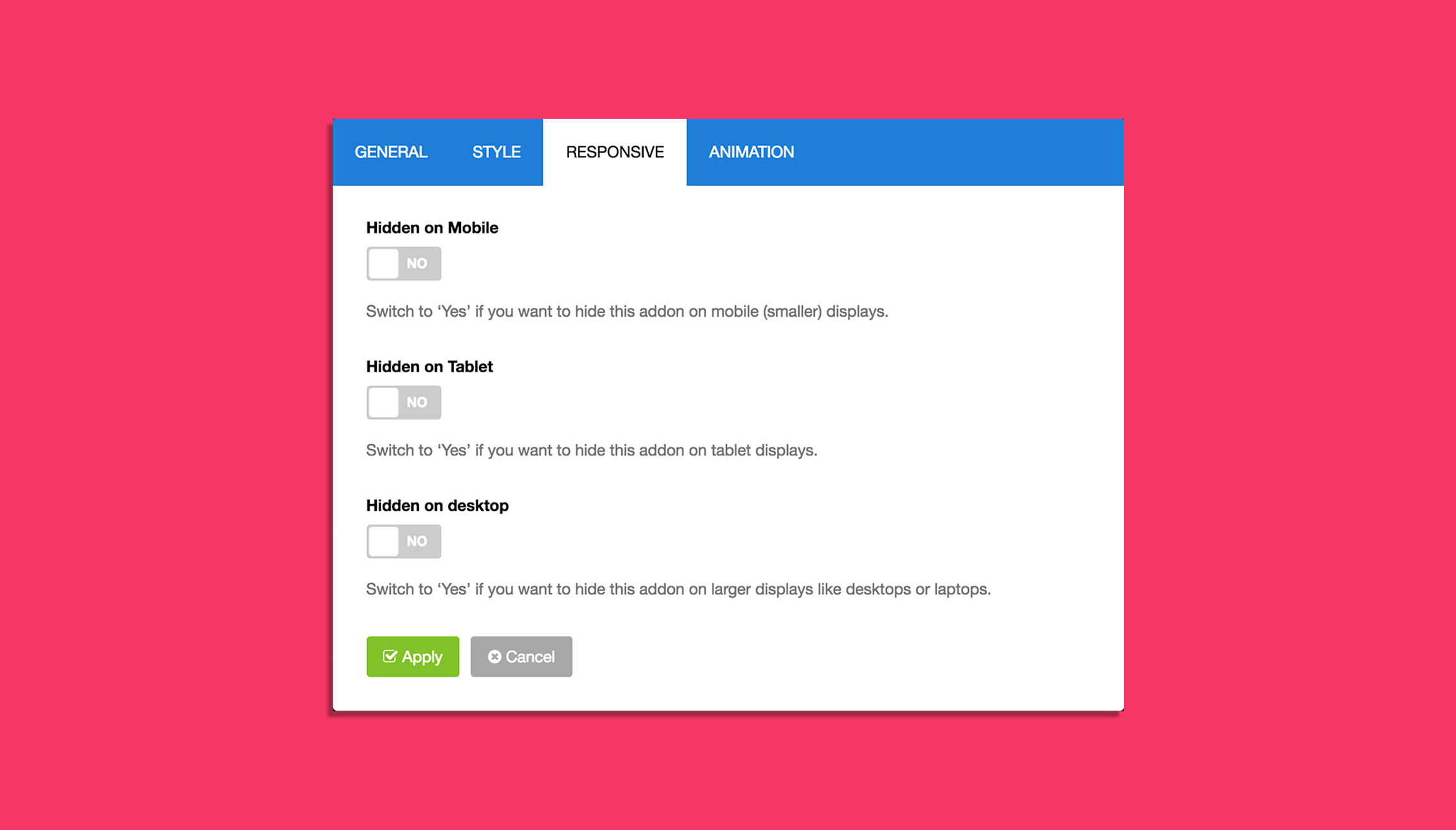
Currently, responsiveness is a global standard. People like responsive website designs because these are fit for any device whatever the screen size is. Still, on a mobile screen, you cannot display the whole contents of a desktop targeted web page. That could result in a longer page load time, which is a bad UX. That’s why we’ve added responsive options to the SP Page Builder 2.0. Using this functionality, you can control which column/row/addon should be shown/hidden on a particular device (desktop/mobile/tablet etc.).
Better Row/Column Management
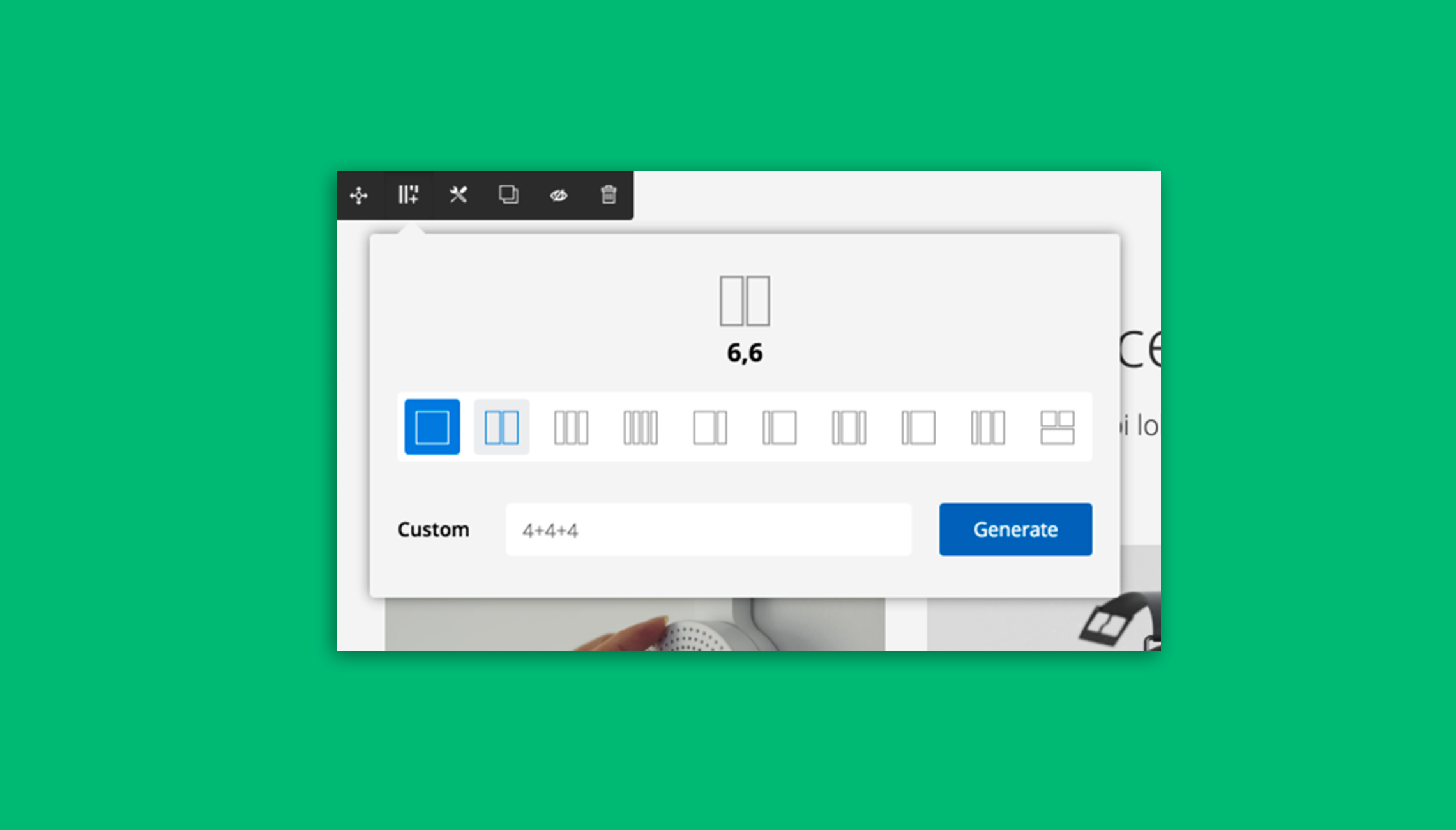
While building a website, you are actually playing with some rows and columns. You are inserting contents on rows, dividing rows into columns and adding stuff to them. For making this workflow more intuitive, we’ve introduced a set of clever tools to dramatically boost the productivity in development. The tool lets you set the paddings, margins, remove/keep gutters and more.
Copy, Paste, Delete & Duplicate Everything
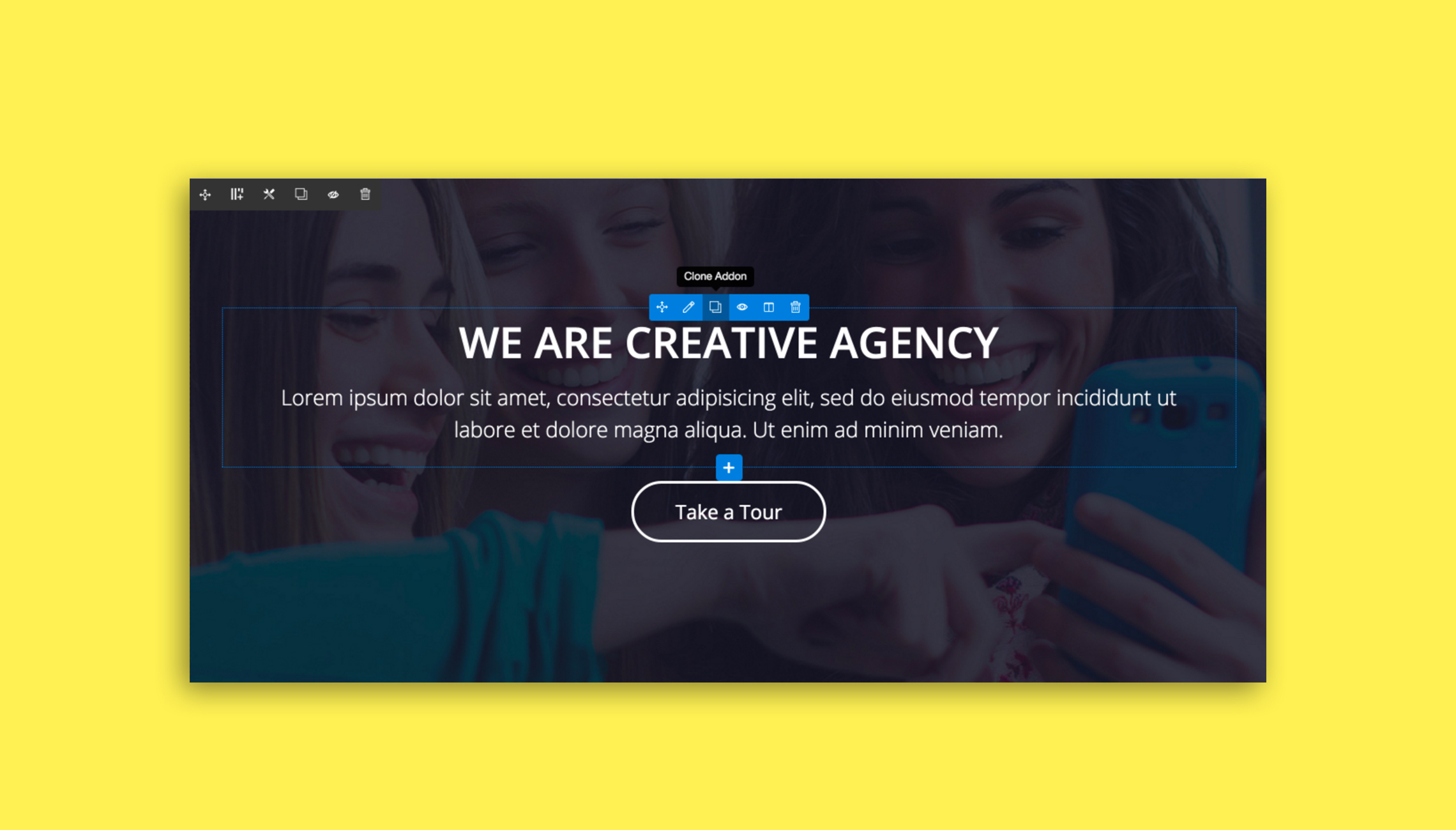
With the SP Page Builder 2.0, you can copy-paste rows, duplicate them in a single click, delete individual columns, add unlimited columns and do much more. It can help you save time and build a website even faster.
Access Control List Support
To strengthen your driving seat and administrative capabilities, we’ve introduced Access Control List (ACL) support on the SP Page Builder 2.0. Using this handy functionality, you can control which content will be available to which user (or user group). Utilizing the ACL feature, you can control the visibility of a page, row, column or addon. That means you can show/hide a specific page or element for specific types of users. This can play a crucial role in a better site management.
All New Media Manager
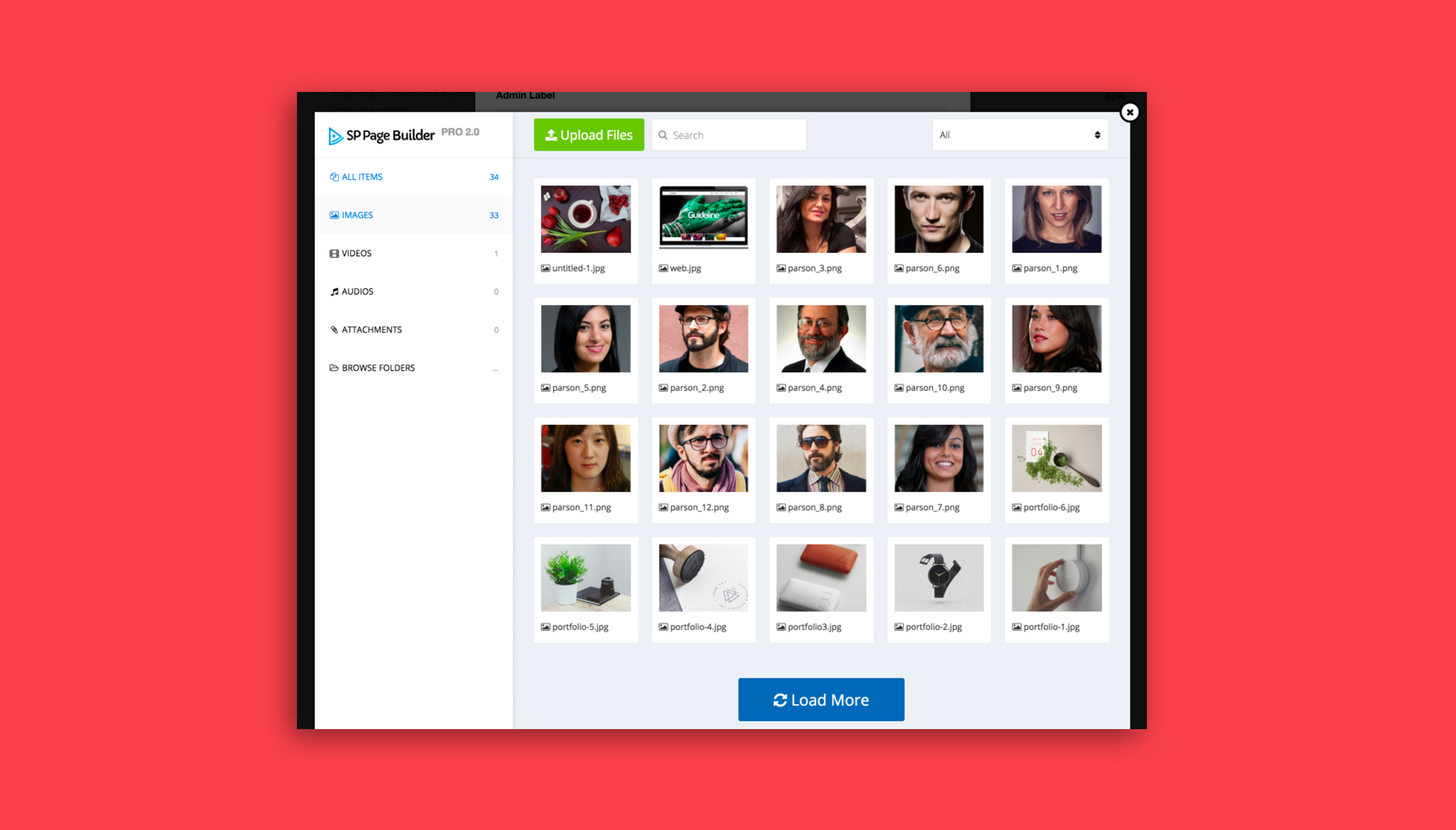
The SP Page Builder 2.0 gets an all new Media Manager integrated inside the component. You will find it extremely fast and incredibly user-friendly. The Media Manager supports a lot of file types and attachments such as:
- Image: jpg, jpeg, png, gif, svg
- Video: mp4, mov, wmv, avi, mpg, ogv, 3gp, 3g2
- Audio: mp3, m4a, ogg, wav
- Attachment: pdf, doc, docx, key, ppt, pptx, pps, ppsx, odt, xls, xlsx, zip
Popular JCE Editor Support
We’ve received tons of feedback from users to add JCE editor support to the SP Page Builder 2.0. You’ve wanted it, and we’ve added it. JCE editor support will enable you to use JCE facilities inside the SP Page Builder 2.0 text editing interface, in case if you don’t want to use TyneMCE editor.
Enhance Joomla Articles with Page Builder
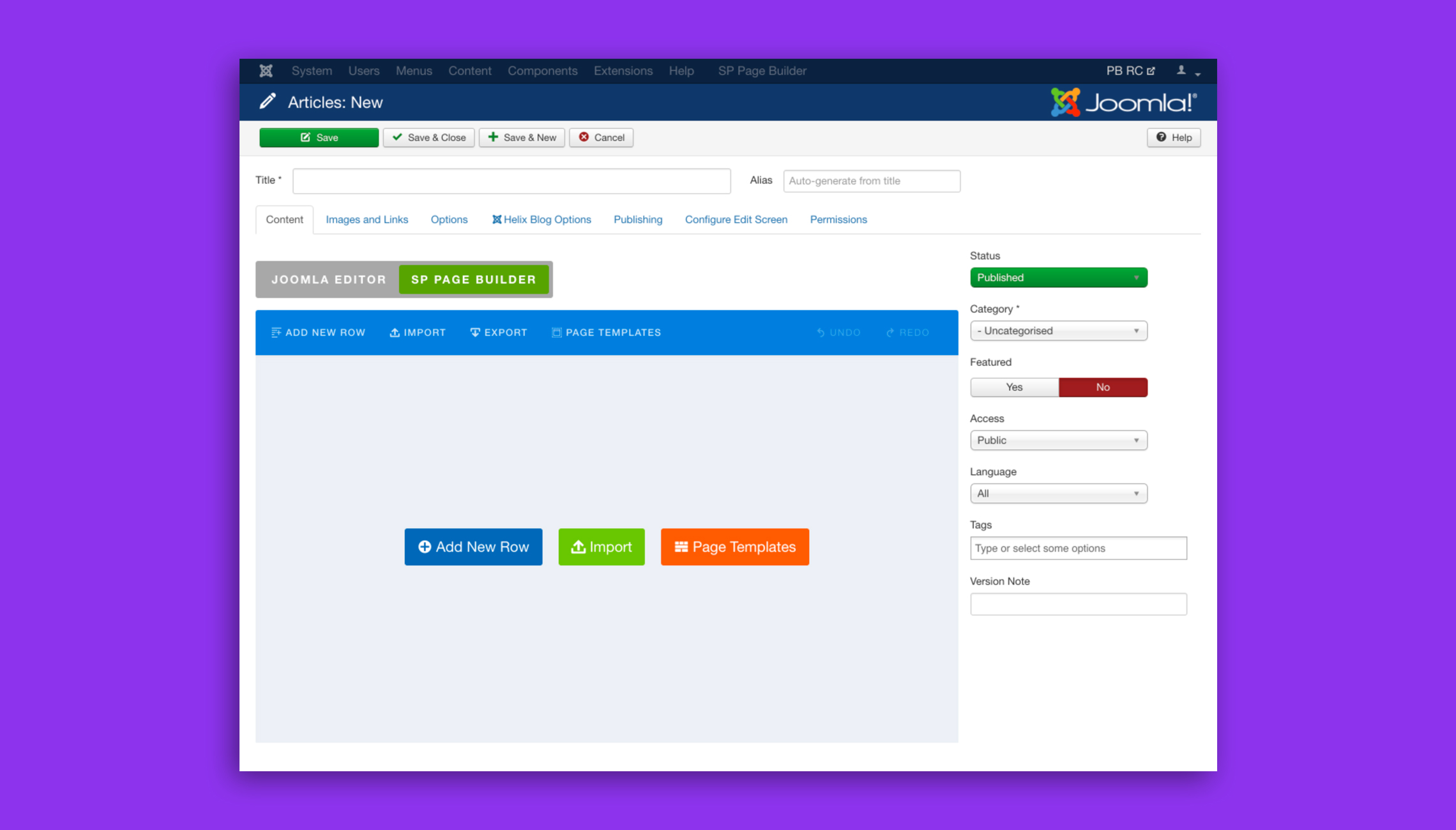
SP Page Builder 2.0 brings a revolutionary feature which you get ONLY in this tool while considering its kind. With the SP Page Builder 2.0 you can add, edit and organize native Joomla articles. It opens the gateway to enjoy our extremely useful drag-and-drop functionalities on articles and apply your own creativity to create beautiful posts.
J2Store and K2 Support
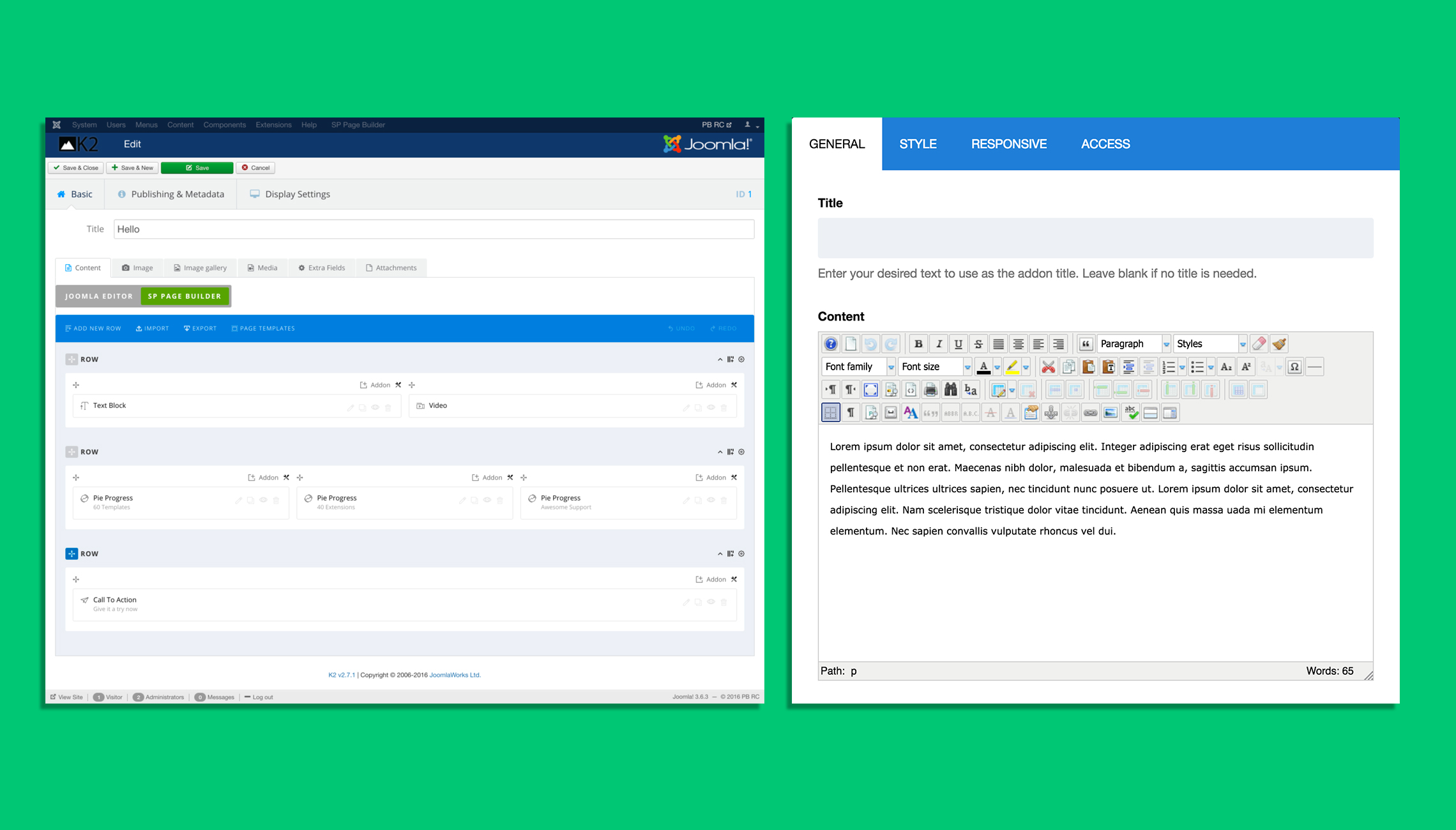
Do you use popular extensions like J2Store and K2? Well, some other users of the SP Page Builder may also do it like you. We’ve added support for both. J2Store and K2 support in SP Page Builder 2.0 means you will be able to use our drag-and-drop tool and all of its goodies with J2Store and K2 contents as well.
Page Builder Module
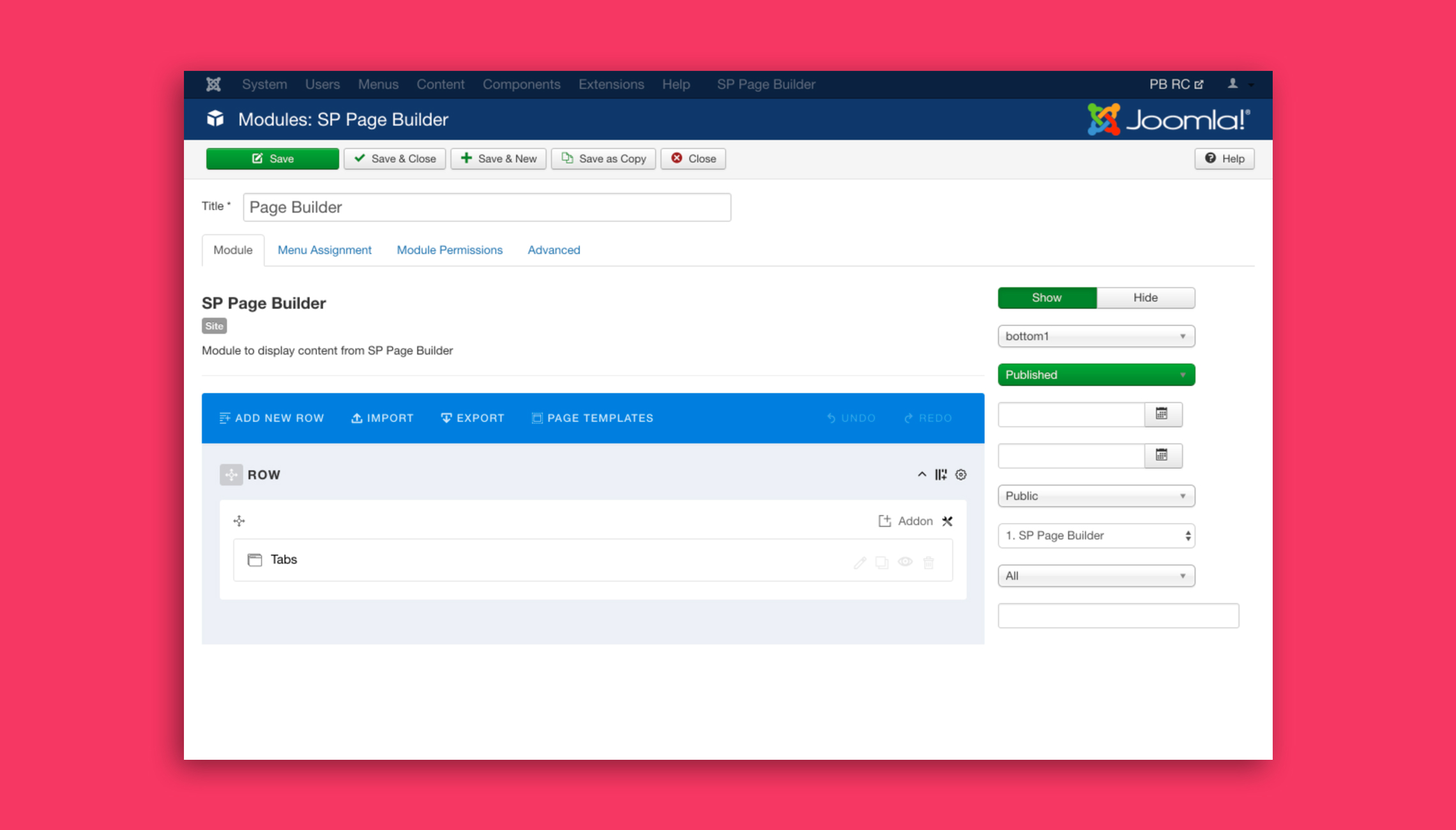
In SP Page Builder 2.0 we’ve expanded its support to module positions. So now you can use page builder addons on Joomla module positions. It lets you make your site more beautiful and code even less. No need of coding HTML for beautiful modules, do it with SP Page Builder 2.0 from now on!
Pre-designed Page Layouts
Building a compelling website layout is not so easy. It needs time and research. We’ve done the brainstorming for you and included 5 pre-designed page layouts in SP Page Builder 2.0. You can use these readymade layouts to launch a site in a few minutes. Just choose a pre-built layout and add your contents. The site is ready! We will add more new ready-to-use page layouts in near future and will continue this.
All Possible Layouts
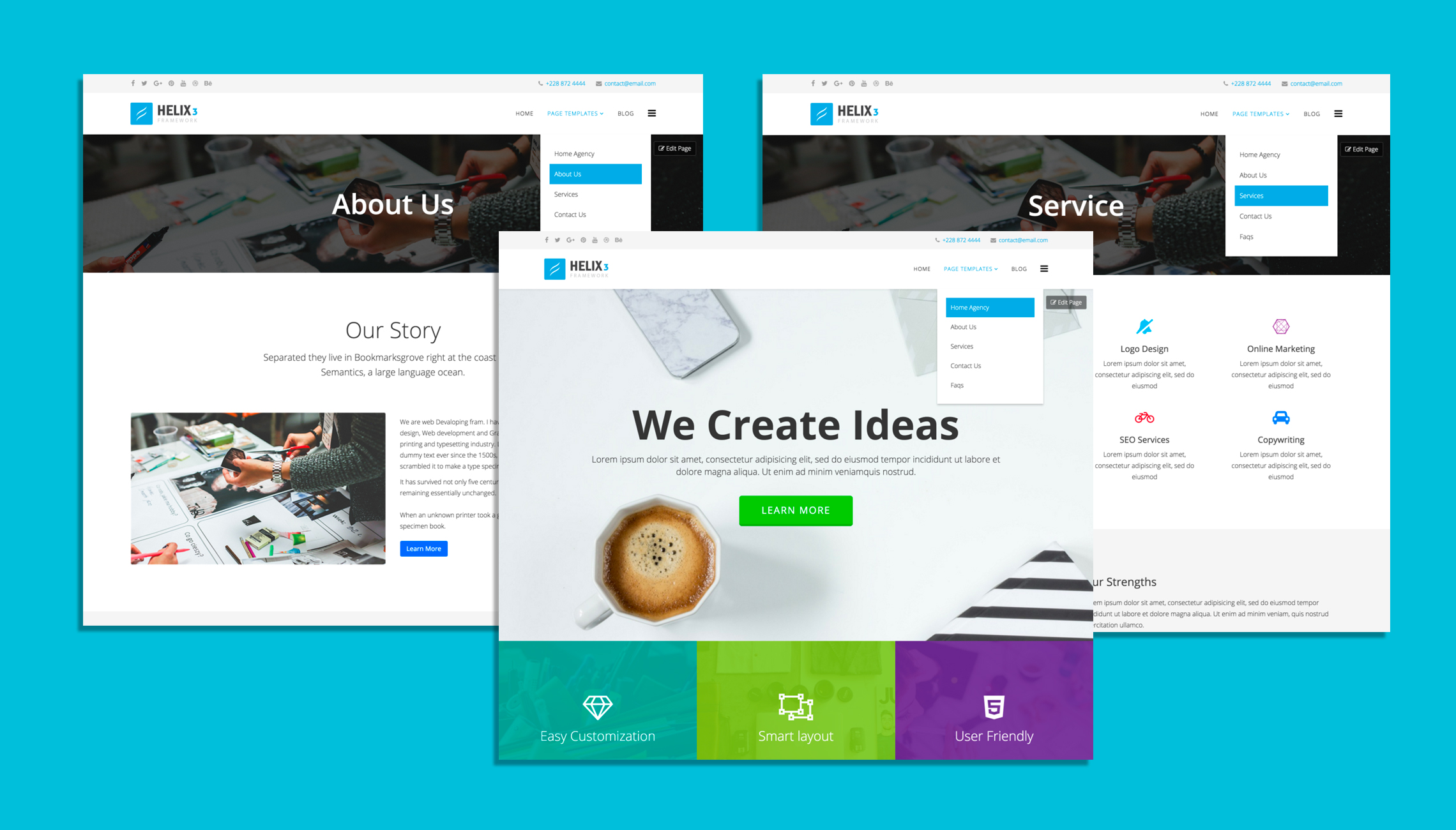
Yes, we are providing a range of readymade page layouts to use and launch a site quickly. But you are not bound to use any specific layout in any way. You can always customize these pre-designed layouts to get the most suitable version for your unique purpose. You can create unlimited number of layouts with SP Page Builder 2.0.
Works Everywhere

SP Page Builder 2.0 works with any concurrent Joomla site on any framework and on any template. That’s a huge advantage and openness we strongly believe in. So you can utilize the magic of SP Page Builder 2.0 on other providers’ templates and frameworks too. There is no restriction or bindings. You are free to choose your combinations. But one thing we can tell you with confident, you will find your desired template in JoomShaper’s collection easily, where the SP Page Builder 2.0 Pro comes for free :)
More than Imagination
In SP Page Builder 2.0, you get more functionalities and benefits that are beyond imagination. You get a handsome number of addons, extensive extension support, 100% backward compatibility, lots of animation effects, unlimited colors, attachment-via-button functionality, unbelievable speed, mindblowing user experience and much more. The tool also supports third-party addon uses, so you can develop plugins for SP Page Builder 2.0. It’s a playground with no boundary!
With this stable release, we’ve fulfilled our promise to present you the world’s best visual drag-and-drop page builder tool for Joomla. We wholeheartedly believe you will find it so much friendly and an indispensable part of your everyday development activities. We always value your feedback, and that’s a great way to make SP Page Builder 2.0 even better. So let’s share our thoughts and contribute in improving the entire web experience as a whole.
Try Before You Buy!
We've created a test-ground site where you can try the SP Page Builder 2.0 in real-time. The demo site brings the powerful page builder tool in action and you can have a taste of its amazing features without downloading the tool.
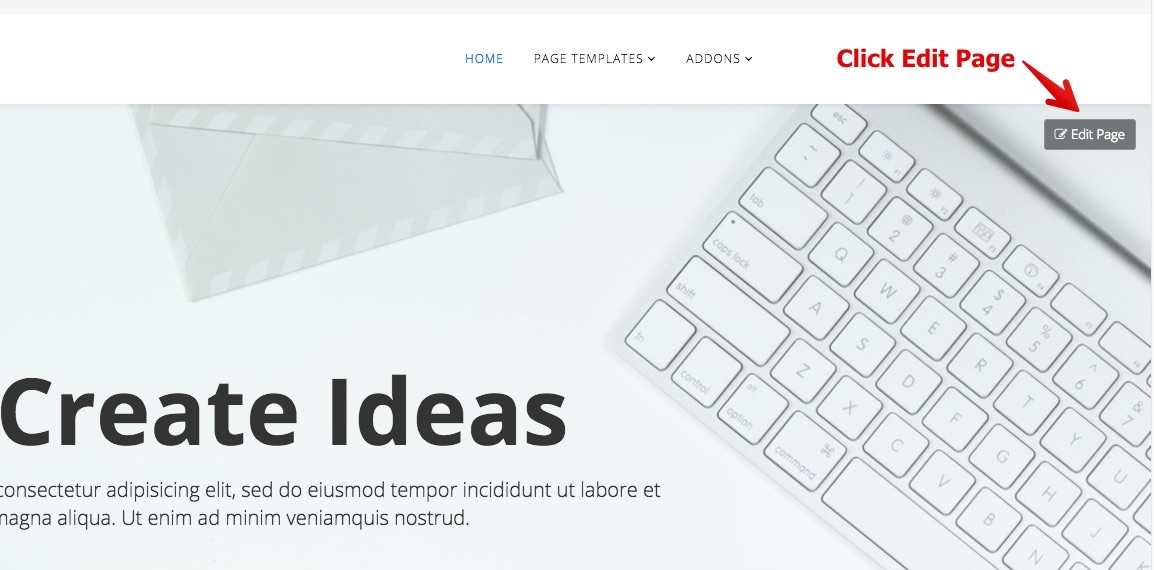
Visit the test-ground site here. Once you are on the test site, visit any page there and click the "Edit Page" button to start the real-time demo test.
Download Lite Version Download Pro Version


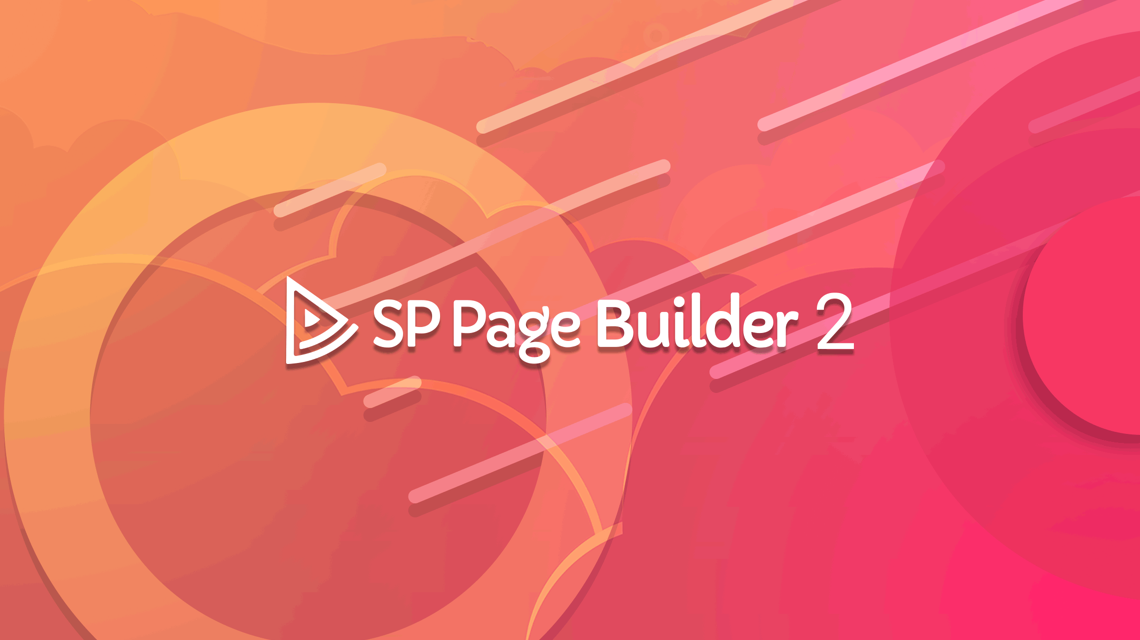
Hope you`ll keep your promises to integrate "read more" functionality very soon.
And please, also working editor buttons.
Thank you.
Nevertheless: GREAT work guys!
Configuration: Install JCE package then select as default editor in Joomla configuration. Then you will get in Page Builder.
BTW: JSN PageBuilder does this for a while...but i prefer your work :)
Thanks
in previous articles I have explained why we need more add-ons. and you promised it would be available in the stable release.
but the reality does not match what I expected.
I downloaded and installed it, and unfortunately my first impressions are not that good:
[img]http://jfbdesigns.co.za/images/sp_pagebuilder2.0_first_impressions.JPG[/img]
I found a problem with setting up JCE as editor to SP PB2 - MODULE.
I set JCE as default Joomla editor.
Work fine in COMPONENT SP PB2
Don't work in SP PB module :(
Now everyone can create addons as in a plugin to use in SP Page Builder.
I just regret not to be built all this power in an article. Is this the future?
I have tried IE and Chrome and it doesn't work :(
Macro template.
But please try default slider addon instead . I hope soon we will update some templates.
The truth is that this version brought the builder to the next level. Very good work.
So far one small bug, image addon when you chose to link, is not working.
Please check it.
Regards
templates\shaper_ThemeName\sppagebuilder\addons\image_content - if you have it, please delete folder "image_content" so Joomla! will be able to use new version of addon
upgrade 1.4->2.0
:(
Warning: Header may not contain more than a single header, new line detected in E:\wamp64\www\libraries\joomla\application\web.php on line 966
Hi. Make please that the window emerging with settings, was closed not only by the cancellation button, and just by pressing at the left or to the right of a window. It is sometimes inconvenient to thumb through specially down to cancel action
At addon empty space you include hidden on tablet, hidden on mobile, but after saving switches sbrasyavtsya and don't operate
https://www.dropbox.com/s/i1onc4vii9sbyzb/ScreenCaptureProject3.mp4?dl=0
Warning: Missing argument 1 for JLayoutFile::render(), called in /home/user/public_html/components/com_sppagebuilder/parser/addon-parser.php on line 304 and defined in /home/user/public_html/libraries/cms/layout/file.php on line 81
Using Hoxa template
php version 5.4.45
Any help is greatly appreciated and urgently needed.
Thank you
- Frontend editor not working with Startup Biz template. I get the following "Error You are not authorised to view this resource."
- There is no Page Builder options when I create a new Joomla article.
- I get the following error when I go into SP Page Builder - Integrations
Warning: file_get_contents(): Unable to find the wrapper "https" - did you forget to enable it when you configured PHP? in /htdocs/administrator/components/com_sppagebuilder/helpers/integrations.php on line 19
Warning: file_get_contents(https://www.joomshaper.com/updates/pagebuilder/integrations.json): failed to open stream: No such file or directory in /htdocs/administrator/components/com_sppagebuilder/helpers/integrations.php on line 19
Warning: Invalid argument supplied for foreach() in /htdocs/administrator/components/com_sppagebuilder/helpers/integrations.php on line 22
Joomla 3.6.4
PHP Version 5.6.11
Will let you know if I come across anything more
For "Warning" issue, try that again later. If it is still not working, then contact to your hosting provider. They will can help with this issue.
[url="http://www.ardeseni.com/Problem_com_sppagebuilder_pro_2.0.mp4"]Video[/url]
HOW i can make FULL WIDTH SLIDER because now I cant.
Greetings
Warning
exception 'RuntimeException' with message 'Unknown column 'a.created_user_id' in 'on clause' SQL=SELECT a.*,l.title AS language_title,ua.name AS author_name FROM qg3_sppagebuilder as a LEFT JOIN `qg3_languages` AS l ON l.lang_code = a.language LEFT JOIN qg3_users AS ua ON ua.id = a.created_user_id WHERE a.id = 8 AND a.published = 1' in /home/user/public_html/libraries/joomla/database/driver/mysqli.php:606 Stack trace: #0 /home/user/public_html/libraries/joomla/database/driver.php(1242): JDatabaseDriverMysqli->execute() #1 /home/user/public_html/components/com_sppagebuilder/models/page.php(82): JDatabaseDriver->loadObject() #2 /home/user/public_html/libraries/legacy/view/legacy.php(398): SppagebuilderModelPage->getItem() #3 /home/user/public_html/components/com_sppagebuilder/views/page/view.html.php(20): JViewLegacy->get('Item') #4 /home/user/public_html/libraries/legacy/controller/legacy.php(693): SppagebuilderViewPage->display() #5 /home/user/public_html/components/com_sppagebuilder/controller.php(74): JControllerLegacy->display(false) #6 /home/user/public_html/libraries/legacy/controller/legacy.php(730): SppagebuilderController->display() #7 /home/user/public_html/components/com_sppagebuilder/sppagebuilder.php(16): JControllerLegacy->execute(NULL) #8 /home/user/public_html/libraries/cms/component/helper.php(352): require_once('/home/user/publ...') #9 /home/user/public_html/libraries/cms/component/helper.php(332): JComponentHelper::executeComponent('/home/user/publ...') #10 /home/user/public_html/libraries/cms/application/site.php(191): JComponentHelper::renderComponent('com_sppagebuild...') #11 /home/user/public_html/libraries/cms/application/site.php(237): JApplicationSite->dispatch() #12 /home/user/public_html/libraries/cms/application/cms.php(251): JApplicationSite->doExecute() #13 /home/user/public_html/index.php(40): JApplicationCms->execute() #14 {main}
I have 1 more problem :(
I add gallery, but when i click on CHROME it openes samepage not Pop-up..
in MOZILLA it opens Pop-up but no close button, and ESC does not work.
I am using jce editor, but i could not find to do articles with sp-builder..
http://prntscr.com/d471yy
Do you have any prediction would come when integration with K2 Item?
2. For K2 item integration, see Left sidebar from Page Builder, there is "Integration" Menu. Don't forget to install K2.
Couple of requests:
[list]
Bring back the ability to add an image from the media folder to the text block. In the new version you can only add an image by typing in the url of the image in the Insert Image box..
When a page is saved either in the backend or the frontend, the page closes and you have to reopen it to do any further editing. There does not appear to be a functioning option that allows for saving and then staying on the same page.
[/list]
Thank you.
"Save" issue maybe happens in your site. Please check browser to identify JavaScript error.
– [i]Donald T.[/i] –
Please check [img]http://pasteboard.co/t0hjSK5KP.jpg[/img] attached.
In image addon when you select an image to be as link, does not work.
Regards
[code type="xml"]$doc = JFactory::getDocument();[/code]
I wonder if Helix also support like Atom design with Pattern Labs too?
http://patternlab.io/ https://youtu.be/9ZwLB_2Mt3g
Image Content addon does not show title entered
Image Content addon translation is not working
I use it in the footer field, but it does not support HTML.
Does not even support simple
tag
No fixed version 2,1
try add parameter array() in render function (line number may be 304) like this $output .= $addon_layout->render(array());
in file: components\com_sppagebuilder\parser\addon-parser.php