- TemplatesTemplates
- Page BuilderPage Builder
- OverviewOverview
- FeaturesFeatures
- Layout BundlesLayout Bundles
- Pre-made BlocksPre-made Blocks
- InteractionsInteractions
- DocumentationDocumentation
- EasyStoreEasyStore
- ResourcesResources
- DocumentationDocumentation
- ForumsForums
- Live ChatLive Chat
- Ask a QuestionAsk a QuestionGet fast & extensive assistance from our expert support engineers. Ask a question on our Forums, and we will get back to you.
- BlogBlog
- PricingPricing
How to update
Similar to all software products SP Polls get updates on a regular basis. You can manually check for update from your website's backend by going to Joomla administrator panel > Extensions > Manage > Update. You'll be presented with the following screen.
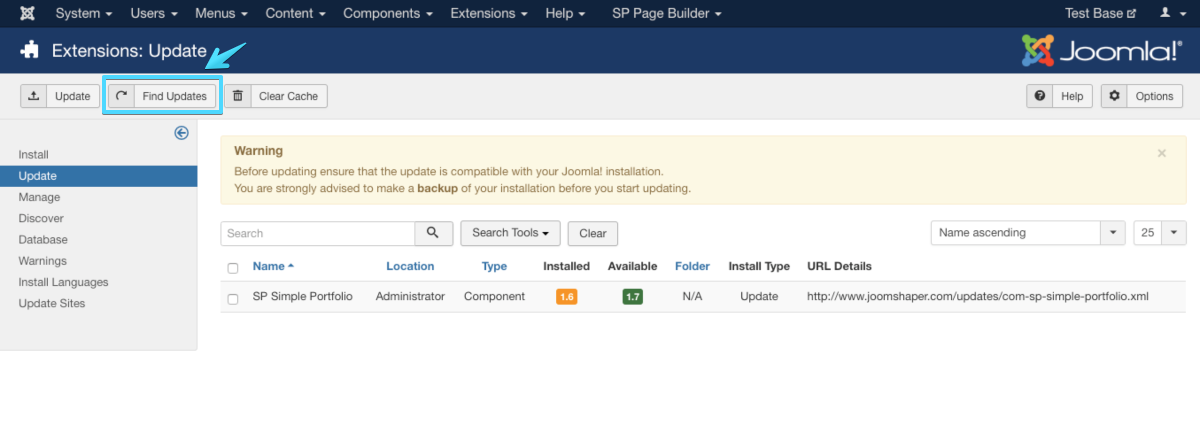
Then click on the "Find Updates" button to recheck if an update is available. When there is an SP Polls update you will find it listed on the screen. Then you just need to select SP Polls and click on Update.
Or, you can head over to JoomShaper official page for SP Polls and download the latest version for the website. You can install SP Polls like any other Joomla! extensions.
You do not need to uninstall the current version on your website before updating SP Polls. The newer version will overwrite the older version.
Please note, it is advised to take a full website backup before updating any product on your website.

