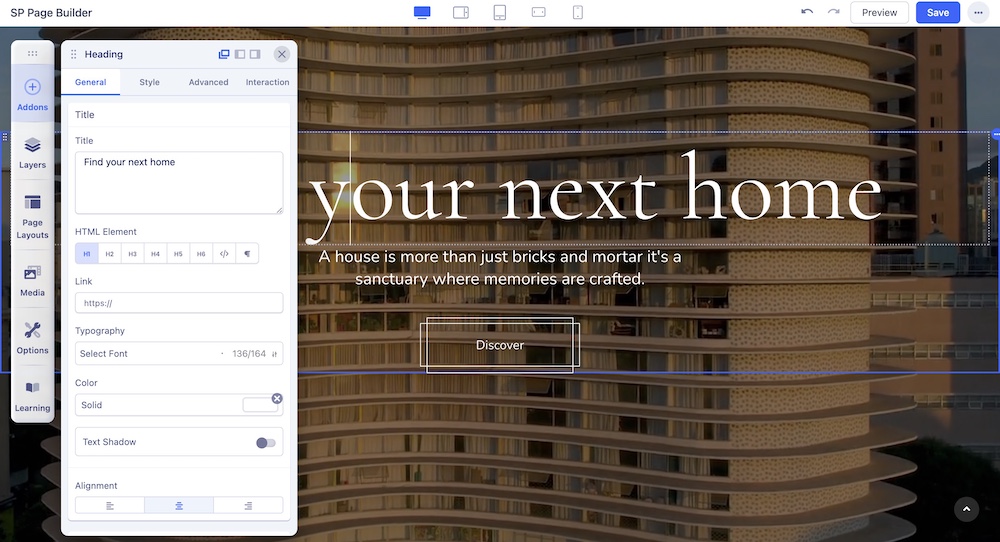- TemplatesTemplates
- Page BuilderPage Builder
- OverviewOverview
- FeaturesFeatures
- Dynamic ContentDynamic Content
- Popup BuilderPopup Builder
- InteractionsInteractions
- Layout BundlesLayout Bundles
- Pre-made BlocksPre-made Blocks
- DocumentationDocumentation
- EasyStoreEasyStore
- ResourcesResources
- DocumentationDocumentation
- ForumsForums
- Live ChatLive Chat
- Ask a QuestionAsk a QuestionGet fast & extensive assistance from our expert support engineers. Ask a question on our Forums, and we will get back to you.
- BlogBlog
- PricingPricing
Home Page
Explore the charm of two unique homepage layouts offered by the Celestia Joomla template. Choose the design that seamlessly complements your company's atmosphere from these highly customizable options.
- Smart Home: Experience tranquility through a serene color palette and an exclusive hero section featuring an off-canvas menu. Showcase your services, available properties, news, and more with the distinctive design flow.
- Residential: Cultivate curiosity in your users, encouraging them to keep scrolling by incorporating an enticing hero section and captivating image sliders. Provide glimpses of your services and more with engaging design elements.
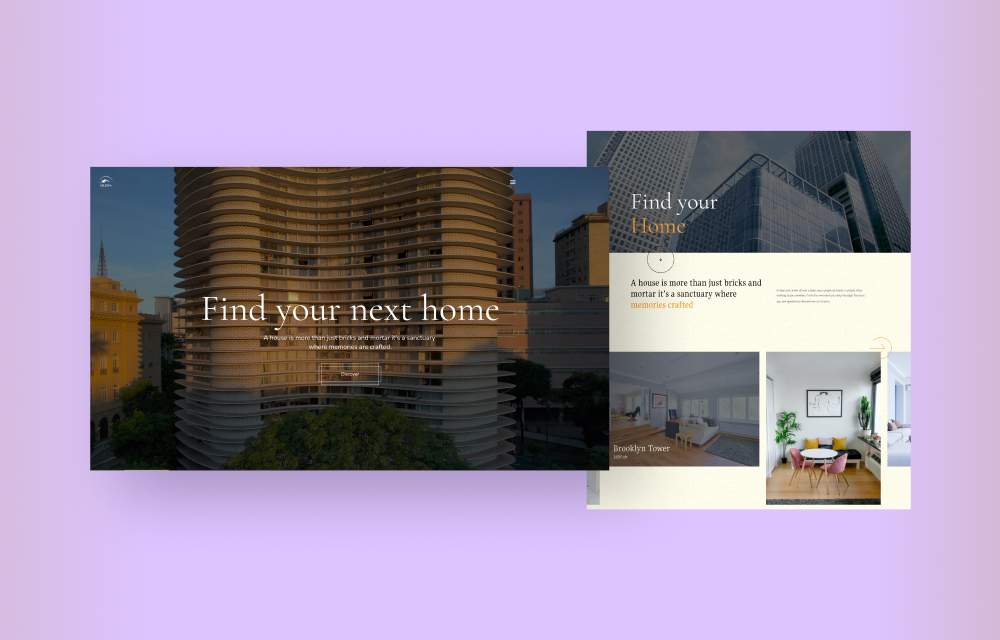
QuickStart includes a pre-made home page created using the SP Page Builder 5 Pro component, and only from this component can be edited and customized. You can find it assigned to the Main Menu as a Home item. You can edit and customize the page using SP Page Builder 5 Pro’s backend & front-end editor. To do that, from the dashboard, go to Components > SP Page Builder Pro > Pages and select the page you want to edit.