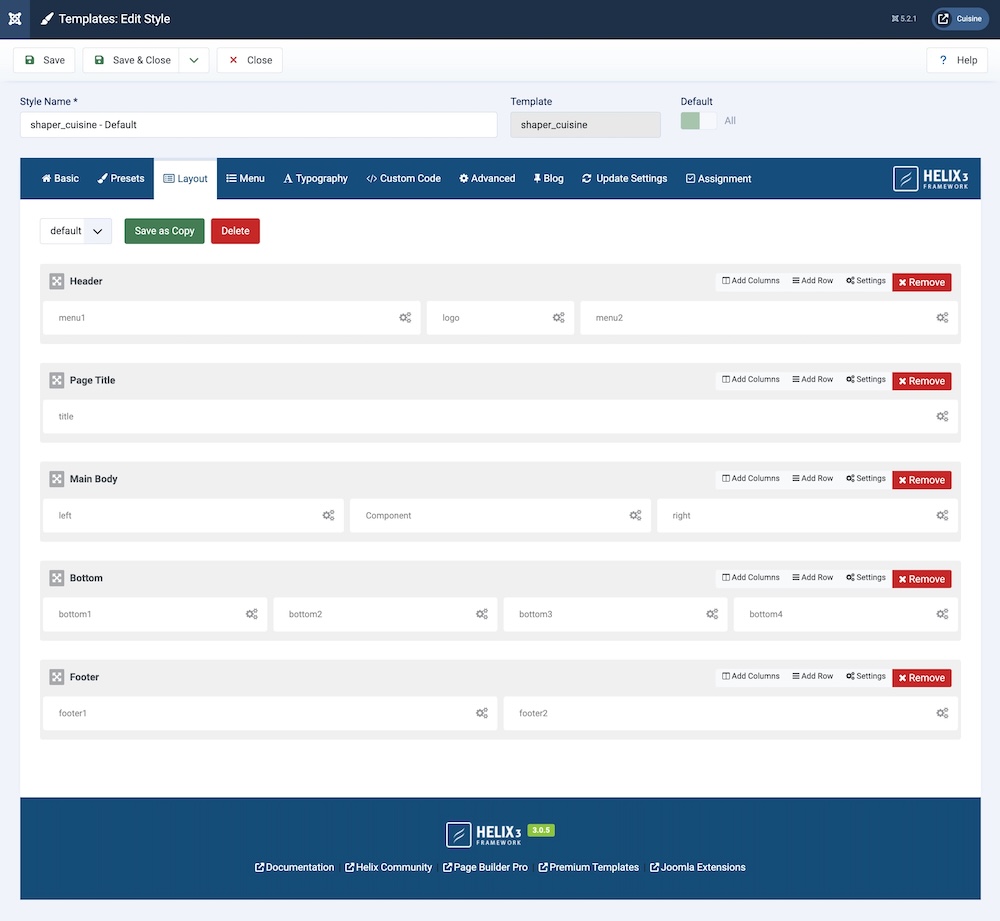- TemplatesTemplates
- Page BuilderPage Builder
- OverviewOverview
- FeaturesFeatures
- Dynamic ContentDynamic Content
- Popup BuilderPopup Builder
- InteractionsInteractions
- Layout BundlesLayout Bundles
- Pre-made BlocksPre-made Blocks
- DocumentationDocumentation
- EasyStoreEasyStore
- ResourcesResources
- DocumentationDocumentation
- ForumsForums
- Live ChatLive Chat
- Ask a QuestionAsk a QuestionGet fast & extensive assistance from our expert support engineers. Ask a question on our Forums, and we will get back to you.
- BlogBlog
- PricingPricing
Template Layout
Using the Helix3 Layout Builder within the template settings, you can reposition existing module positions, adjust column widths and row heights, add or remove rows, columns, and module positions, and rearrange elements as needed—providing comprehensive control over your page structure without editing core template files.
Simply navigate to System > Site Template Styles > shaper_cuisine – Default > Layout. The screenshot below highlights the default layout positions employed in the current template.