- TemplatesTemplates
- Page BuilderPage Builder
- OverviewOverview
- FeaturesFeatures
- Dynamic ContentDynamic Content
- Popup BuilderPopup Builder
- InteractionsInteractions
- Layout BundlesLayout Bundles
- Pre-made BlocksPre-made Blocks
- DocumentationDocumentation
- EasyStoreEasyStore
- ResourcesResources
- DocumentationDocumentation
- ForumsForums
- Live ChatLive Chat
- Ask a QuestionAsk a QuestionGet fast & extensive assistance from our expert support engineers. Ask a question on our Forums, and we will get back to you.
- BlogBlog
- PricingPricing
Menu Style
To explore the Educon template's menu settings through the Helix Ultimate editor, start by accessing your Joomla admin panel. From there, go to System > Templates > Site Template Styles > Select educonII default > Template Options. In the sidebar, click on the Menu tab, where you'll find three menu configuration options: Menu Builder, Mega Menu, and Off-canvas Menu.
Menu Builder
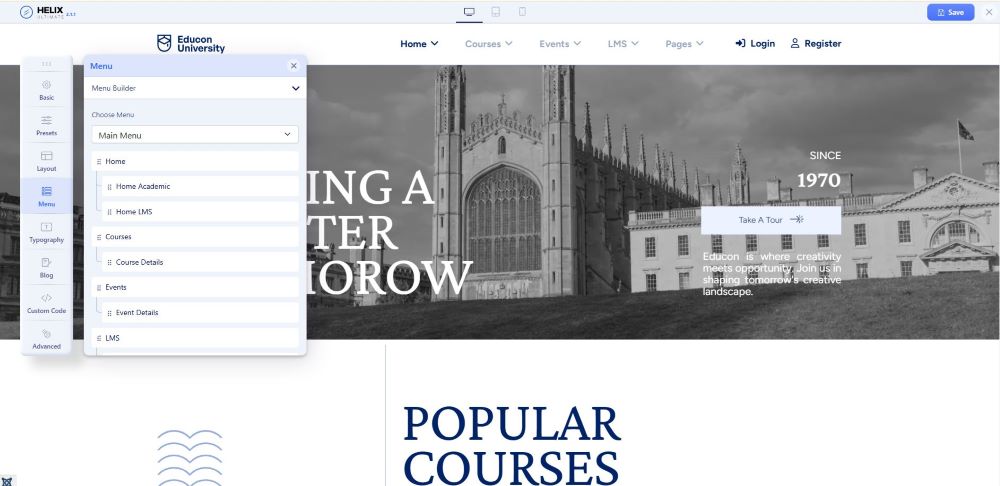
You can add a menu item to the existing menu from the menu builder option. All the menu items you see in the Educon II template is listed here along with the sub menus are listed here. Upon hovering on each of the items you can edit, delete or access the extra settings and Mega Menu option.
Learn more about the Menu Builder here.
Mega Menu
This settings contains the Educon II’s mega menu’s fundamental settings for displaying the Mega Menu. Learn more about the Mega Menu option here.
Off-canvas
The Off-canvas menu manages appearance and content of Mobile Menu.
By default, Educon II’s off-canvas menu is positioned on the right with left alignment. You can easily customize and adjust both the position and alignment using the available options.
Learn more about the Off-canvas menu here.

