- TemplatesTemplates
- Page BuilderPage Builder
- OverviewOverview
- FeaturesFeatures
- Dynamic ContentDynamic Content
- Popup BuilderPopup Builder
- InteractionsInteractions
- Layout BundlesLayout Bundles
- Pre-made BlocksPre-made Blocks
- DocumentationDocumentation
- EasyStoreEasyStore
- ResourcesResources
- DocumentationDocumentation
- ForumsForums
- Live ChatLive Chat
- Ask a QuestionAsk a QuestionGet fast & extensive assistance from our expert support engineers. Ask a question on our Forums, and we will get back to you.
- BlogBlog
- PricingPricing
Slideshow text font color change
Title color
The title color of the slideshow comes from the preset color of Helix3. You can find the preset color changing option here.
Extensions>>Templates>>Styles>>shaper_finance - Default>>Presets
You can change the preset majon color here.
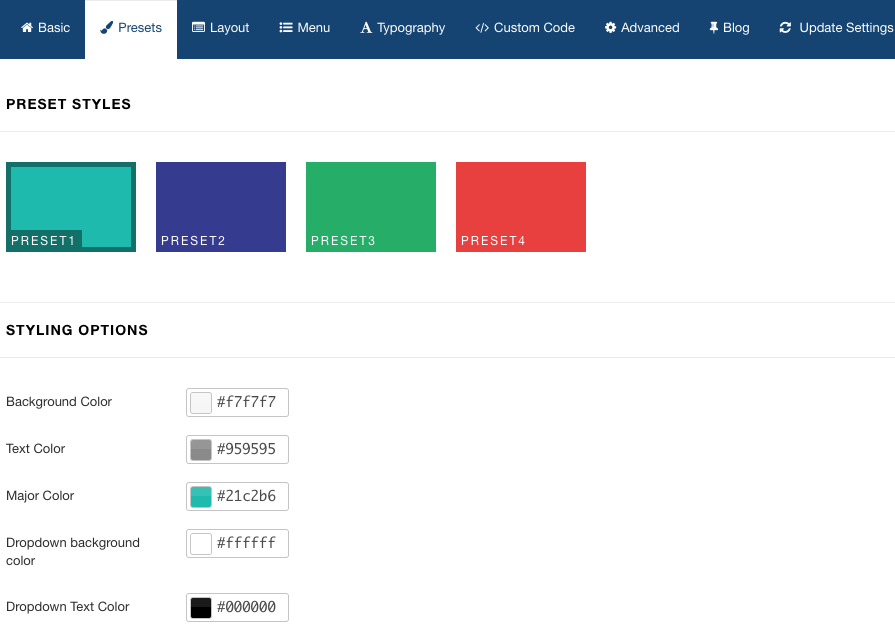
Subtitle color
You have to do custom CSS to change the subtitle color. Change the following CSS and add that to the custom CSS option in Helix3.
.sppb-slider-fullwidth-wrapper .sppb-slideshow-fullwidth-item-bg .details {
color: #171313;
margin: 20px 0 40px;
display: none;
}
