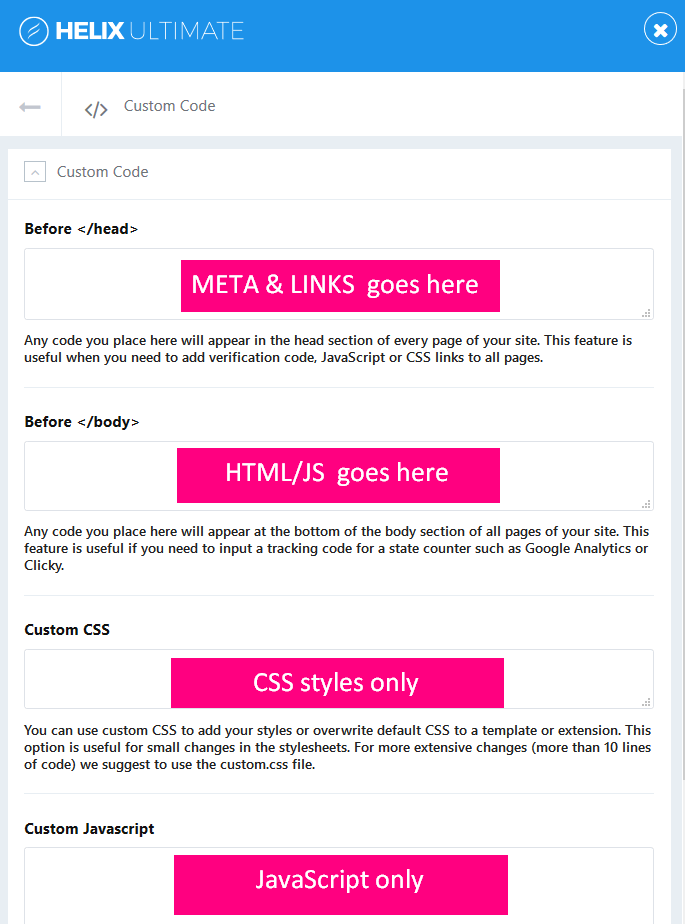- TemplatesTemplates
- Page BuilderPage Builder
- OverviewOverview
- FeaturesFeatures
- Dynamic ContentDynamic Content
- Popup BuilderPopup Builder
- InteractionsInteractions
- Layout BundlesLayout Bundles
- Pre-made BlocksPre-made Blocks
- DocumentationDocumentation
- EasyStoreEasyStore
- ResourcesResources
- DocumentationDocumentation
- ForumsForums
- Live ChatLive Chat
- Ask a QuestionAsk a QuestionGet fast & extensive assistance from our expert support engineers. Ask a question on our Forums, and we will get back to you.
- BlogBlog
- PricingPricing
Custom CSS, JS and Tracking code
Helix Ultimate and SP Page Builder’s visual interfaces expose a broad range of CSS controls; however, some requirements may fall outside the scope of the available options. To accommodate these cases, the template includes dedicated fields in its settings where you can insert custom code—such as additional CSS, JavaScript, meta tags, tracking scripts, and verification snippets. Simply navigate to the Custom Code section from System > Site Template Styles > Fortune > Template Options and paste your code to extend or override the default styling and functionality without altering core files.
Note! In some cases, added custom code may not work and seems to be damaged (i-frame or s-cript) - it's caused by RSfirewall component. Change its settings and paste original code again. Do not use custom php code inside template options!
Joomla provides a range of dedicated modules and plugins for injecting custom code—such as CSS, JavaScript, and tracking scripts—directly into your site. These extensions may be used in lieu of the Custom Code field within the template options, offering modular management and easier updates. For further guidance and advanced design customization tips, please consult the appropriate sections of the documentation:
- Helix Ultimate Documentation > FAQ & How To Do
- The blog post "Which line I have to edit..."
- Books, ebooks, blogs, and video tutorials (YouTube, Vimeo, Lynda, etc.) about the basics of CSS and CSS3.