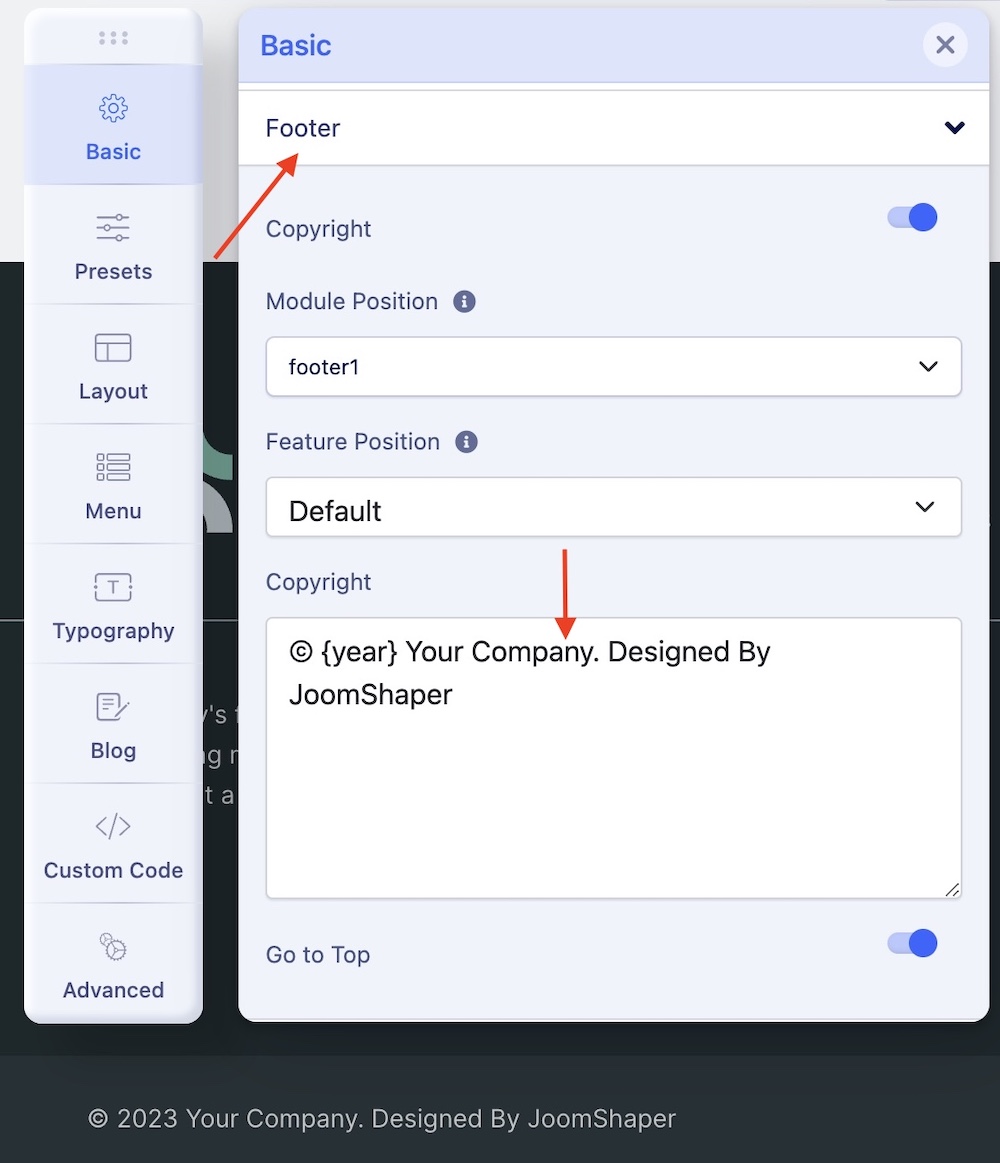- TemplatesTemplates
- Page BuilderPage Builder
- OverviewOverview
- FeaturesFeatures
- Dynamic ContentDynamic Content
- Popup BuilderPopup Builder
- InteractionsInteractions
- Layout BundlesLayout Bundles
- Pre-made BlocksPre-made Blocks
- DocumentationDocumentation
- EasyStoreEasyStore
- ResourcesResources
- DocumentationDocumentation
- ForumsForums
- Live ChatLive Chat
- Ask a QuestionAsk a QuestionGet fast & extensive assistance from our expert support engineers. Ask a question on our Forums, and we will get back to you.
- BlogBlog
- PricingPricing
Customization - How to Change…
How to increase the width of the article container
That template has a predefined max-width (840px) for the article view area. That's why to make it wider you have to use Custom CSS:
.com-content.view-article #sp-main-body .article-body {
max-width: 100%; }Besides, remember to enable that: Template Options > Blog > Details > Full-width Layout: On
To make a full-width article container.
How to begin with newsletter settings?
In that Quickstart, there is only a "dummy" newsletter form, it was created for Demo purposes only. To have a full working Newsletter extension, please install a newsletter component, for example, an AcyMailing extension (at least the Starter version from www.acymailing.com, use the "Acymaling Only" tab). It allows you to create several types of subscription forms so users can subscribe easily to your lists, and then use the Newsletter Template to create a message for them.
How to change the Bottom/Footer section?
At the bottom of the template, we used the modules published on positions "bottom1" and "footer1".
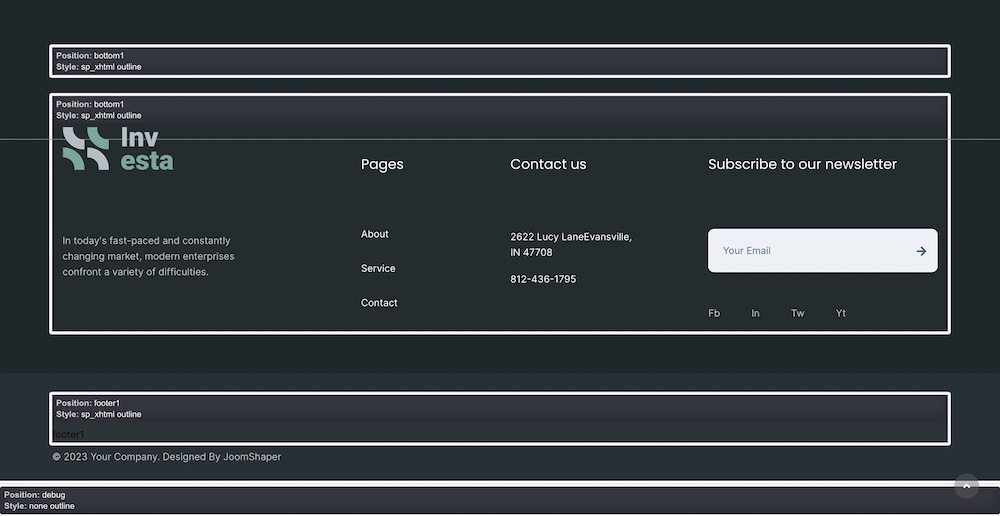
Footer1 - with a Copyright note