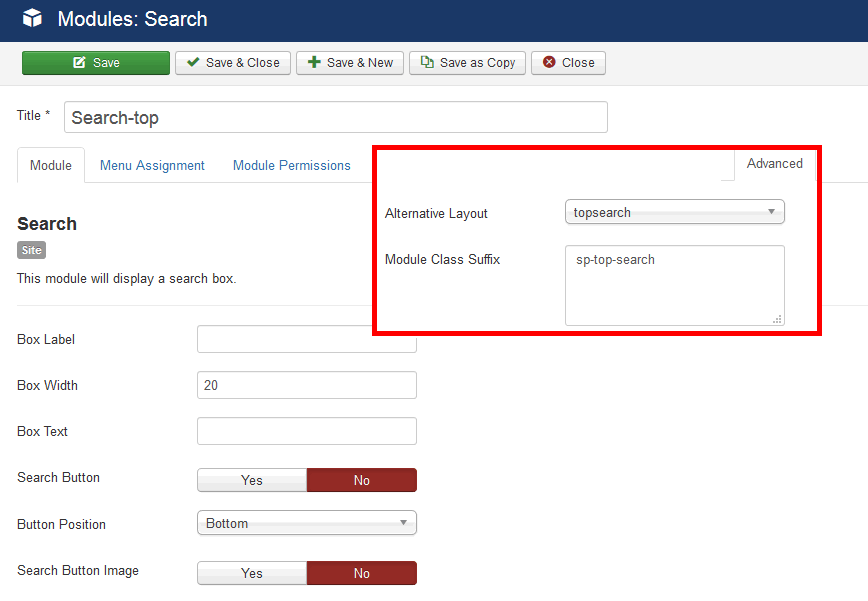- TemplatesTemplates
- Page BuilderPage Builder
- OverviewOverview
- FeaturesFeatures
- Dynamic ContentDynamic Content
- Popup BuilderPopup Builder
- InteractionsInteractions
- Layout BundlesLayout Bundles
- Pre-made BlocksPre-made Blocks
- DocumentationDocumentation
- EasyStoreEasyStore
- ResourcesResources
- DocumentationDocumentation
- ForumsForums
- Live ChatLive Chat
- Ask a QuestionAsk a QuestionGet fast & extensive assistance from our expert support engineers. Ask a question on our Forums, and we will get back to you.
- BlogBlog
- PricingPricing
Menu Settings & Menu Colors
In Aspasia template in Main Menu section we used one top classic menu, and mobile [=] menu and search icon. Of course you doesn't have to use all those items/elements.

For example pretty easily you can disable Off Canvas [=] menu from desktop view only.
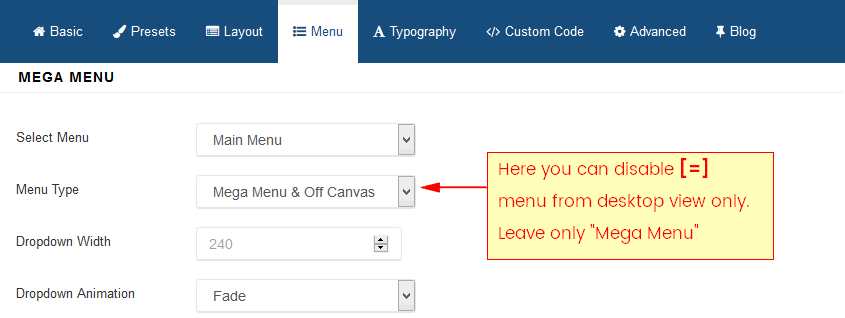
Color of each menu items is controlled by template.css but you have to use custom css code inside custom.css file (more info here) to change/override those colors:
.sp-menu-item > a, .sp-megamenu-parent > li > a {
color: green;
}
.sp-megamenu-parent >li:nth-child(2n) a {
color: #2ab0ba !important;
}
.sp-megamenu-parent >li:nth-child(2n) a:before {
color: #2ab0ba;
}
.sp-megamenu-parent >li:nth-child(3n) a {
color: #f1c712 !important;
}
.sp-megamenu-parent >li:nth-child(3n) a:before {
color: #f1c712;
}
.sp-megamenu-parent >li:nth-child(4n) a {
color: #ed117d !important;
}
.sp-megamenu-parent >li:nth-child(4n) a:before {
color: #ed117d;
}
.sp-megamenu-parent >li:nth-child(5n) a {
color: #92278f !important;
}
.sp-megamenu-parent >li:nth-child(5n) a:before {
color: #92278f;
}
.sp-megamenu-parent >li:nth-child(6n) a {
color: #00a651 !important;
}
.sp-megamenu-parent >li:nth-child(6n) a:before {
color: #00a651;
}
.sp-megamenu-parent >li:nth-child(7n) a {
color: #00aeef !important;
}
.sp-megamenu-parent >li:nth-child(7n) a:before {
color: #00aeef;
}
About Search icon and whole feature - it's default search module which extra styles, this view was overridden by template. And module was published on "Menu" position.