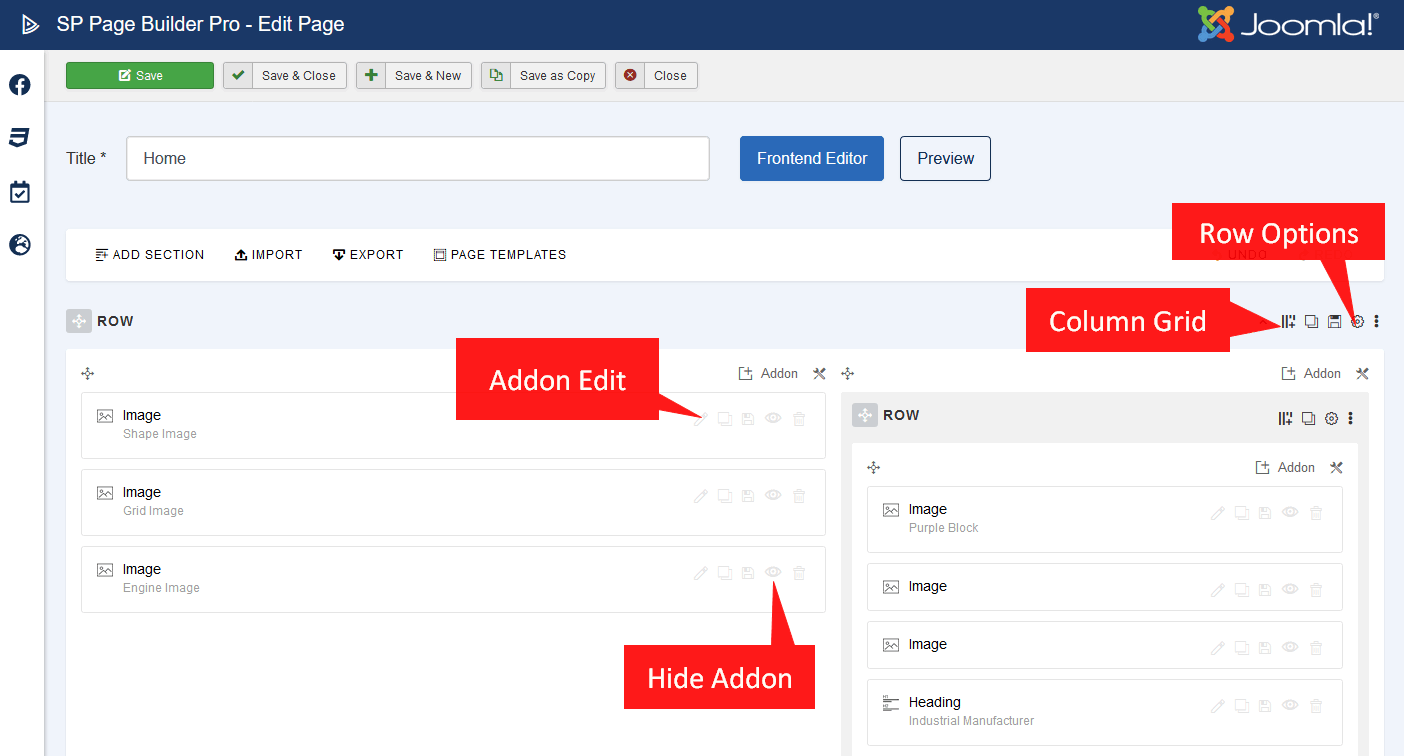- TemplatesTemplates
- Page BuilderPage Builder
- OverviewOverview
- FeaturesFeatures
- Dynamic ContentDynamic Content
- Popup BuilderPopup Builder
- InteractionsInteractions
- Layout BundlesLayout Bundles
- Pre-made BlocksPre-made Blocks
- DocumentationDocumentation
- EasyStoreEasyStore
- ResourcesResources
- DocumentationDocumentation
- ForumsForums
- Live ChatLive Chat
- Ask a QuestionAsk a QuestionGet fast & extensive assistance from our expert support engineers. Ask a question on our Forums, and we will get back to you.
- BlogBlog
- PricingPricing
Home Page
Manufacturer QuickStart comes with 4 different home variations (pages). These are designed for specific niches to cover a large variety of websites. All of them were created using SP Page Builder Pro component and only from this component editor can be edited and customized. Each of these home layouts comes with different sets of page elements and designs:
- Industrial Equipment: This home layout is suitable for companies that manufacture and market industrial equipment. Showcase your flagship products at the top with visuals and well-placed CTAs. Present your company visually for visitors to communicate clear ideas.
- Garments and Textile: Get a modern and playful vibe. From highlighting your company history, best selling products, services at a glance, business sponsors - you can do it all with the Garments and Textile home layout. Present your company, display products, and customer feedback.
- Electric and Electronics: Designed for electronics businesses, this is the perfect layout to convey your brand’s message of pushing the boundaries of innovation. Highlight the latest projects, best deals, reviews, and more to get your audience hooked.
- Automotive Parts: Sporting a stunning hero slider followed by case studies, company profile, services, sponsors, and more - this landing page lets you craft your dream site. Showcase methodologies and features to convince users to take your services.
Front-end Editor
Home page you can edit using SP Page Builder front-end editor, of course, first you have to be logged as Super User. From the front-end editor, you have access to all settings, even more than from the back-end editor.
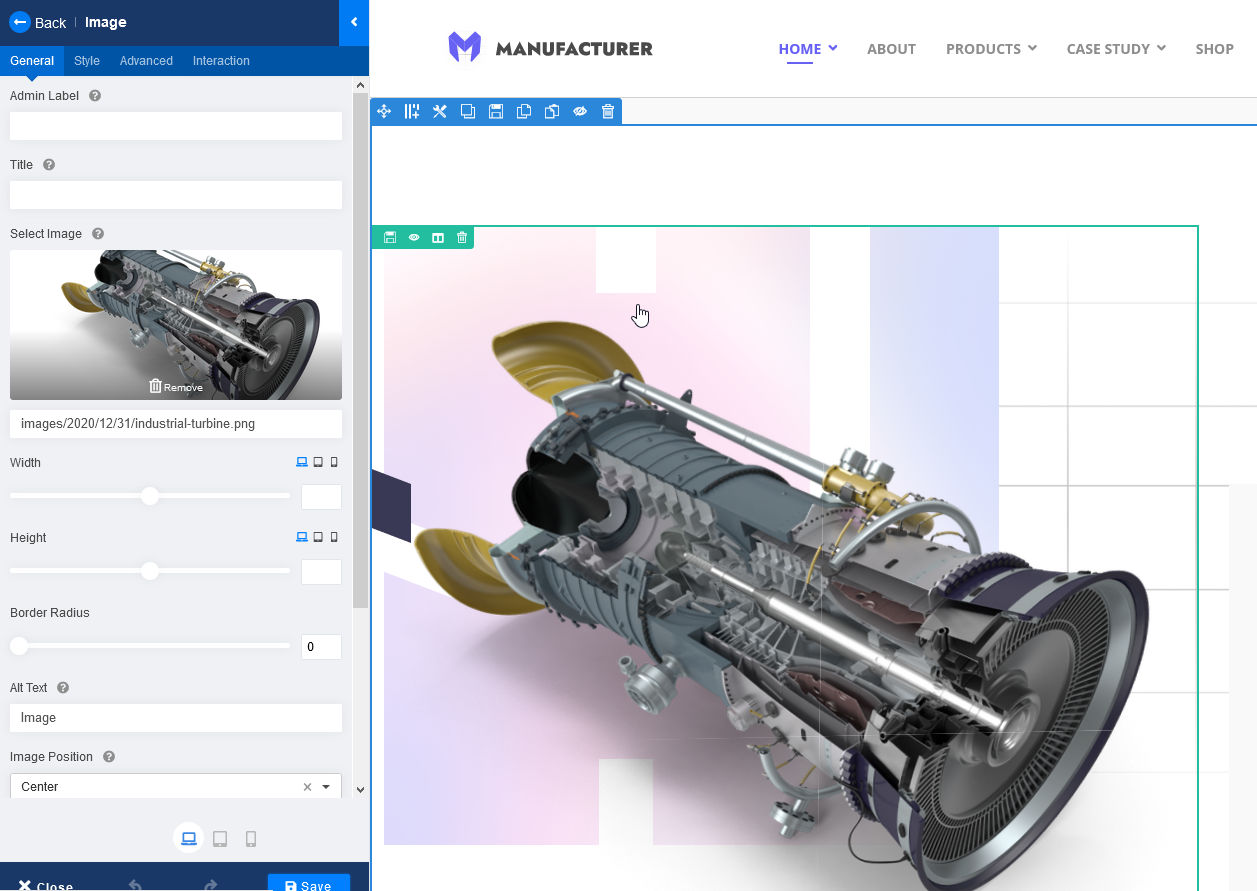
Back-end (Admin) Editor
Using the back-end (admin) editor you can edit all elements (addons, rows, etc.)