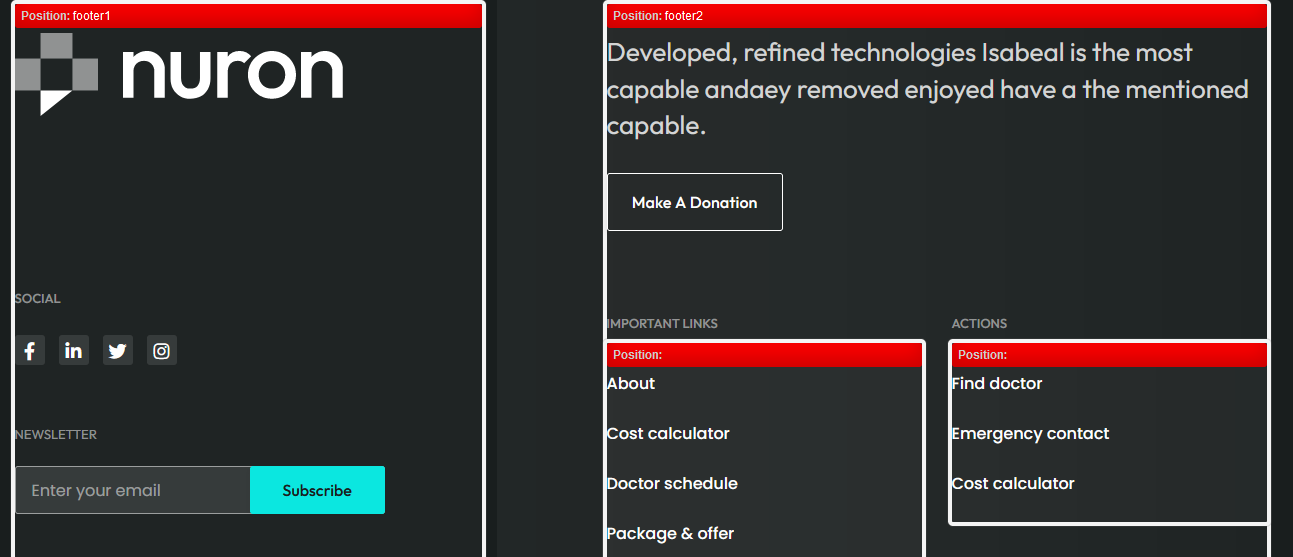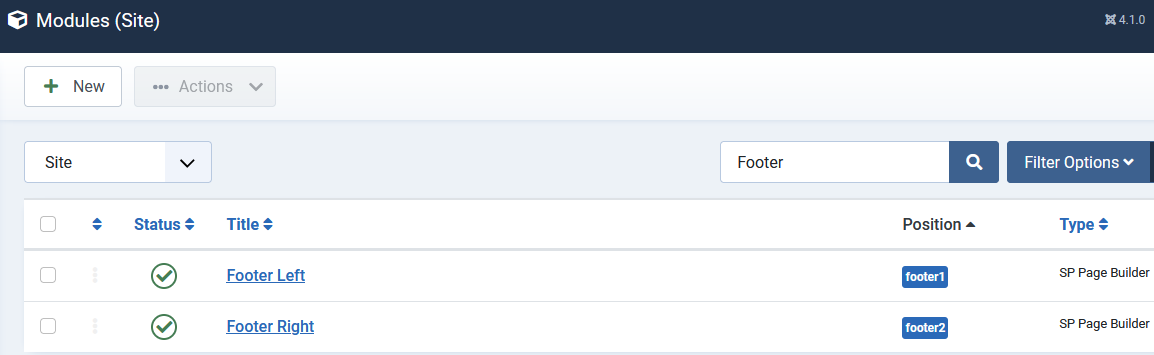- TemplatesTemplates
- Page BuilderPage Builder
- OverviewOverview
- FeaturesFeatures
- Dynamic ContentDynamic Content
- Popup BuilderPopup Builder
- InteractionsInteractions
- Layout BundlesLayout Bundles
- Pre-made BlocksPre-made Blocks
- DocumentationDocumentation
- EasyStoreEasyStore
- ResourcesResources
- DocumentationDocumentation
- ForumsForums
- Live ChatLive Chat
- Ask a QuestionAsk a QuestionGet fast & extensive assistance from our expert support engineers. Ask a question on our Forums, and we will get back to you.
- BlogBlog
- PricingPricing
How to change...
How to change the "Need a Doctor. Get Appointment" box?
On the list of modules find "Menu Button" type SP Page Builder and edit it. It contains all those phrases with a link to sp medical view.
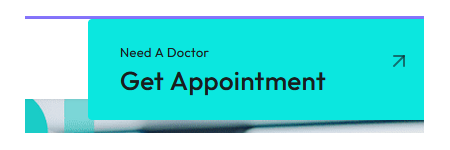
Of course, you can disable that module to hide it or show it only for registered users, just change the Access level setting.
The background color you can change in Template Options - Presets - edit - in Body Link Color OR you can also just change in Text addon settings (Style - Background color).
How to disable an appointment button on the specialist/doctor page
To hide that button you have to use Custom CSS:
.nuron-specialist-top-info-wrap .specialist-information .appointment-button
{ display: none; visibility: hidden; }How to change the Top Bar area?
In Top1 and Top2 we used two SP Page Builder Modules.
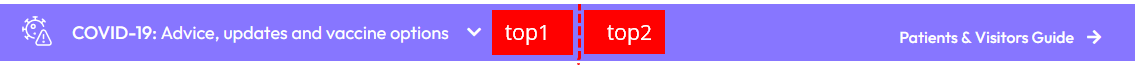
You can change its content to customize displayed "COVID" and "Patients & Visitors" information. If you want to make site multilanguage, also those two modules need separate versions for each language.
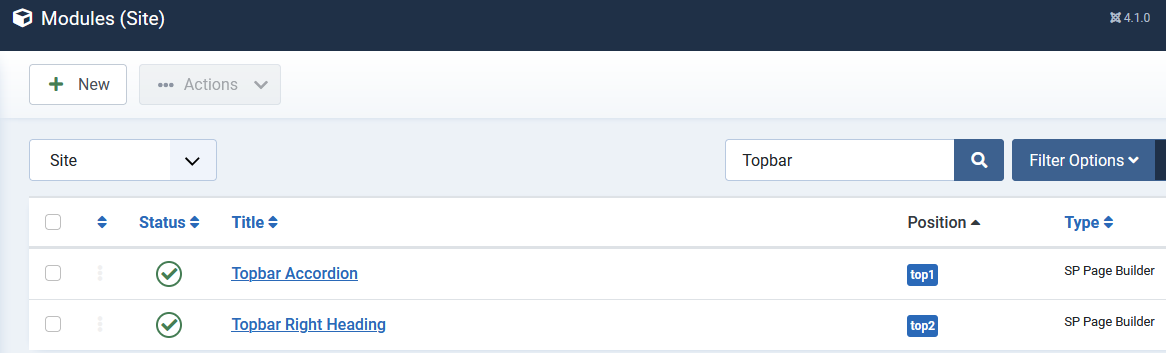
How to change the Bottom/Footer section?
At the bottom of the template (that is footer position), we used two SP Page Builder modules (footer1, footer2).