- TemplatesTemplates
- Page BuilderPage Builder
- OverviewOverview
- FeaturesFeatures
- Dynamic ContentDynamic Content
- Popup BuilderPopup Builder
- InteractionsInteractions
- Layout BundlesLayout Bundles
- Pre-made BlocksPre-made Blocks
- DocumentationDocumentation
- EasyStoreEasyStore
- ResourcesResources
- DocumentationDocumentation
- ForumsForums
- Live ChatLive Chat
- Ask a QuestionAsk a QuestionGet fast & extensive assistance from our expert support engineers. Ask a question on our Forums, and we will get back to you.
- BlogBlog
- PricingPricing
Filter by Price doesn't work
If you noticed that price range filter on the left column doesn't work, it caused by code changes of J2Store. This happens because the Go button of the price filter has been hidden. The price filter will update only if the go button is clicked.
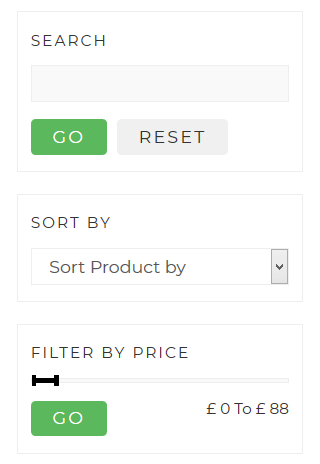
Please add the following code in your site's template custom.css file or Custom CSS section to make the button appear:
.j2store-product-filters #j2store-slider-range-box input {
padding: 5px 20px;border-radius: 4px;
border: 0; display: inline-block !important; }
J2Store developer suggest If you still want the price filter to work without the Go button being clicked, please apply the below fix:
Navigate to media/j2store/js/filter.js
Open the file. Around line 162, you would find something like this:
//this.priceSlider(options);
Change it to this:
this.priceSlider(options);
Notice! As J2Store developer said: The lines were commented since there were many errors reported while the price filter auto-updated. Ajax conflicts might occur when the filter tries to update based on the position of the range markers.

