- TemplatesTemplates
- Page BuilderPage Builder
- OverviewOverview
- FeaturesFeatures
- Dynamic ContentDynamic Content
- Popup BuilderPopup Builder
- InteractionsInteractions
- Layout BundlesLayout Bundles
- Pre-made BlocksPre-made Blocks
- DocumentationDocumentation
- EasyStoreEasyStore
- ResourcesResources
- DocumentationDocumentation
- ForumsForums
- Live ChatLive Chat
- Ask a QuestionAsk a QuestionGet fast & extensive assistance from our expert support engineers. Ask a question on our Forums, and we will get back to you.
- BlogBlog
- PricingPricing
SP Strings: Events
This feature of SP Strings allows you to add event-related information.
Go to Components > SP Strings > Events and you will be able to add and customize event information and details.
You will see the following screen:
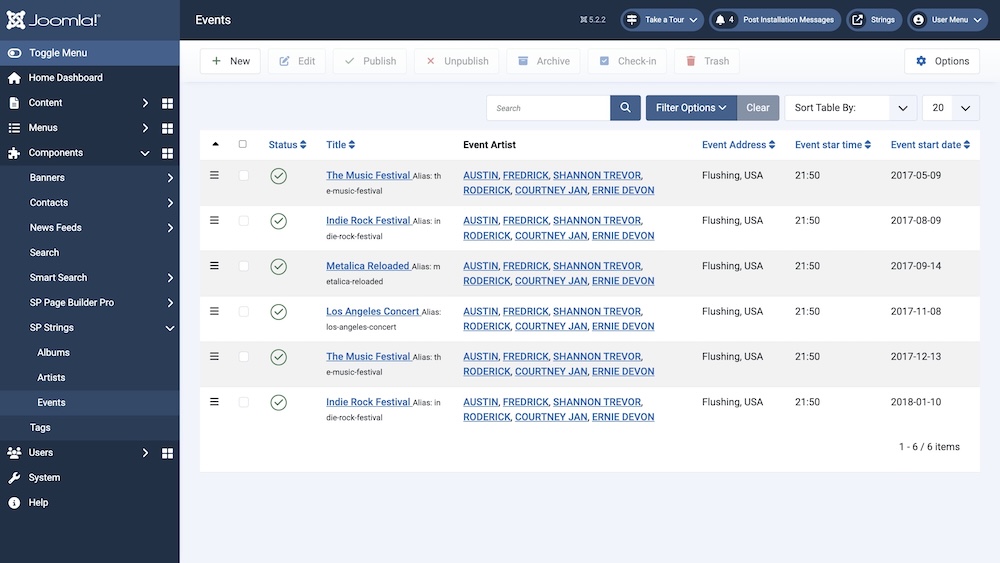
Events Customization Details
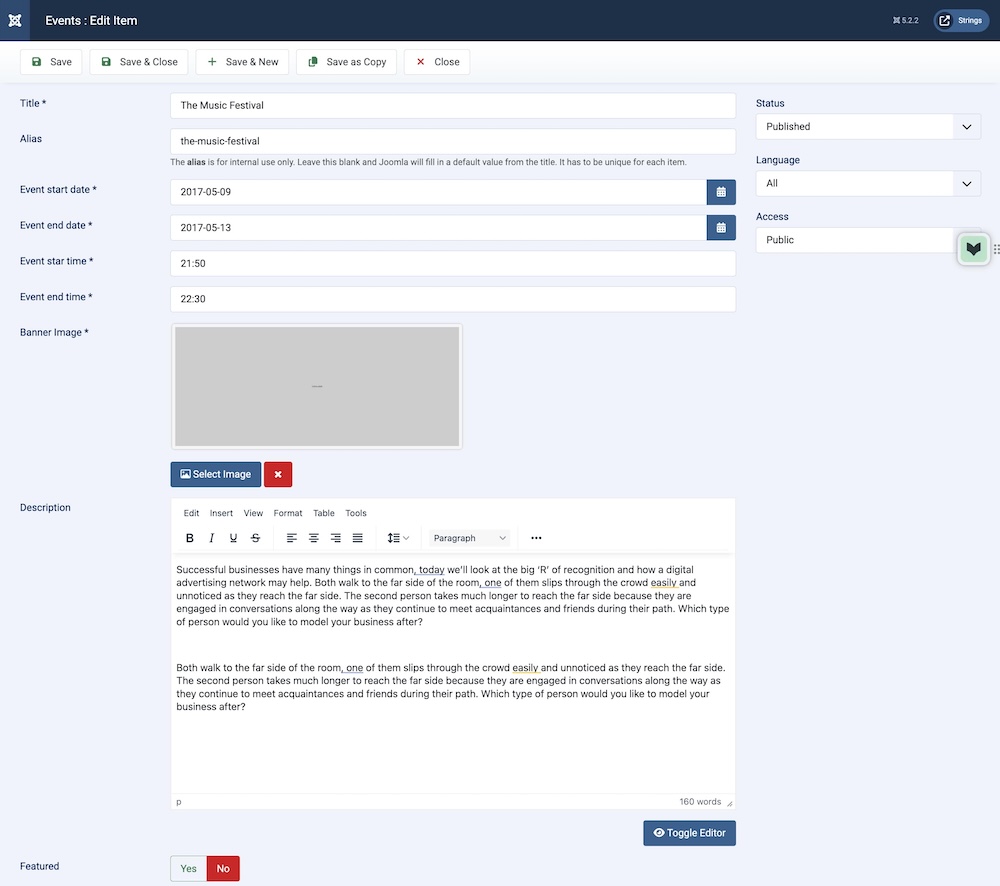
Title: You can use this section to add the title of the events.
Event Start and End Date: You can use these two box field to add your event start and end date.
Event Start and End Time: You can use these fields to add the event start and end times.
Banner Image: You can add an image as your event banner. The default banner size is 1583*800 pixels.
Description: You can use the description section to add the event descriptions.
Featured: Toggle this setting to determine whether the event will be a featured event on your site.
Event Pricing
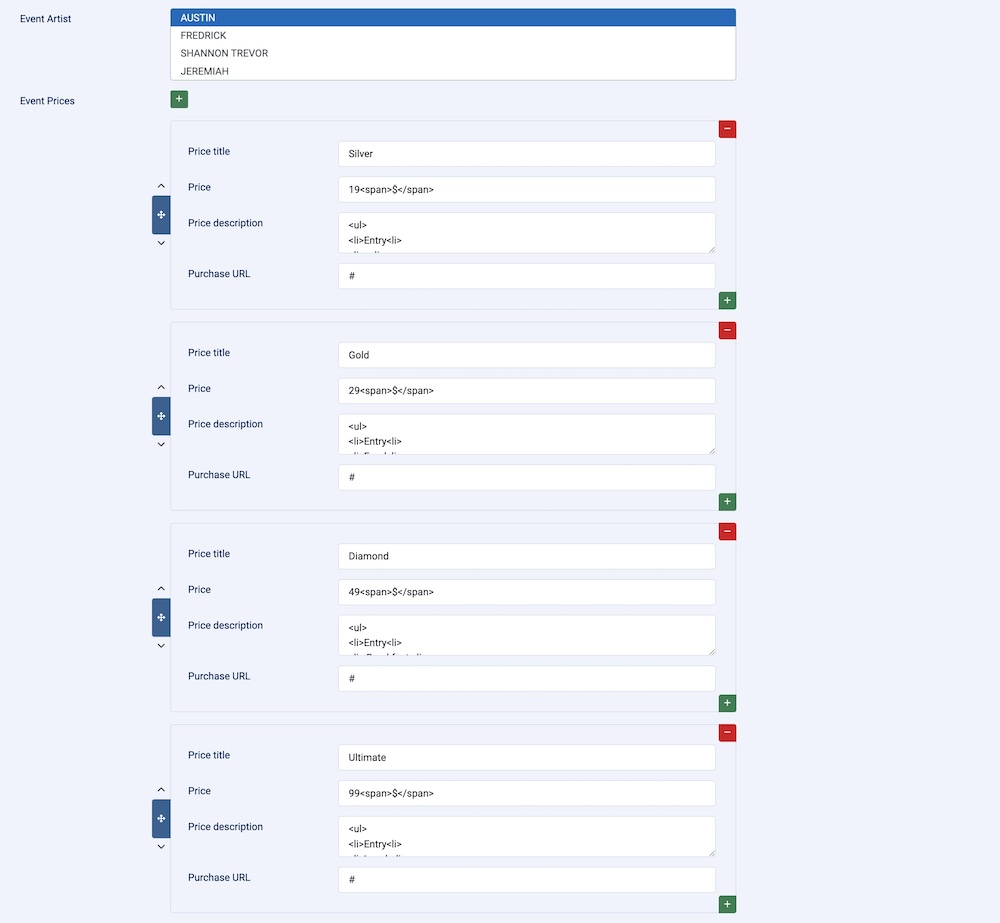
Event Artist: List the artist names who are going to attend the event. You have to add the artist on the SP Strings: Artist page.
Event Prices: You can add event price-related information here.
Price Title: You can give a name to your price. The title will prioritise your pricing-related data.
Price: Use this section for adding price.
Note: You have to add <span>$</span> for currency symbol. Without this, the currency symbol won’t show up.
Purchase URL: You can add your purchase redirection URL here.
Event Mapping
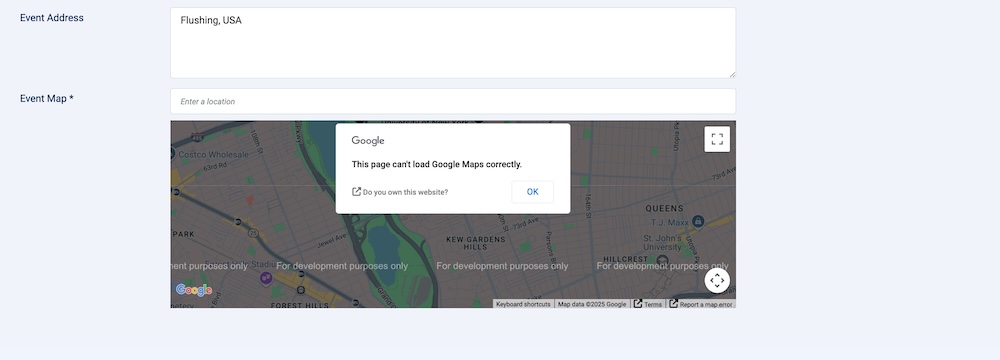
Event Address: You can use this box section to add the event address.
Event Map: Search for your position and the select the location. Google map will show your location.

