- TemplatesTemplates
- Page BuilderPage Builder
- OverviewOverview
- FeaturesFeatures
- Dynamic ContentDynamic Content
- Popup BuilderPopup Builder
- InteractionsInteractions
- Layout BundlesLayout Bundles
- Pre-made BlocksPre-made Blocks
- DocumentationDocumentation
- EasyStoreEasyStore
- ResourcesResources
- DocumentationDocumentation
- ForumsForums
- Live ChatLive Chat
- Ask a QuestionAsk a QuestionGet fast & extensive assistance from our expert support engineers. Ask a question on our Forums, and we will get back to you.
- BlogBlog
- PricingPricing
Kunena Forum
We dediced to use the most popular Joomla 3.x forum extension which since few years is still Kunena Forum component (3.0.x). To download the lasted version please go here: www.kunena.org/download - after installation (if you don't use QuickStart) and settings - you have to add component view into menu. And this is all to get final appearance, because JoomShaper developers overridden default component view using custom styles. And what is more important color style is stored in presets styles, for example inside: templates/shaper_varsita/css/presets/preset1.css - or others depending of you choice (preset2,preset3..etc).
It also means that Kunena colors are related with global template color chosen color preset. So if your template is using brown style also forum will use this same color palette.
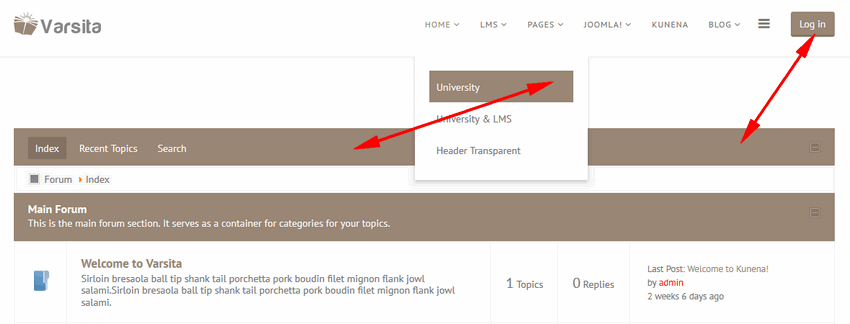
About how to use Kunena forum in your education project please check Kunena Wiki site: http://www.kunena.org/docs/Main_Page and serveral guides on YouTube. Beware during fresh installation - Kunena creates a new menu for itself in the menu manager. This menu is for the menu above the form. This menu is created using the default language for the menu options.

