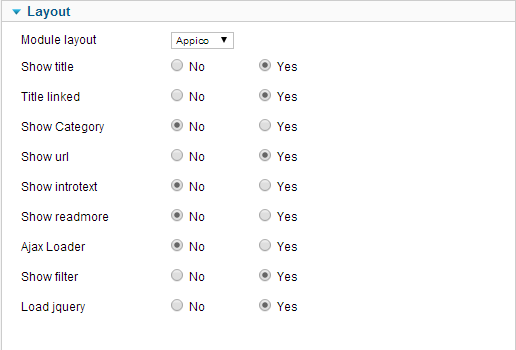- TemplatesTemplates
- Page BuilderPage Builder
- OverviewOverview
- FeaturesFeatures
- Dynamic ContentDynamic Content
- Popup BuilderPopup Builder
- InteractionsInteractions
- Layout BundlesLayout Bundles
- Pre-made BlocksPre-made Blocks
- DocumentationDocumentation
- EasyStoreEasyStore
- ResourcesResources
- DocumentationDocumentation
- ForumsForums
- Live ChatLive Chat
- Ask a QuestionAsk a QuestionGet fast & extensive assistance from our expert support engineers. Ask a question on our Forums, and we will get back to you.
- BlogBlog
- PricingPricing
SP Portfolio
A brand new module, SP Portfolio(updated version) comes with Huge efficiency that lets you to build your own portfolio within few minutes.

How to configure
For this latest awesome portfolio users have to create a new category. Then create some new article for the portfolio under this category.
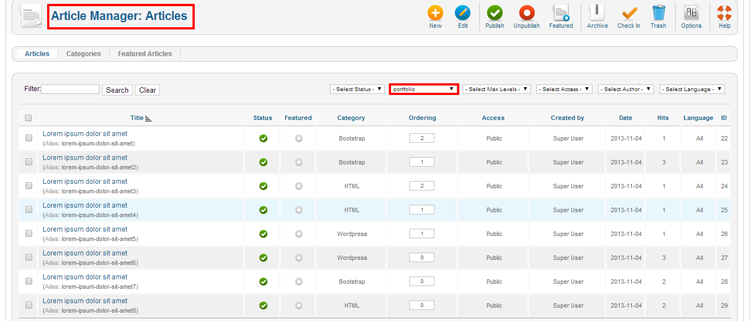
After doing this users have to fixed the portfolio settings from basic, layout and advanced option.
Basic Settings
In this template we fixed the category by portfolio. And also fixed the column, count and others necessary settings from here.
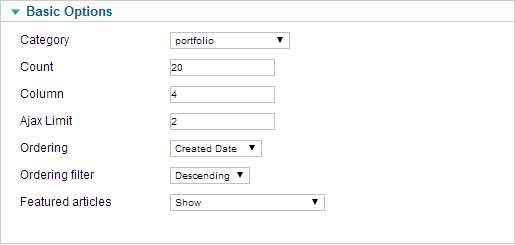
Layout
From layout settings we fixed the Module Layout by Default and select other settings which is necessary for this template.