- TemplatesTemplates
- Page BuilderPage Builder
- OverviewOverview
- FeaturesFeatures
- Dynamic ContentDynamic Content
- Popup BuilderPopup Builder
- InteractionsInteractions
- Layout BundlesLayout Bundles
- Pre-made BlocksPre-made Blocks
- DocumentationDocumentation
- EasyStoreEasyStore
- ResourcesResources
- DocumentationDocumentation
- ForumsForums
- Live ChatLive Chat
- Ask a QuestionAsk a QuestionGet fast & extensive assistance from our expert support engineers. Ask a question on our Forums, and we will get back to you.
- BlogBlog
- PricingPricing
Easy Image Back Button
AM
Anthony m
Hi everyone, I'm using the easy image extension and I really like it. I use it to view various albums but once opened there is no button to go back to the gallery view, and you have to do it manually from the browser and it's not very nice. I'd like to have a button to go back. I would also like to have the button as discussed in this post. https://www.joomshaper.com/forum/question/3918 Thanks
10 Answers
Order by
Oldest
Paul Frankowski
Accepted AnswerI added extra JavaScript history.back method button inside Custom module - using CodeMirror editor mode.
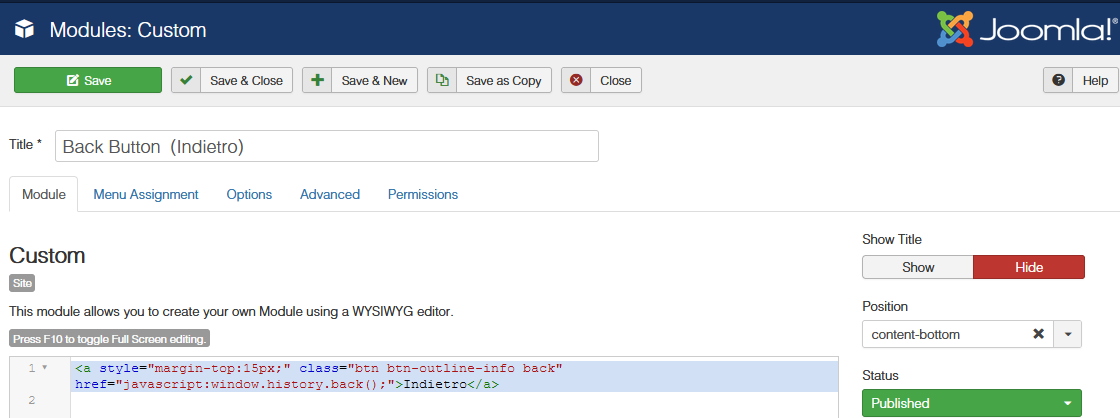
small custom CSS
.view-albums .back {display: none;}
.view-album .back {display: inline-block;}and now you have it at the bottom inside single gallery view.
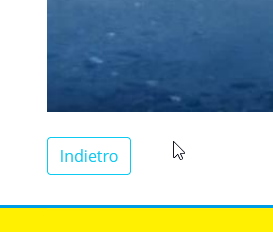
Paul Frankowski
Accepted AnswerHi,
I will check if there is a easy way to add it or you have to wait for update.
Paul Frankowski
Accepted AnswerIn case of you need recover my code:
<a style="margin-top:15px;" class="btn btn-outline-info back" href="javascript:window.history.back();">Indietro</a>
AM
Anthony m
Accepted Answergreat! that's just what I wanted and now it's a wonder, thank you very much it's a very useful feature.i think it is a feature to consider to be added in an upcoming update. Greetings
AM
Anthony m
Accepted AnswerYou can also publish breadcrumbs, that have path.
Interesting, I tried but without success, could you give me a short example giving me some start? it can always be useful thank you
Paul Frankowski
Accepted AnswerI forgot that in gallery component it doesn't wok so well like in articles. I don't know why.
AM
Anthony m
Accepted AnswerThat's right, that's why I was asking you, why I tried but couldn't get it to work. But anyway for the gallery, the back button is already a great function

