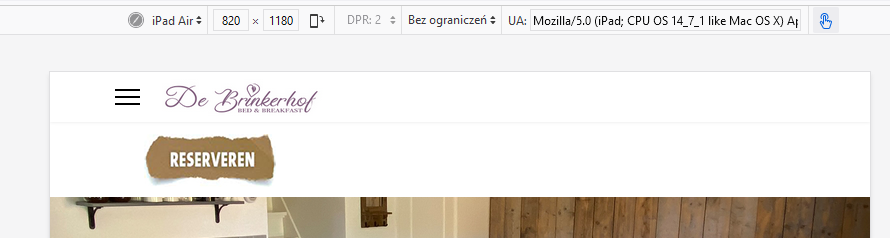- TemplatesTemplates
- Page BuilderPage Builder
- OverviewOverview
- FeaturesFeatures
- Dynamic ContentDynamic Content
- Popup BuilderPopup Builder
- InteractionsInteractions
- Layout BundlesLayout Bundles
- Pre-made BlocksPre-made Blocks
- DocumentationDocumentation
- EasyStoreEasyStore
- ResourcesResources
- DocumentationDocumentation
- ForumsForums
- Live ChatLive Chat
- Ask a QuestionAsk a QuestionGet fast & extensive assistance from our expert support engineers. Ask a question on our Forums, and we will get back to you.
- BlogBlog
- PricingPricing
Question
TH
Taco Hoppener
Hi, I am using template ultimate. now i want to put also a logo on the right side of the menu is there a way to do that.
15 Answers
Order by
Oldest
Paul Frankowski
Accepted AnswerHi,
Not from default / premade header layouts, you have to build your own custom header - then it's possible, guide: https://www.joomshaper.com/documentation/helix-framework/helix-ultimate-2/custom-header
Paul Frankowski
Accepted AnswerBut hopefully, there is also easier method by using Re-Order Grid Columns. If you have basic header with logo and menu columns only, please use below custom CSS:
#sp-logo {order: 2 !important; }
#sp-menu {order: 1 !important; } After using it
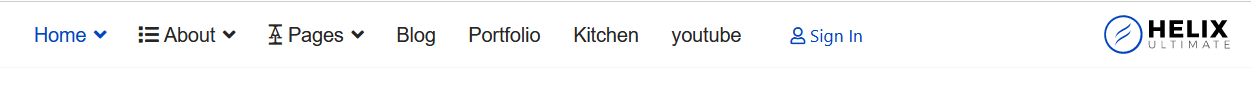
Custom CSS using guide: https://www.joomshaper.com/documentation/helix-framework/helix-ultimate-2/custom-code-css-js-meta
TH
Taco Hoppener
Accepted AnswerHello, it's been a while. I made a custom header and top 1 on the right. a button in it. when I go to look at a phone, that logo goes down and stays big. When I look at shefund, it's that logo on the right. how can i make that
TH
Taco Hoppener
Accepted AnswerHallo paul,
ik heb coming soon aangezet. En het is nog de standaard shaper_helixultimate
TH
Taco Hoppener
Accepted AnswerHallo paul,
ik heb coming soon aangezet. En het is nog de standaard shaper_helixultimate
TH
Taco Hoppener
Accepted AnswerOke tnx , i see the change, you put phone to col-6.
you have a nice product.
TH
Taco Hoppener
Accepted AnswerHallo paul. you changed the colum size.
how do i that for tablet vieuw, now i set grid for tablet col-md 6 but noting changed.
Paul Frankowski
Accepted Answer- What do you use for preview? Developer tool from your browser or real ipad device?
- Remember that changes must be done for all columns in that row, not only for one.
- In Helix we uses Bootstrap 5 classes, you can check/compare breakpoints
TH
Taco Hoppener
Accepted AnswerI've tried both. when i go to layout and then options, tablet set in grid. nothing happens. even if you look in layout tablet, the photo becomes very small
TH
Taco Hoppener
Accepted Answeryes en when you scrol down, the right image is also smaller.
also when you look at kamer within that modus its not that nice.