- TemplatesTemplates
- Page BuilderPage Builder
- OverviewOverview
- FeaturesFeatures
- Dynamic ContentDynamic Content
- Popup BuilderPopup Builder
- InteractionsInteractions
- Layout BundlesLayout Bundles
- Pre-made BlocksPre-made Blocks
- DocumentationDocumentation
- EasyStoreEasyStore
- ResourcesResources
- DocumentationDocumentation
- ForumsForums
- Live ChatLive Chat
- Ask a QuestionAsk a QuestionGet fast & extensive assistance from our expert support engineers. Ask a question on our Forums, and we will get back to you.
- BlogBlog
- PricingPricing
Helix do Not Display Field Labels But Only Field Variables
Marco Lungo
Hi, My installation of Helix 3 does not display the label but only the field variables on all Helix 3 Manager.
Here there is the screenshot about the problem ---> https://drive.google.com/file/d/1kX6WvLRVnE5ARnxhp-1_frRqosXHaQcn/view?usp=sharing
Thanks a lot Marco
8 Answers
Order by
Oldest
Paul Frankowski
Accepted AnswerCiao,
it looks that template language file was not uploaded, hopefully it's easy to fix in 90sec.
GUIDE:
- Download helix3 quickstart
- Unzip and copy that file from it: language\en-GB\en-GB.tpl_shaper_helix3.ini
- Then upload inside your server - on this same location using FTP tool.
- Time for coffee
The above tip will help only if you have raw Helix3 template, if not then you have to rename "en-GB.tpl_shaper_helix3.ini" file to be this same as your template name or contact with template developer (!). Read also step 4 and 5 from: https://www.joomshaper.com/documentation/helix-framework/helix3/how-to-rename-helix3-template
BTW I couldn't get inside your website to check.
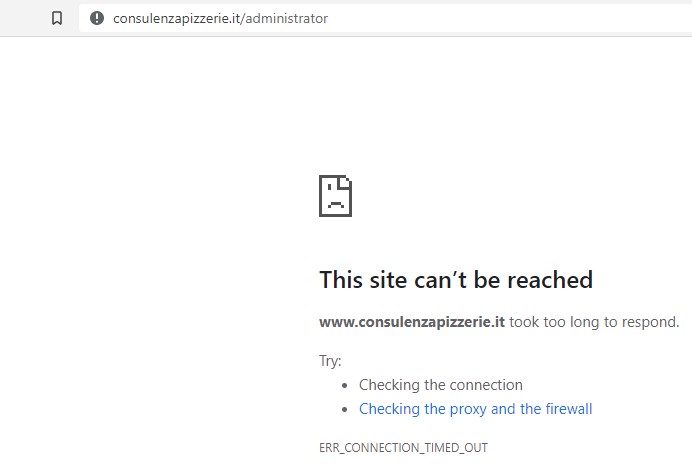
Marco Lungo
Accepted AnswerHi Paul, what you has suggested me doesn't work: it was the first thing that I did. Now I've repeated that but nothing. I've also put the language file in Italian language, renamed as it-It.xxxxx, but nothing too.
Please, could you give me your IP on hidden content, so I can check if you're banned by my IP ban, please?
Thank you Marco
Paul Frankowski
Accepted AnswerI will try VPN from Italy, it should work.
I hope you do not block USA, otherwise Google will not index you.
Paul Frankowski
Accepted AnswerI checked, but your template (tpl_consultant) is not from us, it only use our Helix3 engine or was renamed by You. Anyway, I was able to correct it. Using method which I mentioned in Helix guide. That's all, no magic tricks.
FIXED :>
Marco Lungo
Accepted AnswerWOW!!! Thank you!
Where could I find the instructions you've followed, please?
Marco
Paul Frankowski
Accepted AnswerI took template name from your template xml file and used it for helix3 language filename, that's all. It was described in the link (guide inside) that was in my first post :)
Quindi ci meritiamo entrambi una tazza di caffè
Paolo
Marco Lungo
Accepted Answer"Quindi ci meritiamo entrambi una tazza di caffè
Paolo"
Sicuro! Here in Rome it's time for second breakfast... second cup of coffee.
Thanks a lot, Paul have a nice day Marco

