- TemplatesTemplates
- Page BuilderPage Builder
- OverviewOverview
- FeaturesFeatures
- Dynamic ContentDynamic Content
- Popup BuilderPopup Builder
- InteractionsInteractions
- Layout BundlesLayout Bundles
- Pre-made BlocksPre-made Blocks
- DocumentationDocumentation
- EasyStoreEasyStore
- ResourcesResources
- DocumentationDocumentation
- ForumsForums
- Live ChatLive Chat
- Ask a QuestionAsk a QuestionGet fast & extensive assistance from our expert support engineers. Ask a question on our Forums, and we will get back to you.
- BlogBlog
- PricingPricing
Position Above Menu And Make A Module Smaller
AI
Athanasios Ioannidis
I want a position above the menu in order to display email, phone, working hours. i will show what i mean in the hidden content below. I show you the website. In image 1 i am showing the where i want the the above details and on image 2 i will show the module i would like to make smaller. Moreover what exaclty is that module where can i find it (its name). Also what is the smaller text that is in that module?
4 Answers
Order by
Oldest
Paul Frankowski
Accepted AnswerHi,
Not all pre-made headers have top-bar position, in that case you have at least two options:
- Use premade header that already have top-bar (with top1 and top2 positions)
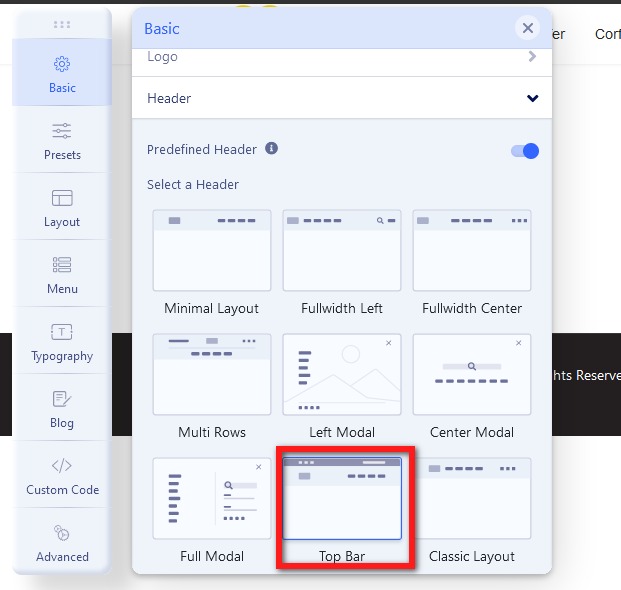
OR
- Disable predefined header and create your own custom header and top-bar position >> https://www.joomshaper.com/documentation/helix-framework/helix-ultimate-2/custom-header
Paul Frankowski
Accepted AnswerAbout Question #2:
You already have set padding top and bottom inside that area inside custom.css file (line 2247)
.sp-page-title {
padding-top: 145px;
padding-bottom: 145px;}Change values instead of 145px use 90px etc.
Your template is from payo-themes_com so support should be from them about template redesign. If it's you, you forgot that you defined that extra space.

