- TemplatesTemplates
- Page BuilderPage Builder
- OverviewOverview
- FeaturesFeatures
- Dynamic ContentDynamic Content
- Popup BuilderPopup Builder
- InteractionsInteractions
- Layout BundlesLayout Bundles
- Pre-made BlocksPre-made Blocks
- DocumentationDocumentation
- EasyStoreEasyStore
- ResourcesResources
- DocumentationDocumentation
- ForumsForums
- Live ChatLive Chat
- Ask a QuestionAsk a QuestionGet fast & extensive assistance from our expert support engineers. Ask a question on our Forums, and we will get back to you.
- BlogBlog
- PricingPricing
Template Edulif
DW
De Wachter
Hi, I am a newbie to Joomla and I installed the Quickstart packet of the Wimble Template. How can I replace the slideshow fron the Wimble Template by the slideshow from the Edulif Template. (In the download there is a option "Download Template settings - How to install them) Is the CSS class imported with those setting?
Thx, Jan De Wachter Belgium
3 Answers
Order by
Oldest
Rashida Rahman
Accepted AnswerHi,
Thanks for contacting us. Basic settings don't have any demo content, only some very basic styles. However, I can suggest you install on TEST sub-domain quickstart to see how all was made or you can install on your localhost. So on your working domain, you can install :
- Template package
- SP Page Builder Pro and recover only those areas from the demo which you really need. Here is how to reuse:
https://www.joomshaper.com/blog/how-to-reuse-custom-designs-in-sp-page-builder
If you want you can download the template's basic settings and open it. Copy the code and put it in the template Import box then click on Import.
Note: Path towards Import Settings:
Extensions>Templates>Styles>
Click on your current default template name then choose Template Options.
Then find Import settings within the Advanced tab.
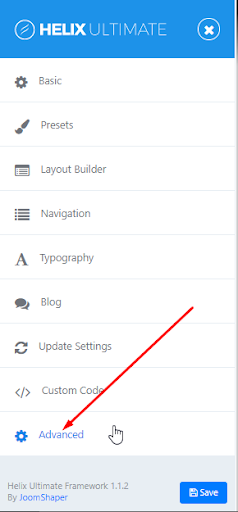
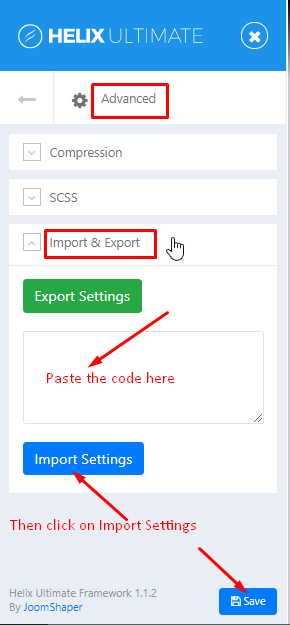
Hope this helps!
Best Regards

