- TemplatesTemplates
- Page BuilderPage Builder
- OverviewOverview
- FeaturesFeatures
- Dynamic ContentDynamic Content
- Popup BuilderPopup Builder
- InteractionsInteractions
- Layout BundlesLayout Bundles
- Pre-made BlocksPre-made Blocks
- DocumentationDocumentation
- EasyStoreEasyStore
- ResourcesResources
- DocumentationDocumentation
- ForumsForums
- Live ChatLive Chat
- Ask a QuestionAsk a QuestionGet fast & extensive assistance from our expert support engineers. Ask a question on our Forums, and we will get back to you.
- BlogBlog
- PricingPricing
Helix Ultimate Framework Update 2.0.7 And Ultimate Template
D
Donna
Since updating today, now my moderators cannot log into frontend and create articles as they have been doing.
They get the following error:
Call to undefined method Joomla\CMS\Document\HtmlDocument::getWebAssetManager()
Please help! This is urgent.
Best regards, Donna
website: https://pgrny.org
Website
http://pgrny.org
15 Answers
Order by
Oldest
Paul Frankowski
Accepted AnswerYes, JCE is so far the most useful text editor for Editors ;)
Afterwall all works as it should.
Ugur Uygur
Accepted AnswerHi,
There is an answered thread similar to this here: https://www.joomshaper.com/forum/question/6397
Paul Frankowski
Accepted AnswerHi Donna,
Make sure that:
- you're using the last version of JCE editor that is 2.9.20.
- check if Helix Ultimate plugin was udpated as well to v2.0.7 - if not then download plugin and update separetly
- In case of, check also using TinyMCE as default editor for Editors, in Privacy Mode (browser).
Paul Frankowski
Accepted AnswerThis is screenshot - a new article view (J3.10) - from my Helix Ultimate 2.0.7 with JCE 2.9.20 (Core) with Pro also worked.
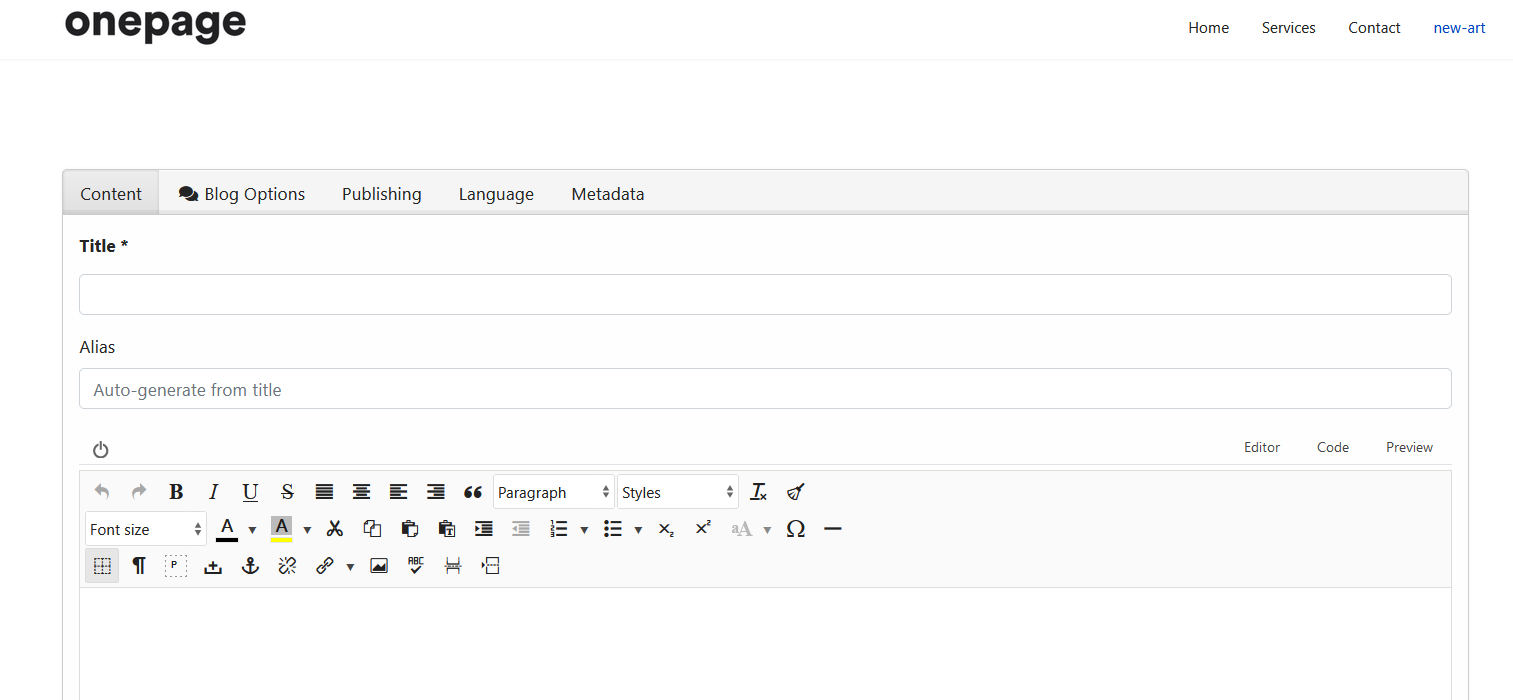
Paul Frankowski
Accepted AnswerSimilar question has user on minitek.gr support forum (9 months ago), and then it was problem with incorrect version module installed by user.
Anyway, please check my points 1-3 and share more info, also what Joomla version you're using.
AM
Anthony m
Accepted Answerhi pavel, check the installation package, installing from the zip file includes version 2.0.5 of the plugin
Paul Frankowski
Accepted AnswerYes, we noticed that. Sorry. QS are also today updated already. If download template package today (!) again, it should be a 207 plugin version inside, also plugin is inside download section.

D
Donna
Accepted AnswerFrank,
I am using Joomla 3.10.6, I just checked and the Helix did update to 2.0.7 as well the plug in. I do have them using TinyMCE and I don't understand how to check the privacy mode.
Is this a setting in the backend of Joomla? Or do the users have to be in Privacy Mode with their browsers? I'm sorry I do not understand.
Thanks so much, Donna
Paul Frankowski
Accepted AnswerIn Firefox "Private Mode": Ctrl+Shift+P
In Chrome "Incognito mode": Ctrl+Shift+N
Are you 100% sure that error was after Helix update, not by using extra plugin etc? Two persons from our team tried to reproduce that error, and we couldn't.
D
Donna
Accepted AnswerPaul,
First off, sorry I called you Frank.
I did not add any other plug-ins. For the 4 people who are allowed in the frontend to publish articles that become a full page, they have used the TinyMCE editor. I had that editor set up specifically designed for their group of users.
If I change the editor to JCE, everything works. To be honest, I don't remember why we had to have them use the TinyMCE editor in the first place and this is a hold over from before my time.
We are running tests right now to see if we can get them acustomed to using that editor. These people are copy/paste type, and I have to make things as simple as possible for them. They add two graphics in placeholders from the table, and may have to delete a few rows from the table. But as far as free flow typing, etc. that they do not have to do.
The information they have to create comes from an email template that is setup with tables and I think that would be the only problem now with the columns update. I may have to go in and adjust the table sizes and it looks weird.
I will let you know once we conclude testing.
Thank you so much for pointing me in the right direction. It appears that it is definitely the TinyMCE editor that has created the problem. And I do believe they are all using Firefox. And based on what I've heard back from them, they are in private browsing mode.
And yes, this did not happen until I updated the site yesterday. They use it daily, so something in updating triggered this error.
Best regards, Donna
D
Donna
Accepted AnswerPaul,
I have switched all users to JCE and the problem went away.
The only issue it created is that our form information which is sent to them in gmail does not carry through the table set up. So they will have to adjust table properties with every article they create. Just a new learning curve.
And because every article automatically creates a new page, I cannot or have not figured out how I would be able to control class through CSS. I'll keep playing with it. It seems that once the form information is emailed via gmail, the table structure is there, but the column sizes all go away and it squeezes to fit the variable information.
Thank you so much for your help. Donna
Paul Frankowski
Accepted AnswerIn JCE you can set default styles (classes) for new Tables... easy to set, but I am not JCE developer to teach it here.
D
Donna
Accepted AnswerPaul,
We are just editting article by article. There are 3 tables per article and all are different. Was hoping to make this a no-brainer for those that have to copy and paste the tables. But they will have to learn how to edit the table for each article. It will become repetitious after a bit, so I thing they will be fine.
Thanks again, Donna
Paul Frankowski
Accepted AnswerConsider also using "Content Templater" (RegularLabs) so you can design, few pre-made tables layouts and your Editors can just select them inside Article and fill with currrent data. I think it may help speed up editors work.
BTW Above extension do not have Joomla 4 version, only for J3.
D
Donna
Accepted AnswerFrank,
Happy to report that I worked this weekend on a new form template which emails the information for publishing to the website to our editors. I then purchased the JCE Editor Pro (only had the free version) and was able to learn how to write styles within that to make the editors jobs even easier!!!
I'm also not willing to use any extensions that will not update to Joomla 4 as it's here and we will have to go to it eventually. The biggest problem area for me right now is my forms. They all need to be redone in a new version of the component. And the present vresion is not compatible with the new version, which is a pain.
Thank you as always for all your help and guidance! Donna

